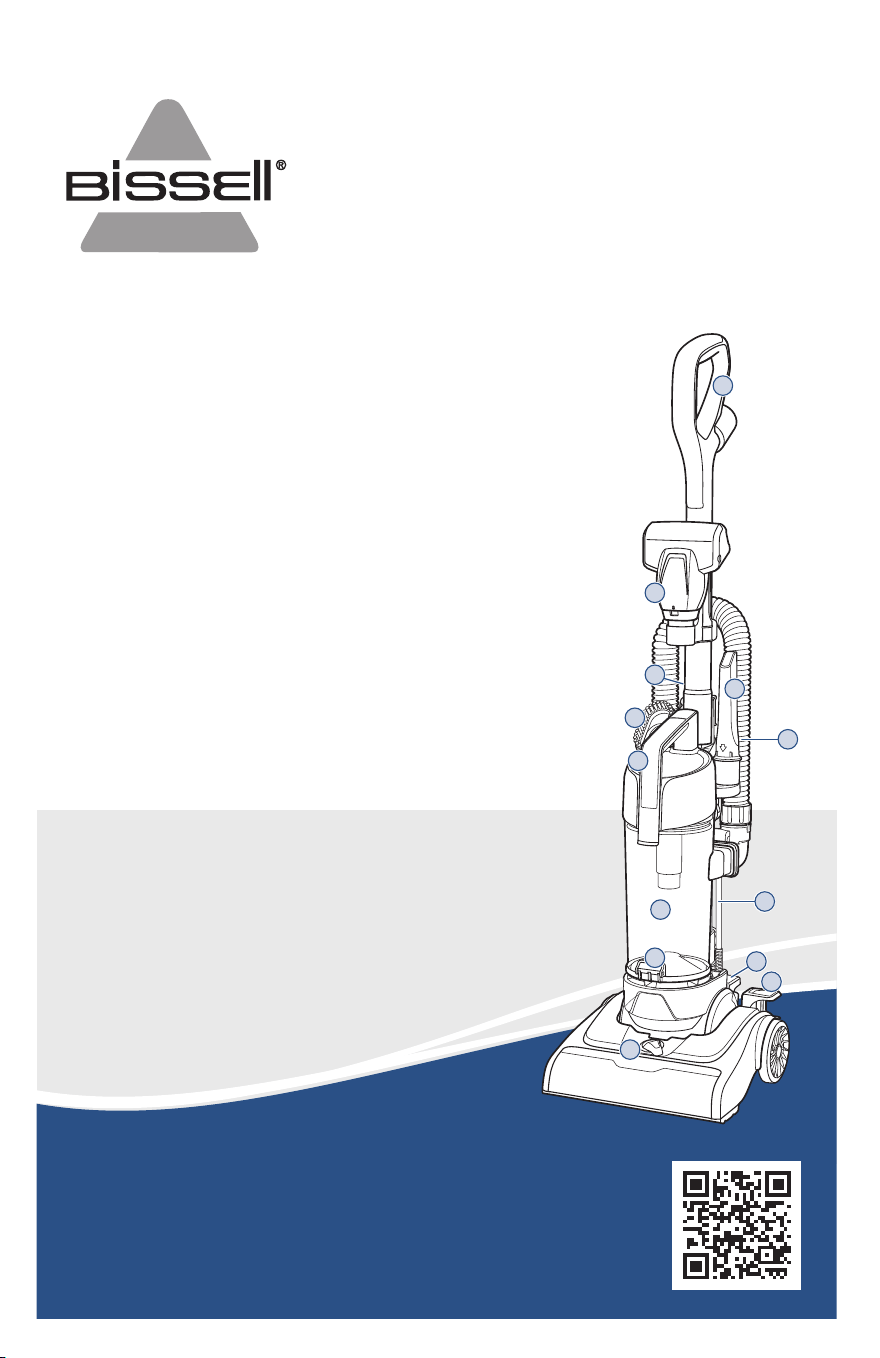
6 BISSELL.com 3
1. Locate stretch hose where it
connects to the hose elbow on
back of machine. Clean debris.
2. Locate clear foot hose under hose holder. Remove two screws
and clear clogs and debris in the hose using a long narrow
object. Replace screws and re-attach stretch hose by sliding over
inlet and rotating upwards towards the lock position.
Note: If the debris cannot be reached through the hose, follow the instructions for cleaning the air
passageway in “Maintaining the Brush Roll and Belts” section.
Cleaning the Hose and Foot
WARNING To reduce the risk of electric shock, turn power switch OFF and disconnect plug from electrical outlet
before performing maintenance or troubleshooting checks.
©2022 BISSELL Inc. All rights reserved.
Part Number 1631065 07/22 RevH
Every Purchase Saves Pets
™
BISSELL proudly supports BISSELL Pet Foundation® and its mission to help save homeless pets.
When you buy a BISSELL® product, you help save pets, too. We’re proud to design products that help
make pet messes, odors and pet homelessness disappear. Visit BISSELLsavespets.com to learn more.
Warranty
Limited 2-year warranty, may vary by state. Visit support.BISSELL.com or call 1-800-237-7691 for
complete warranty information.
For a comprehensive walkthrough of your product and support tips, visit support.BISSELL.com.
Troubleshooting
Important Safety Instructions ................................2
What’s in the Box? ......................................................... 2
Assembly .............................................................................. 3
Using Your Vacuum ....................................................... 3
Cleaning Above Floors ................................................4
Emptying and Cleaning the Dirt Tank ..............4
Cleaning the Filter .......................................................... 5
Maintaining the Brush Roll and Belts ................ 5
Maintaining the TurboBrush® Tool ......................6
Cleaning the Hose and Foot....................................6
Troubleshooting ............................................................... 6
Warranty ............................................................................... 6
CLEANVIEW® COMPACT TURBO
UPRIGHT VACUUM
3437 SERIES
Meet your new BISSELL product!
Go to support.BISSELL.com for a comprehensive walkthrough
of your new purchase, including videos, tips, support, and more.
Want to get started right away? This guide has all the information
you need to set up your new product. Let’s take a look…
WARNING Before using your vacuum, make sure that the dirt tank is in locked position and that all filters,
both pre and post-filters, are in place. DO NOT operate your vacuum without these filters.
• To reduce the risk of electric shock, turn power switch OFF and disconnect plug from electrical outlet before performing
maintenance or troubleshooting checks.
1. Insert handle into base with
tab facing back of vacuum.
Push down until it clicks.
2. Wrap power cord around
upper and lower cord wraps.
3. Attach TurboBrush® tool
holder to handle by lining up
the hole with the indent on
handle.
Attach tools by inserting onto
on-unit tool holders.
1. Twist upper Quick Release™
cord wrap down to remove cord.
2. Connect power cord plug to
a polarized outlet.
3. Press the red power button
with your foot to turn the
vacuum ON
and OFF .
4. Step on recline pedal and
pull handle back towards you.
Note: To maneuver under
furniture, step and hold
the pedal to further recline
machine.
5. Turn dial on foot to desired
height setting.
Tip: For best performance,
adjust to the lowest practical
setting. If your vacuum is
difficult to push, adjust to the
next higher setting.
6. To turn machine OFF ,
step on the power switch
pedal.
Once finished, loop power
cord around cord wraps.
Clip to power cord to secure.
Note: Some Berber carpets may fuzz with wear. Repeated strokes in the same area may enhance this
condition.
Using Your Vacuum
Assembly
Go to support.BISSELL.com for assembly videos.
Maintaining the TurboBrush® Tool
For more helpful maintenance tips, check out support.BISSELL.com.
1. Twist gray collar counter-
clockwise until slot appears,
then separate faceplate.
2. Remove brush roll, belt
and paddle wheel. Inspect
for damages and replace if
necessary.
3. To reassemble, align two
clips on each end of paddle
wheel with belt on and pop
back into place. Place brush
roll with belt back in. Faceplate
will not close properly if all
parts are not aligned correctly.
Product Overview
1. Extension Wand
2. TurboBrush® Tool
3. Crevice Tool
4. Tank Release Button
5. Dirt Tank
6. Dirt Tank Empty Button
7. Handle Recline Pedal
8. Extension Wand Release
9. Dusting Brush
10. Stretch Hose
11. Power Cord
12. Power Switch Pedal
13. Height Adjustment Knob
1
2
3
4
9
5
6
7
10
11
12
8
13
Loading ...
Loading ...
Loading ...
