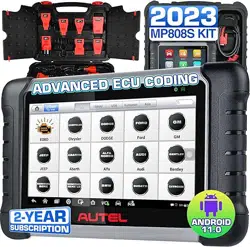Loading ...
Loading ...
Loading ...

67
MaxiViewer
The MaxiViewer application allows you to search the functions supported by our tools
and the version information. There are two ways of searching, either by searching the
product and the vehicle or searching the functions.
To Search by the vehicle
1. Tap the MaxiViewer application on the MaxiPRO Job Menu. The Function
Viewer screen will appear.
2. Select a product from the Product type drop-down list.
3. Select the vehicle brand, model, and year. The screen will display all vehicles
that support this function, along with information such as the vehicles' year,
system, capacity, type, function, sub-function, and version.
Figure 12-1 Function Viewer Screen 1
To search by functions
Tap MaxiViewer on the MaxiPRO Job Menu. The Function Viewer screen will
appear.
Select a product from the Product type drop-down list.
Tap the Search icon. Enter the desired function in the search box. All functions
supported by the selected product for the desired vehicle are displayed with
vehicle's system, type, function, sub function, and version.
Loading ...
Loading ...
Loading ...