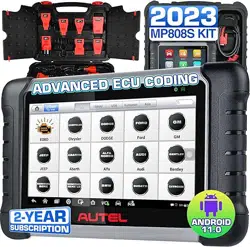Loading ...
Loading ...
Loading ...

58
Figure 8-1 Firmware Upgrade Screen
To upgrade the firmware
1. Connect the tablet to the vehicle using the main cable.
2. Tap Settings on the MaxiPRO Job Menu.
3. Tap Firmware Upgrade on the left column.
4. Tap the Update Now button to upgrade the latest firmware version.
5. Tap the Home button on the top-left corner to return to the MaxiPRO Job Menu,
or select another setting option for system setup.
8.6 Auto Update
This option allows you to set the specific time for updating software automatically. There
are three update options: OS Update, MaxiPRO Update, and Vehicle Update.
Tap the ON/OFF button to enable/disable the Auto Update function. The button will
display blue if Auto Update is enabled and gray if disabled. Set the time of the day for
updating. If a specific time is set, the selected software will be automatically updated at
the exact time.
NOTE
Internet connection is necessary for auto update, otherwise, it would not work even if you
have already switched it on. Make sure the tool is connected to the Internet for the time
you have set.
Loading ...
Loading ...
Loading ...