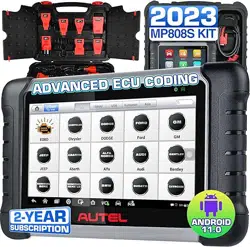Loading ...
Loading ...
Loading ...

18
4.2.3 Automatic Selection
The vehicle VIN can also be automatically acquired after a vehicle manufacturer is
selected.
To perform Automatic Selection
1. Tap the Diagnostics application button from the MaxiPRO Job Menu. The
Vehicle Menu displays.
2. Tap a manufacturer button.
3. Tap Automatic Selection and the VIN information will be automatically
acquired. Follow the on-screen instructions to display the diagnostics screen.
Figure 4-7 Selection Screen
4.2.4 Manual Selection
When the vehicle’s VIN is not automatically retrievable through the vehicle's ECU or
when the specific VIN is unknown, you can select the vehicle manually.
This mode of vehicle selection is menu driven. Repeat the first two steps from the
automatic selection operation and tap Manual Selection. Through a series of on-screen
prompts and selections, the test vehicle should be chosen. If needed, press the ESC
button at the bottom-right corner of the screen to return to the previous screen.
Loading ...
Loading ...
Loading ...