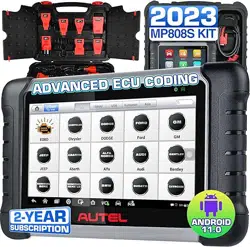Loading ...
Loading ...
Loading ...

10
3.1.1 Application Buttons
Descriptions of the tool applications are displayed in the table below.
Table 3-1 Applications
Button
Name
Description
Diagnostics
Accesses the unit’s diagnostic functions.
See Diagnostics.
Service
Accesses special functions menu.
See Service.
OEM
Authorization
Accesses the OEM authorization menu.
See OEM authorization.
Data Manager
Accesses the saved repair shop, customer and
vehicle data including detailed vehicle diagnostics
and test records. See Data Manager.
Settings
Accesses the system settings menu and general
tablet menu. See Settings.
Update
Accesses system software update menu.
See Update.
Support
Synchronizes Autel's online service database with
the MaxiPRO tablet. See Support.
Remote
Desktop
Configures your unit to receive remote support using
the TeamViewer application.
See Remote Desktop.
Quick Link
Provides associated website bookmarks to allow
quick access to product update, service, support and
other information. See Quick Link.
MaxiViewer
Provides a quick search for supported functions
and/or vehicles
.
See
MaxiViewer
.
MaxiVideo
Configures the tablet to operate as a video scope by
connecting to an imager head cable for close vehicle
inspections. See MaxiVideo.
Loading ...
Loading ...
Loading ...