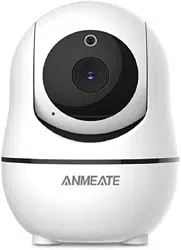Loading ...
Loading ...
Loading ...

support@anmeate.com
No reception on
the monitor
Interference or Poor
Reception
1. The power adapters may not be properly connected.
Confirm that the camera and monitor are ON.
See item 2 “Getting started”, connect the baby unit in the right way.
If it is still unconnected, choose another baby unit to connect.
2. The baby unit may be too far from the parent unit.
Keep the distance between the baby unit and the parent unit with
900 feet (open space).
3. The baby unit and parent unit may not be properly paired.
Following the Pairing instructions.
4. If the above strategies do not work, restart the parent unit.
At the back of the parent unit(under the stand) you will see a small
black hole marked “Reset”. Just take a sharp object and press the
reset button for a few seconds.
1. The baby unit may be too far from the parent unit.
Keep the distance between baby unit and parent unit in 900 feet
(open space).
2. The baby unit or the parent may be placed too close to metal objects.
Keep the metal objects at least 5 feet away from the parent unit. In
most cases it is even enough to move them about 8-10 inch away
3. Other electronic devices may be interfering with signal.
Keep the electronic devices at least 5 feet away from the parent unit.
In most cases it is even enough to move them about 8- 10 inches away.
4. The battery power may be to low.
Full charge the parent unit with AC adapter provided
5. If the above strategies do not work, restart the parent unit.
10. TROUBLE SHOOTING
- 18 -
Loading ...
Loading ...
Loading ...