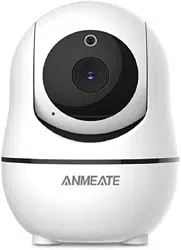Loading ...
Loading ...
Loading ...

support@anmeate.com
6. USING THE BABY MONITOR
6.1 TURN ON THE BABY UNIT:
Only use the adapter included in this package.
Use the provided adapter to connect the wall outlet with the baby unit.
Once the adapter connects then the unit will turn on automatically and the
power LED will light up.
6.2 TURN ON THE PARENT UNIT:
Only use the adapter included in this package.
The parent unit is supplied with a built-in rechargeable Li-ion battery. We
suggest connecting the monitor to the adapter plugged into the mains
whenever possible to keep the battery charged.
Press and hold the power key 5 seconds on the Parent Unit.
Once parent unit turned on , the power LED will light up and the image will
display on the LCD screen.
6.3 CHARGING THE PARENT UNIT:
Connect the adapter to the Parent Unit.
Plug the adapter into the wall outlet.
When Parent Unit is turned o, charging LED on the Parent Unit will light in RED.
When Parent Unit is turned on, the charging LED will light in ORANGE and battery
charging icon(charging bars) will appear at the top right corner of the LCD screen.
It takes about 8 hours to fully charge the battery.
Full battery indicator(4 fixed bars) will appear at the top right corner of
the LCD screen, indicating the battery is fully charged.
Note: Before the first use or after a long product storage, it is recommended
to fully charge the Parent Unit battery prior to operating the monitor.
- 11 -
Loading ...
Loading ...
Loading ...