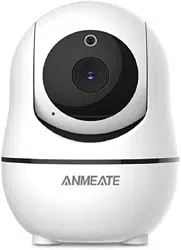Loading ...
Loading ...
Loading ...

support@anmeate.com
8.3 LULLABY SETTING
You can soothe the baby to sleep by playing a gentle lullaby from the
baby unit.
1. Press the Menu/Exit key and the menu will pop up.
2. Press the LEFT key or RIGHT key until the lullaby icon is
highlighted.
3. Press UP key or DOWN key to select.
4. Press OK key to confirm.
5. Press the Menu/Exit key to Exit.
8.4 PAIRING THE CAMERA AND MONITOR
1. Press the Menu/Exit key then the menu will pop up.
2. Press the LEFT key or RIGHT key until the camera icon is
highlighted then press UP key or DOWN key to select the
desired camera to pair.
3. Press OK key to start the pairing.
4. While the LED is flashing then press the PAIR button on the back of
camera.
5. Once paired, then the screen will display the image from the camera.
6. If unsuccessful, please repeat above steps.
8.5 TEMPERATURE UNIT SETTING
1. Press the Menu/Exit key and the menu will pop up.
2. Press the LEFT key or RIGHT key until the temperature icon is
highlighted.
3. Press UP key or DOWN key to select between °C or °F.
4. Press OK key to confirm.
5. Press the Menu/Exit key to Exit.
- 15 -
Loading ...
Loading ...
Loading ...