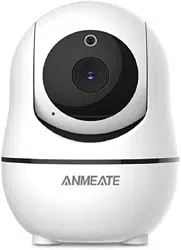Loading ...
Loading ...
Loading ...

support@anmeate.com
- 12 -
7. OSD MODE OPERATION
7.1 PARENT UNIT SCREEN ON/OFF
Under the boot state, short press the power key to turn on / o the
screen.
7.2 VOLUME ADJUSTMENT
Under the boot state, press the UP key to increase the volume.
Under the boot state, press the DOWN key to decrease the volume.
7.3 BRIGHTNESS ADJUSTMENT
Under the boot state, press the Left key to decrease the brightness.
Under the boot state, press the Right key to increase the brightness.
7.4 DIGITAL ZOOM & PAN / TILT
Press and hold Menu/Eixt key around 2 seconds to operate.
At the Zoom mode, press the LEFT key RIGHT key UP key
DOWN key to Pan/Tilt the image.
During digital zoom mode, the zoom icon will be displayed on the top of
screen.
Warm reminder: If you want to adjust the Volume/Brightness, you have to
exit the Zoom mode before you operate it.
Loading ...
Loading ...
Loading ...