Loading ...
Loading ...
Loading ...
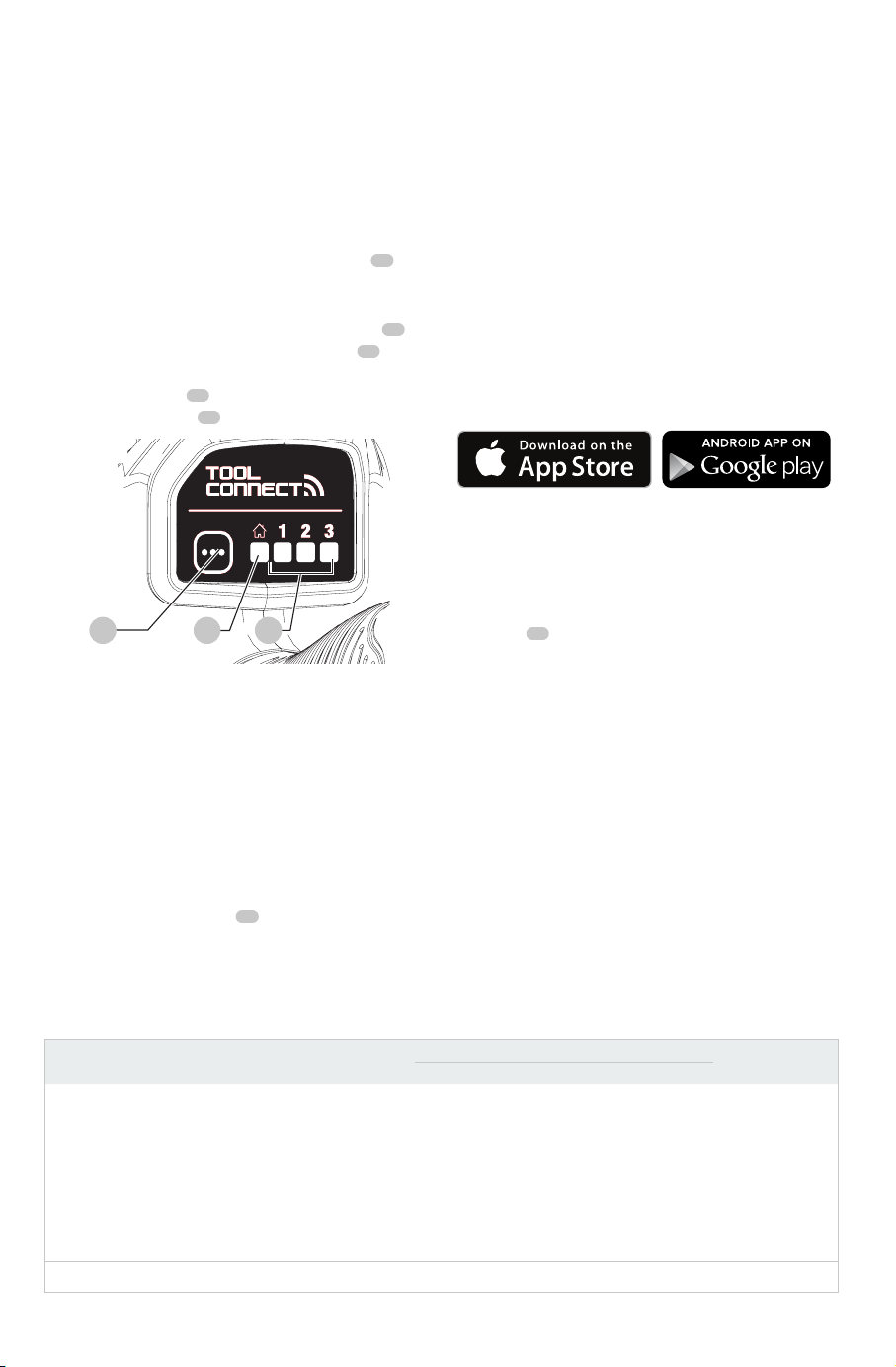
English
10
Tool Connect™ functions and mode adjustments
require battery to beinstalled.
Mode Selector (Fig.A,I)
WARNING: To reduce the risk of injury, remove
accessories from the tool chuck before using the
modeselector.
Your tool is equipped with a mode selector that allows 3
modes to be customized using the Tool Connect™ app.
Home settings are active when the home indicator
15
is
lit. The following 4 features can becustomized. For more
information, refer to Table 1below.
Once configured, pressing the mode selector button
14
on
the foot of the tool will cycle through the modes
16
.
If you are unsure of the current configuration, press the
mode selector button
14
to set the tool to the Home
setting (home indicator
15
is lit).
14
Fig. I
15 16
DEWALT
Tool Connect™ (Fig. I)
WARNING: To reduce the risk of injury, remove
accessories from the tool chuck before any Tool
Connect™interaction.
WARNING: When Bind-Up Control® is disabled
and the torque adjustment collar is in the drill or
hammerdrill position, the drill will not clutch. The drill
may stall if overloaded, causing a suddentwist.
NOTICE: Always check the tool configuration prior
to use. If you are unsure of the current configuration,
press the mode button
14
(Fig. I) to set the tool
to the Home setting as described on the label and
thismanual.
This tool is capable of connecting with mobile devices that
support Bluetooth® Smart (or Bluetooth® 4.0) technology.
(To see if your mobile device is compatible, visit: http://
www.bluetooth.com/Pages/Bluetooth-Smart-Devices-List.
aspx)
DEWALT
Tool Connect™ is an application for your smart
device (such as a smart phone or tablet) that connects the
device to your tool to allow you to configure specific tool
functions. Refer to ModeSelector.
nOTE: The Bluetooth® word mark and logos are registered
trademarks owned by the Bluetooth®, SIG, Inc. and any use
of such marks by
DEWALT
is under license. Other trademarks
and trade names are those of their respectiveowners.
nOTE: The Tool Connect™ App is governed by separate
terms and conditions available for viewing through the
mobileapplication.
Download the
DEWALT
Tool Connect™ applicationat:
• Follow the instructions in the app to create your Tool
Connect™account.
• On the Home screen of the app, select "+ Tool" to begin
the process of adding your tool to theapp.
• To connect your tool with the
DEWALT
Tool Connect™
app, at the appropriate screen, press the mode selector
button
14
for 3–5 seconds, then wait for the tool to
connect. The tool can only be connected to one Tool
Connect™ account at atime.
• Once the tool has been connected, you can confirm that
you would like to register theproduct.
For more information on
DE
WALT Tool Connect™
functionality and features, please call 1–800–4-
DEWALT
(1–800–433–9258), visit www.
DEWALT
.com or view
the FAQ page and help screens located inside the
mobileapplication.
Coin Cell Battery
Bluetooth® capability is powered by one coin cell battery in
your tool, that when necessary, should be replaced by your
local
DEWALT
service center. Do not attempt to replace the
coin cell batteryyourself.
WARNING: Danger of explosion if battery is
incorrectlyreplaced.
Table 1
Customizable Features Home*
Factory Presets
Customizable RangeMode 1 Mode 2 Mode 3
Worklight brightness MED OFF MED HIGH OFF-HIGH
Worklight delay off 20 secs 20 secs 20 secs 20 minutes 0–20 minutes
Maximum speed (RPM) in drill
mode
Speed 1
Speed 2
Speed 3
450
1300
2000
450
1300
2000
450
1300
2000
450
1300
2000
140–450
400–1300
600–2000
Bind-Up Control® Enabled Enabled Enabled Enabled Disabled/Enabled
*Factory presets are not customizable in Home setting
Loading ...
Loading ...
Loading ...
