Loading ...
Loading ...
Loading ...
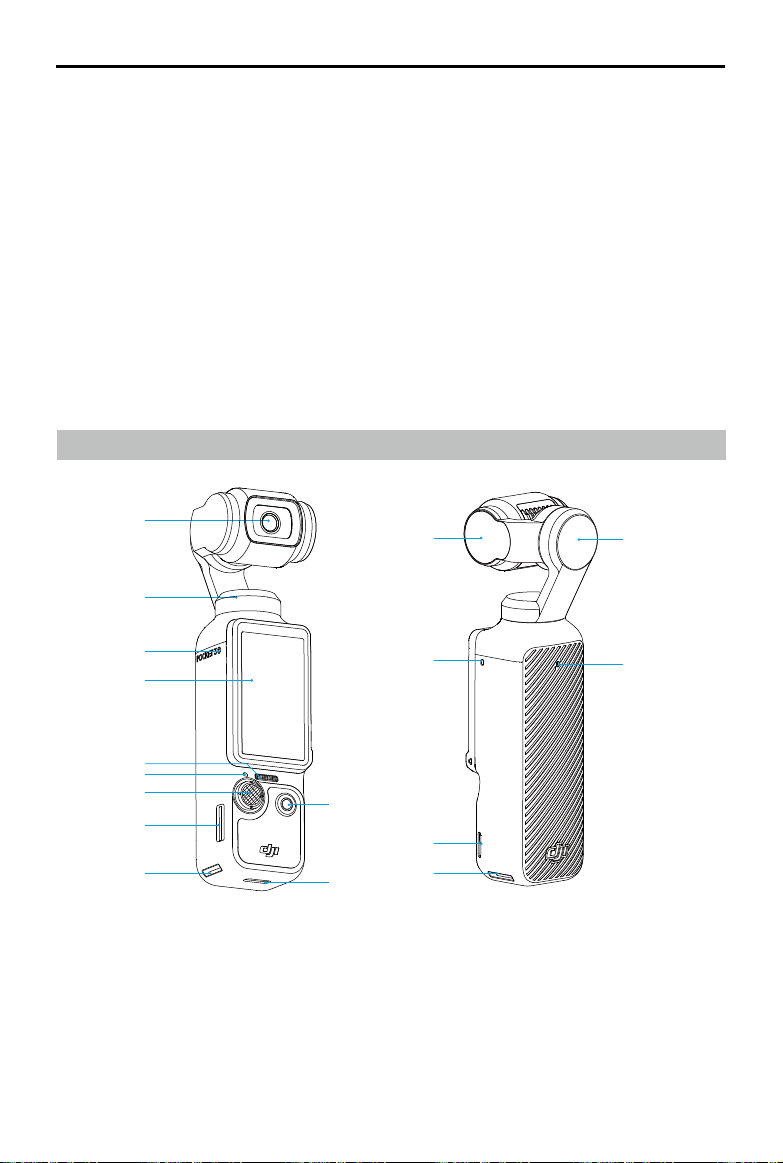
DJI Osmo Pocket 3
User Manual
©
2023 DJI All Rights Reserved.
5
Introduction
DJI Osmo Pocket 3 is a handheld gimbal camera with three-axis mechanical stabilization, which
is capable of shooting stable and smooth videos in various scenarios. The 1-inch CMOS sensor
ensures low-noise, high-quality footage in high-contrast environments. In addition, the 10-bit
D-Log M color mode provides a more comfortable color perception and a larger dynamic range,
which is convenient for post-production color correction.
The rotatable touchscreen of Osmo Pocket 3 allows users to check the live view of the camera,
rotate to start recording, tap to adjust the settings, and can also be used to switch between
horizontal and vertical shooting modes. Osmo Pocket 3 adopts a built-in three-mic array, which
can effectively reduce wind noise and record stereo sound. It also supports the connection
of external mics and monitoring earphones. Users can enjoy more with a variety of optional
accessories such as Osmo Pocket 3 Handle With 1/4″ Thread, Osmo Pocket 3 Battery Handle,
Osmo Mini Tripod, and Osmo Pocket 3 Wide-Angle Lens.
Overview
1. Camera
2. Pan Motor
3. Microphones*
4. Rotatable Touchscreen
5. Speaker
2
1
3
3
14
13
12
4
5
6
7
8
9
10
3
15
11
6. Status LED
7. 5D Joystick
8. microSD Card Slot
9. Quick-Release Slot I
10. USB-C Port
11. Shutter/Record Button
12. Quick-Release Slot II
13. Lanyard Hole
14. Tilt Motor
15. Roll Motor
* For better audio quality, DO NOT block the microphones when recording video.
Loading ...
Loading ...
Loading ...