Loading ...
Loading ...
Loading ...
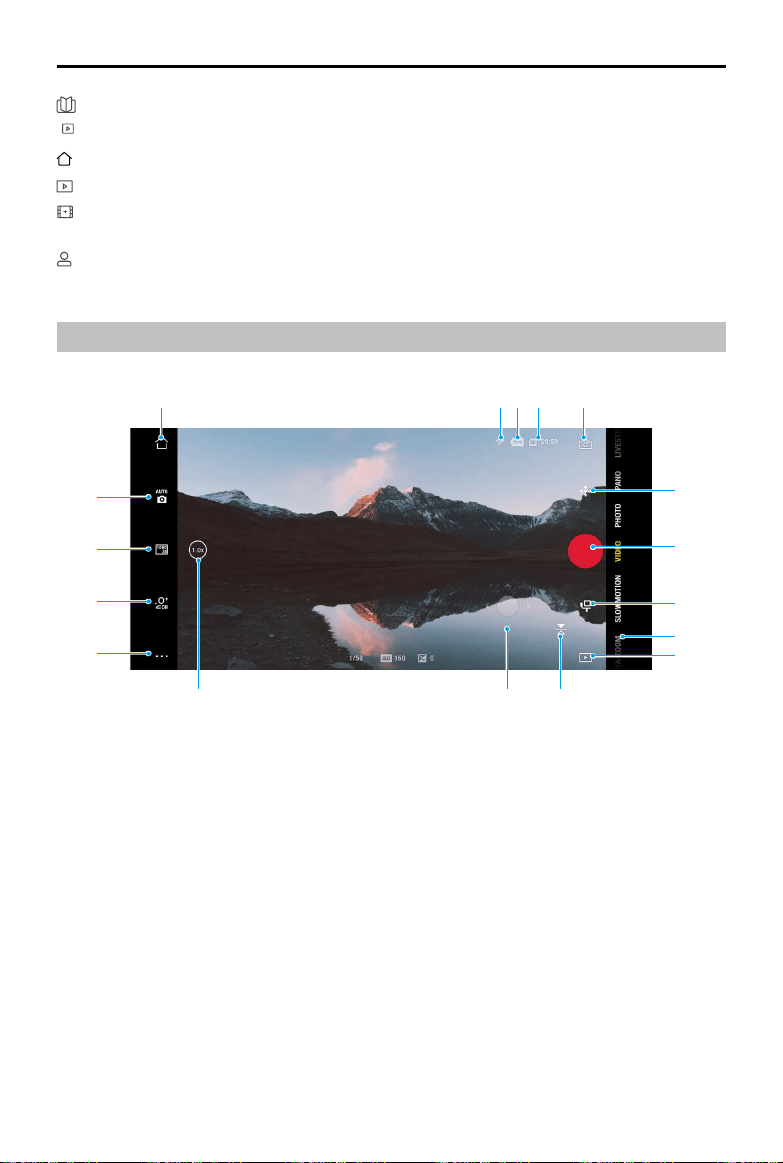
DJI Osmo Pocket 3
User Manual
32
©
2023 DJI All Rights Reserved.
Camera View
The camera view differs depending on different shooting modes. This camera view is for
reference only.
Tap on the touchscreen for focusing and spot metering. Drag-select on the touchscreen to
enable ActiveTrack.
1.
Home:
tap to return to the home screen.
2.
Wi-Fi:
displays Wi-Fi connection.
3.
Battery Level:
displays current battery level of the gimbal camera.
4.
microSD Card Information:
displays either the remaining number of photos that can be
taken or the video duration that can be recorded according to the current shooting mode.
5.
Camera Rotate:
tap to switch the camera between facing forward and backward.
6.
Gimbal Recenter:
tap to re-center the gimbal.
7.
Shutter/Record Button:
tap to take a photo or start recording a video.
8.
Gimbal Settings:
tap to set the gimbal modes and the rotation speed.
Academy:
tap to watch tutorials and view manuals.
TEMPLATE
AI Editor:
provides several templates for editing photos or videos.
Home:
tap to return to the home screen.
Album:
manage and view footage from a mobile device or DJI device.
Editor:
tap to edit photos or videos on Osmo Pocket 3 or import them to and edit on a
mobile device.
Prole:
register or log in to a DJI account. Tap the setting icon to access more settings.
1 2 3 4 5
111213
14
15
16
17
6
7
8
9
10
Loading ...
Loading ...
Loading ...