Loading ...
Loading ...
Loading ...
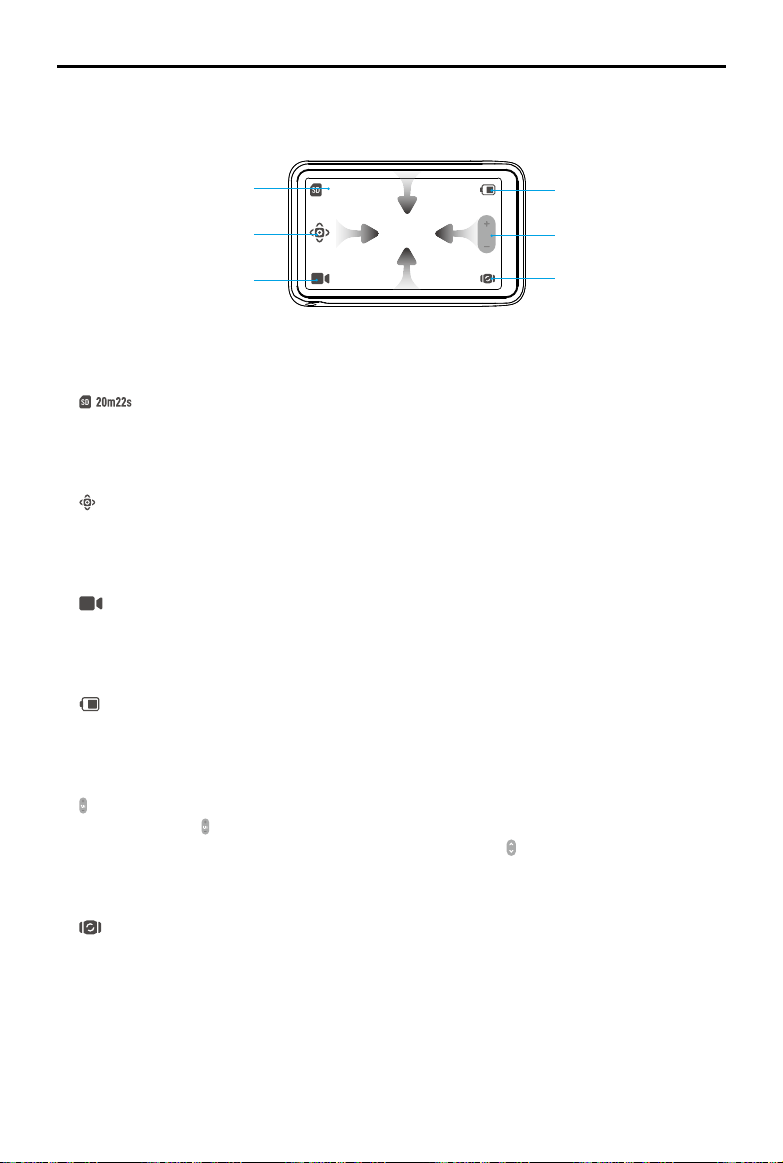
DJI Osmo Pocket 3
User Manual
14
©
2023 DJI All Rights Reserved.
Camera View
1. Storage Capacity Information
: displays the remaining number of photos or the video duration that can be taken
or recorded according to the current shooting mode. The icon is displayed only when a
microSD card is inserted.
2. Smart Gimbal Mode
: tap to select the smart gimbal mode according to the on-screen description. This
function is only available in Video mode. Refer to the Using the Smart Gimbal Mode section
for more information.
3. Shooting Modes
: tap the icon and swipe to select the shooting mode from Panorama, Photo, Video, Low-
Light, Slow Motion, and Timelapse. Refer to the Setting the Shooting Mode section for more
information.
4. Battery Level
: displays the current battery level. Tap the icon to view more detailed information. When
the Osmo Pocket 3 Battery Handle is mounted, tap the icon to view the battery level of the
handheld gimbal camera and the battery handle.
5. Zoom
: tap to switch the function of the slider between camera zoom and camera tilt. When the
slider changes to , drag the slider to adjust the camera zoom. Toggle the 5D joystick up and
down to adjust the camera tilt. When the slider changes to
, drag the slider to adjust the
camera tilt. Toggle the 5D joystick up and down to adjust the camera zoom.
6. Gimbal Rotate
: tap to switch the camera between facing forward and backward.
1.0x
20m22s
1080P30
1
2
3
6
5
4
Loading ...
Loading ...
Loading ...