Loading ...
Loading ...
Loading ...
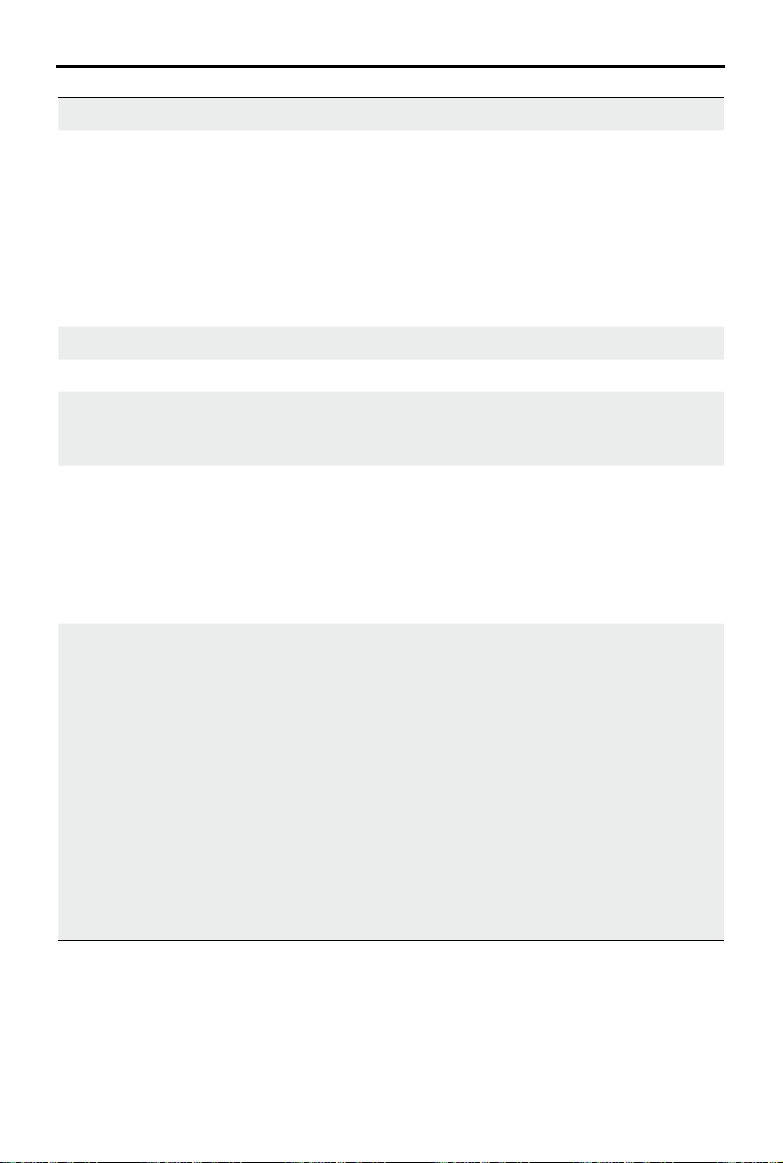
DJI Osmo Pocket 3
User Manual
©
2023 DJI All Rights Reserved.
21
Shooting Modes Descriptions
Panorama Take a panoramic photo with an ultra-wide angle view. The camera will
take a group of photos for the view within the FOV and then combine
them into a panoramic photo.
There are two panoramic modes: 180° and 3×3.
If 180° is selected, the camera will take four horizontal photos from left
to right and combine them into a panoramic photo.
If 3×3 is selected, the camera will take nine photos from different
directions and combine them into the nal panoramic photo.
Take a photo
Take a photo or countdown photo.
Video Record a video.
Low-Light When selected, the camera will automatically adjust exposure
parameters intelligently to improve image quality in low-light
environments.
Slow Motion Supports 4x or 8x slow-motion video shooting. In Slow Motion mode, the
camera records the video with a high frame rate and slows the footage
down to 4x or 8x the normal speed during playback. Slow Motion
catches details not visible to the naked eye, which is ideal for fast-action
shots. Note that slow-motion videos do not include audio. The audio le
is stored as a standalone le and has the same path as the video le,
which can be transferred to your computer.
Timelapse Select from Hyperlapse, Timelapse, and Motionlapse. In this mode, the
camera turns long events into short videos by taking a frame of video at
set intervals.
• Use Hyperlapse to record smooth timelapse videos when the camera
is in motion such as in a car or when held in the hand.
• Use Timelapse to record timelapse videos when the camera is
mounted and still. Three presets in Timelapse are designed for typical
scenes such as Crowds, Clouds, and Sunsets. Users can also optimize
the interval and duration for recording Timelapse videos.
• Motionlapse allows you to move along preset shooting positions and
record a timelapse video from dierent angles. Motionlapse supports
LTR (Left to Right), RTL (Right to Left), and Custom Motion. When using
Custom Motion, select 2-4 positions and the gimbal will move to each
position in sequence.
Loading ...
Loading ...
Loading ...