Loading ...
Loading ...
Loading ...
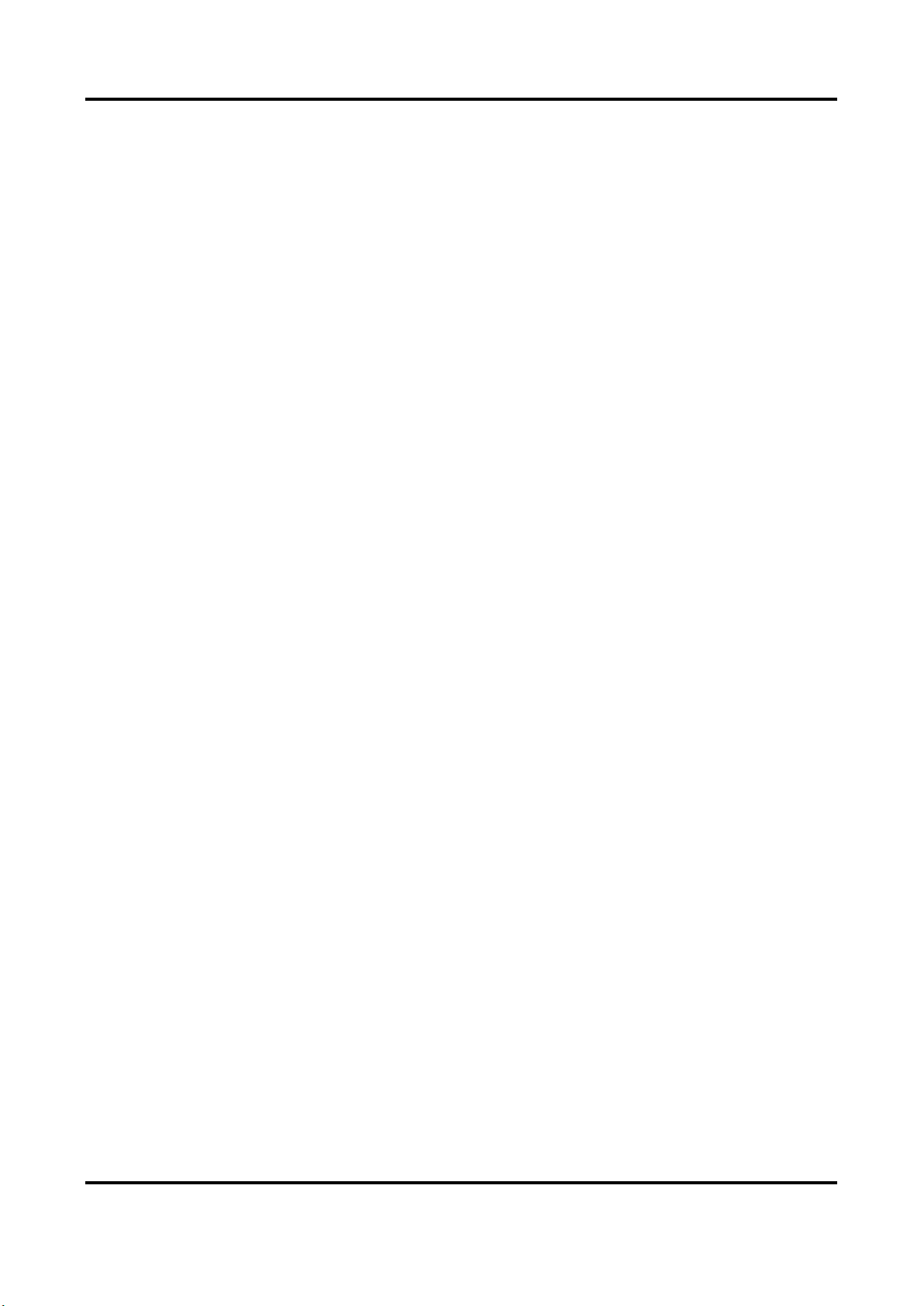
Network Speed Dome & Positioning System User Manual
vii
9.2.3 Send Email ............................................................................................................ 73
9.2.4 Notify Surveillance Center.................................................................................... 74
9.2.5 Smart Tracking ..................................................................................................... 74
9.2.6 Trigger Recording ................................................................................................. 74
Chapter 10 Network Settings ....................................................................................................... 75
10.1 TCP/IP ........................................................................................................................... 75
10.1.1 Multicast ............................................................................................................ 76
10.1.2 Multicast Discovery ............................................................................................ 76
10.2 Port ............................................................................................................................... 77
10.3 Port Mapping ................................................................................................................ 78
10.3.1 Set Auto Port Mapping ....................................................................................... 78
10.3.2 Set Manual Port Mapping .................................................................................. 78
10.3.3 Set Port Mapping on Router ............................................................................... 79
10.4 SNMP ............................................................................................................................ 80
10.5 Access to Device via Domain Name .............................................................................. 80
10.6 Access to Device via PPPoE Dial Up Connection............................................................ 81
10.7 Accessing via Mobile Client ........................................................................................... 82
10.7.1 Enable Hik-Connect Service on Camera .............................................................. 82
10.7.2 Set Up Hik-Connect ............................................................................................ 83
10.7.3 Add Camera to Hik-Connect ............................................................................... 83
10.8 Set ISUP ......................................................................................................................... 84
10.9 Set Open Network Video Interface ............................................................................... 84
10.10 Set Network Service .................................................................................................... 85
10.11 Set Alarm Server ......................................................................................................... 86
10.12 TCP Acceleration ......................................................................................................... 86
10.13 Traffic Shaping ............................................................................................................ 86
10.14 Set SRTP ...................................................................................................................... 86
Chapter 11 System and Security ................................................................................................... 88
11.1 View Device Information .............................................................................................. 88
11.2 Restore and Default ...................................................................................................... 88
11.3 Search and Manage Log ................................................................................................ 88
Loading ...
Loading ...
Loading ...
