Loading ...
Loading ...
Loading ...
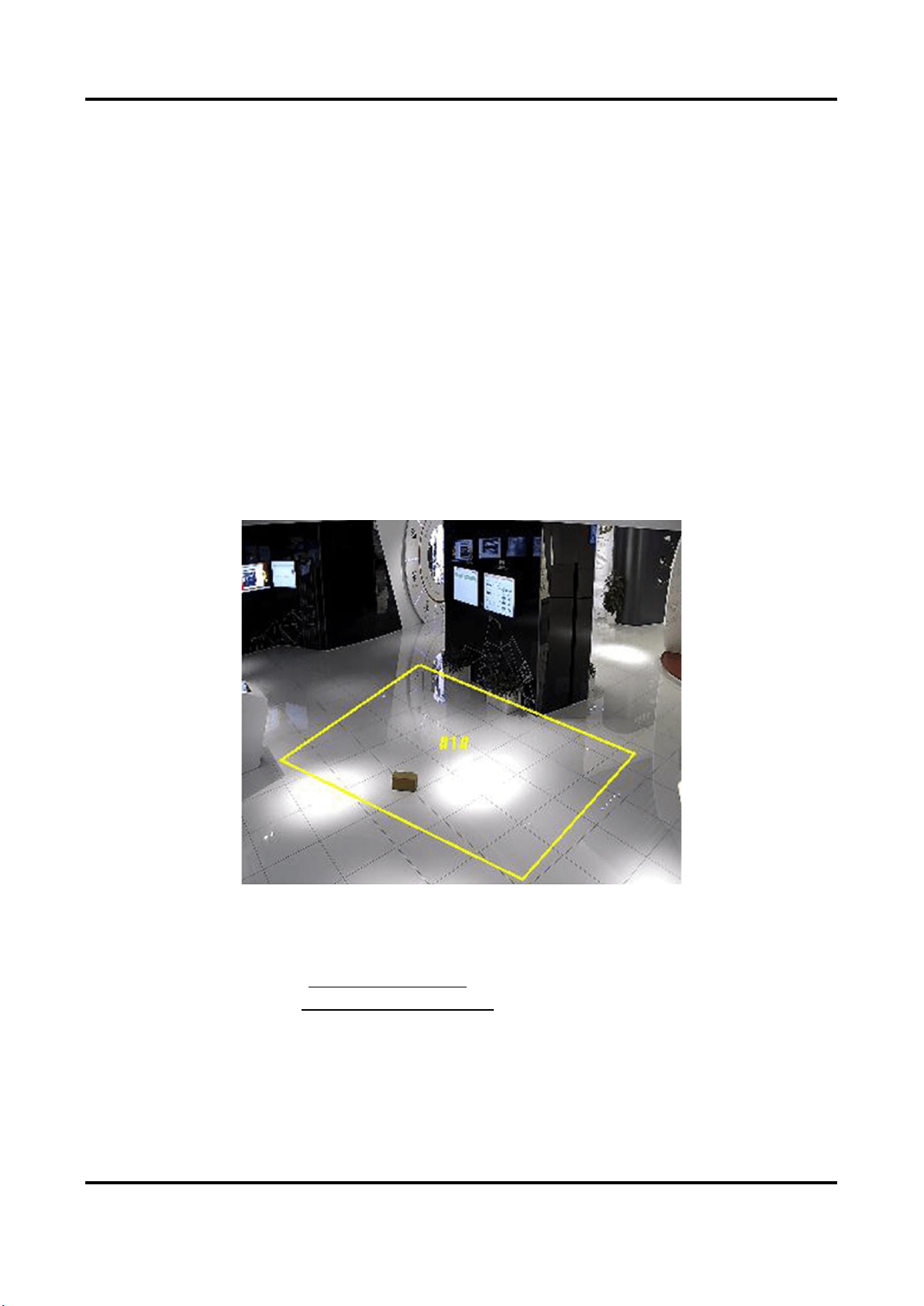
Network Speed Dome & Positioning System User Manual
69
3) Click on the live image to draw the boundaries of the detection area, and right click to
complete drawing.
6. Optional: Set the minimum size and the maximum size for the target to improve detection
accuracy. Only targets whose size are between the maximum size and the minimum size trigger
the detection.
1) Click Max. Size, and drag the mouse on live image. If you want to change the size, click the
button and draw again.
2) Click Min. Size, and drag the mouse on the live image. If you want to change the size, click the
button and draw again.
7. Set detection parameters.
Sensitivity
The value of the sensitivity defines the size of the object which can
trigger the alarm, when the sensitivity is high, a very small object can
trigger the alarm.
Threshold
It stands for the time of the objects left in the area. Alarm is triggered
after the object is left and stays in the area for the set time period.
Figure 8-9 Draw Area
8. Click Save.
9. Repeat above steps to set other regions.
10. Set arming schedule. See Set Arming Schedule.
11. Set linkage method. See Linkage Method Settings.
Loading ...
Loading ...
Loading ...
