Loading ...
Loading ...
Loading ...
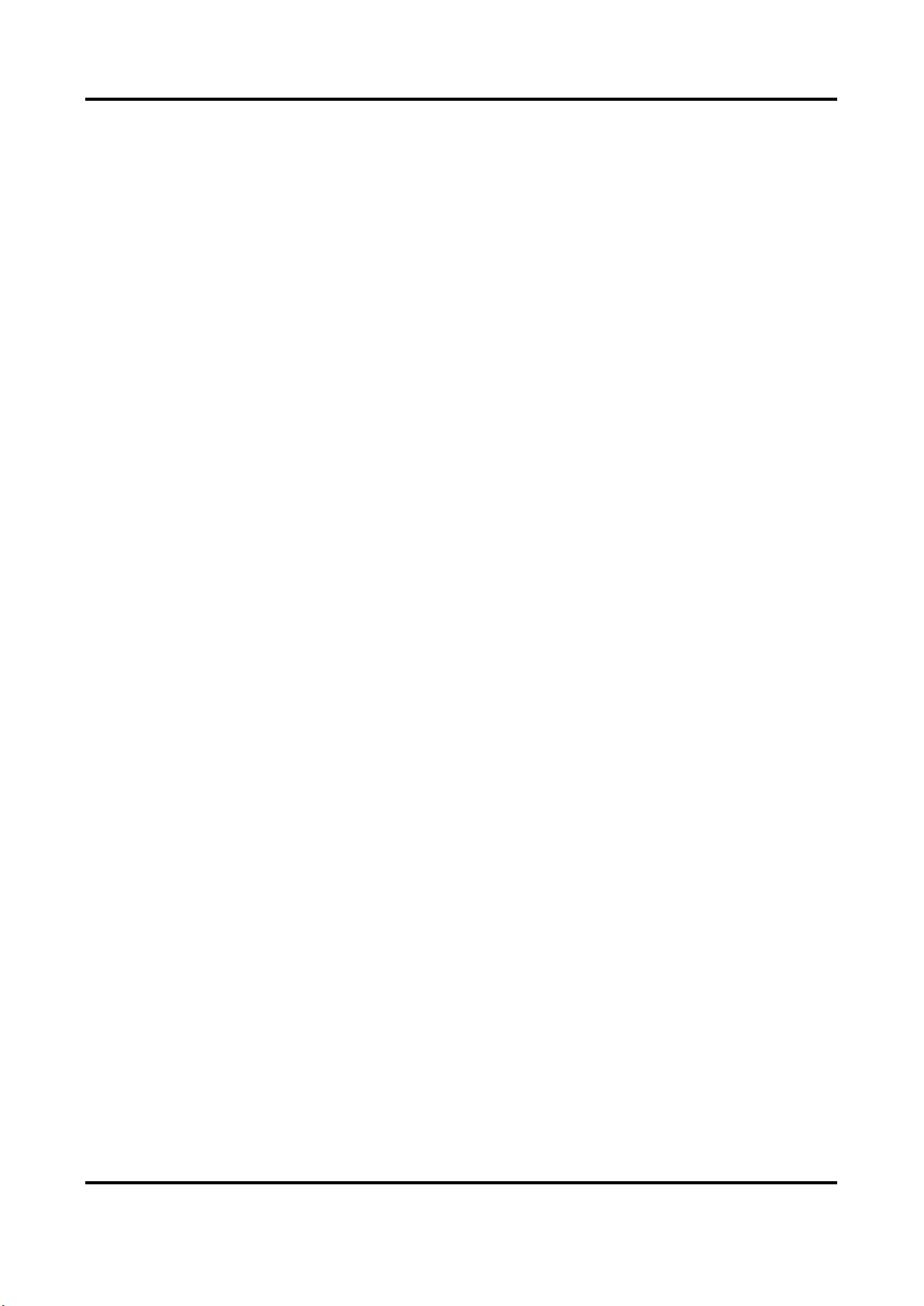
Network Speed Dome & Positioning System User Manual
27
Sensitivity
The higher the value is, the easier the alarm will be triggered.
Upload Vandal-proof Alarm
The device uploads the alarm information when the alarm is triggered.
Vandal-proof Alarm Voice Warning
The camera triggers the alarm with audible warning.
5. Select a Longitude-Latitude Mode to set the geographic location of the device.
Auto
For device with a built-in positioning module, select Auto to
automatically obtain the longitude and latitude of the device location.
Manual
Get the device location information in advance, and input the
longitude and latitude manually.
6. Click Save.
What to do next
If you lose direction when operating the device, you can click Point to North to call the north
position that is saved in the device.
4.10.1 Set Manual Compass
Use a direction indicating device to determine the North at the device location, and set the North
for the device.
Before You Start
Use a direction indicating device to determine the north at the device location.
Steps
1. Select the PT Mode as Manual.
2. Adjust the tilt position of the device to 0 by controling the up arrow and down arrow on the PTZ
panel.
3. Adjust the pan position to show the live view of the north direction by controling the left arrow
and right arrow on the PTZ panel.
4. Click Set as North.
4.10.2 Set Auto Compass
For the device that has built-in e-compass, the compass can automatically tell the north direction
for the device.
Before You Start
Electromagnetic interference may affact the accuracy of the e-compass. Use manual compass if
electromagnetic interference occurs in the device installation environment.
Loading ...
Loading ...
Loading ...
