Loading ...
Loading ...
Loading ...
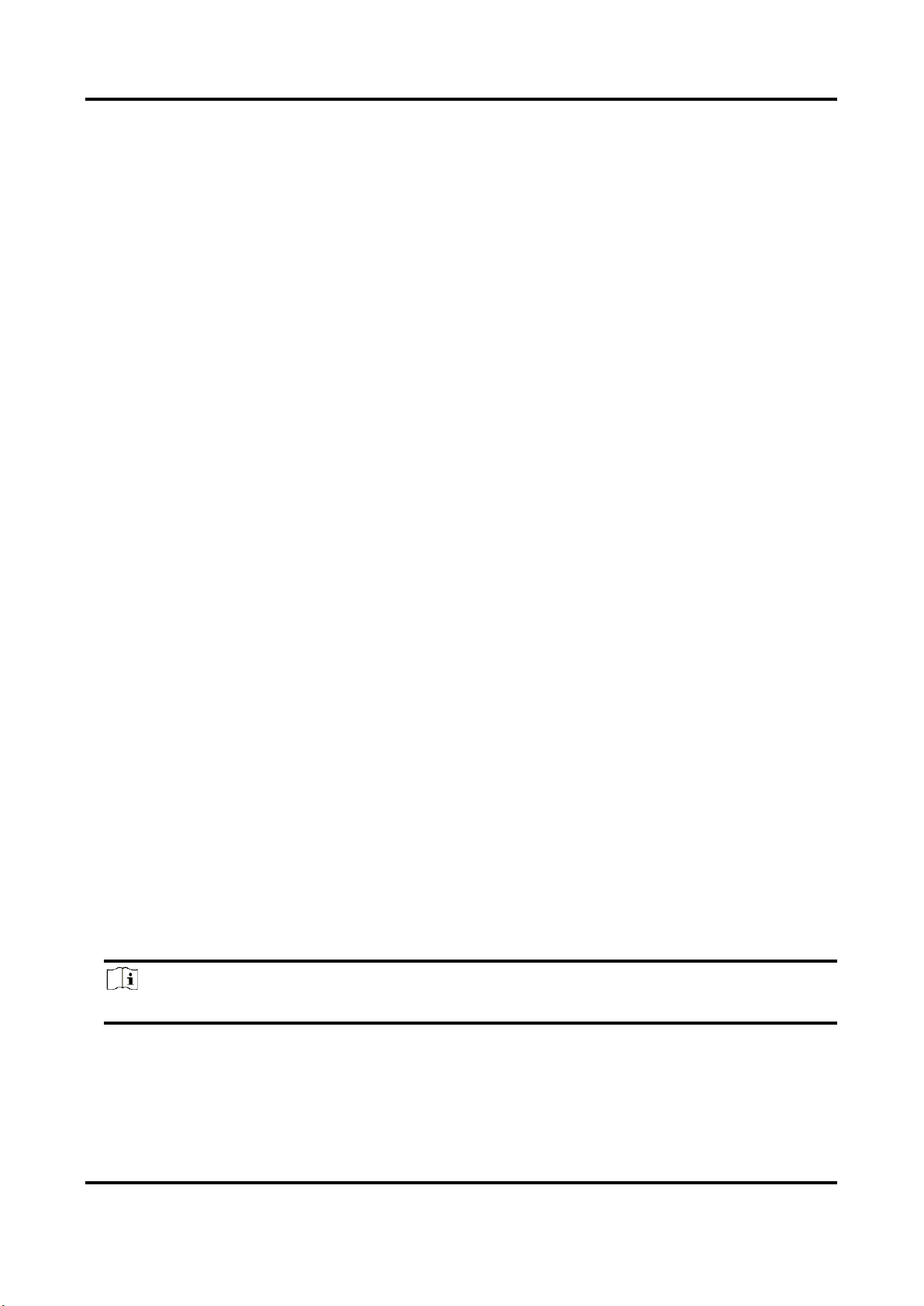
Network Speed Dome & Positioning System User Manual
38
steady and reliable data bits while requiring more storage space.
6.1.10 SVC
Scalable Video Coding (SVC) is the name for the Annex G extension of the H.264 or H.265 video
compression standard.
The objective of the SVC standardization has been to enable the encoding of a high-quality video
bitstream that contains one or more subset bitstreams that can themselves be decoded with a
complexity and reconstruction quality similar to that achieved using the existing H.264 or H.265
design with the same quantity of data as in the subset bitstream. The subset bitstream is derived
by dropping packets from the larger bitstream.
SVC enables forward compatibility for older hardware: the same bitstream can be consumed by
basic hardware which can only decode a low-resolution subset, while more advanced hardware
will be able decode high quality video stream.
6.1.11 Smoothing
It refers to the smoothness of the stream. The higher value of the smoothing is, the better fluency
of the stream will be, though, the video quality may not be so satisfactory. The lower value of the
smoothing is, the higher quality of the stream will be, though it may appear not fluent.
6.2 Audio Settings
It is a function to set audio parameters such as audio encoding, environment noise filtering.
Go to the audio settings page: Configuration → Video/Audio → Audio.
6.2.1 Audio Input
If a built-in microphone or an external audio pick-up device is available, audio encoding, audio
input mode and input volume are configurable.
Audio Encoding
The device offers several compression standard. Select according to your need.
Audio Input
Select MicIn for the built-in microphone, and LineIn for external audio pick-up device.
Note
MicIn is only supported by certain models.
Input volume
Adjust the volume of the audio input.
Loading ...
Loading ...
Loading ...
