Loading ...
Loading ...
Loading ...
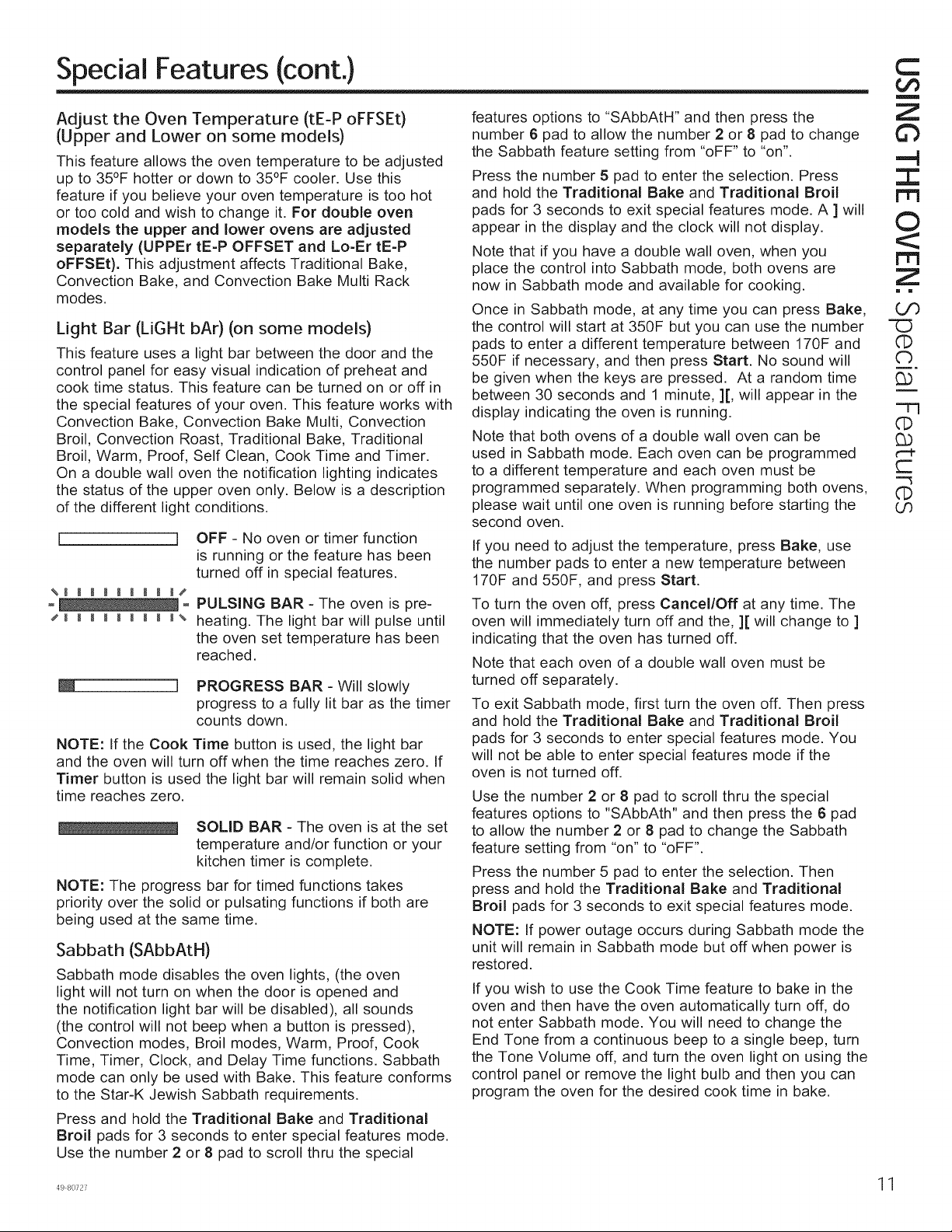
Special Features (cont.)
rl ust the Oven Temperature (tE-p oFFSEt)
pper and Lower on some models)
This feature allows the oven temperature to be adjusted
up to 35°F hotter or down to 35°F cooler. Use this
feature if you believe your oven temperature is too hot
or too cold and wish to change it. For double oven
models the upper and lower ovens are adjusted
separately (UPPEr tE-P OFFSET and Lo-Er tE-P
oFFSEt). This adjustment affects Traditional Bake,
Convection Bake, and Convection Bake Multi Rack
modes.
Light Bar (LiGHt bAr) (on some models)
This feature uses a light bar between the door and the
control panel for easy visual indication of preheat and
cook time status. This feature can be turned on or off in
the special features of your oven. This feature works with
Convection Bake, Convection Bake Multi, Convection
Broil, Convection Roast, Traditional Bake, Traditional
Broil, Warm, Proof, Self Clean, Cook Time and Timer.
On a double wall oven the notification lighting indicates
the status of the upper oven only. Below is a description
of the different light conditions.
I I
Jm m m W m m m m m%
OFF - No oven or timer function
is running or the feature has been
turned off in special features.
PULSING BAR - The oven is pre-
heating. The light bar will pulse until
the oven set temperature has been
reached.
W
PROGRESS BAR - Will slowly
progress to a fully lit bar as the timer
counts down.
NOTE: If the Cook Time button is used, the light bar
and the oven will turn off when the time reaches zero. If
Timer button is used the light bar will remain solid when
time reaches zero.
SOLID BAR - The oven is at the set
temperature and/or function or your
kitchen timer is complete.
NOTE: The progress bar for timed functions takes
priority over the solid or pulsating functions if both are
being used at the same time.
Sabbath (SAbbAtH)
Sabbath mode disables the oven lights, (the oven
light will not turn on when the door is opened and
the notification light bar will be disabled), all sounds
(the control will not beep when a button is pressed),
Convection modes, Broil modes, Warm, Proof, Cook
Time, Timer, Clock, and Delay Time functions. Sabbath
mode can only be used with Bake. This feature conforms
to the Star-K Jewish Sabbath requirements.
Press and hold the Traditional Bake and Traditional
Broil pads for 3 seconds to enter special features mode.
Use the number 2 or 8 pad to scroll thru the special
C
m
features options to "SAbbAtH" and then press the Z
number 6 pad to allow the number 2 or 8 pad to change
the Sabbath feature setting from "oFF" to "on". .._
Press the number 5 pad to enter the selection. Press
and hold the Traditional Bake and Traditional Broil
pads for 3 seconds to exit special features mode. A ] will
appear in the display and the clock will not display. 0
Note that if you have a double wall oven, when you
place the control into Sabbath mode, both ovens are
now in Sabbath mode and available for cooking..Z.
Once in Sabbath mode, at any time you can press Bake, C/3
the control will start at 350F but you can use the number
pads to enter a different temperature between 170F and CD
550F if necessary, and then press Start. No sound will O
be given when the keys are pressed. At a random time G)
between 30 seconds and 1 minute, ][, will appear in the m
display indicating the oven is running. -Tq
q)
Note that both ovens of a double wall oven can be G)
used in Sabbath mode. Each oven can be programmed r-'P
to a different temperature and each oven must be C:
"m
programmed separately. When programming both ovens, CD
please wait until one oven is running before starting the Lf)
second oven.
If you need to adjust the temperature, press Bake, use
the number pads to enter a new temperature between
170F and 550F, and press Start.
To turn the oven off, press Cancel/Off at any time. The
oven will immediately turn off and the, ][ will change to ]
indicating that the oven has turned off.
Note that each oven of a double wall oven must be
turned off separately.
To exit Sabbath mode, first turn the oven off. Then press
and hold the Traditional Bake and Traditional Broil
pads for 3 seconds to enter special features mode. You
will not be able to enter special features mode if the
oven is not turned off.
Use the number 2 or 8 pad to scroll thru the special
features options to "SAbbAth" and then press the 6 pad
to allow the number 2 or 8 pad to change the Sabbath
feature setting from "on" to "oFF".
Press the number 5 pad to enter the selection. Then
press and hold the Traditional Bake and Traditional
Broil pads for 3 seconds to exit special features mode.
NOTE: If power outage occurs during Sabbath mode the
unit will remain in Sabbath mode but off when power is
restored.
If you wish to use the Cook Time feature to bake in the
oven and then have the oven automatically turn off, do
not enter Sabbath mode. You will need to change the
End Tone from a continuous beep to a single beep, turn
the Tone Volume off, and turn the oven light on using the
control panel or remove the light bulb and then you can
program the oven for the desired cook time in bake.
Loading ...
Loading ...
Loading ...