Loading ...
Loading ...
Loading ...
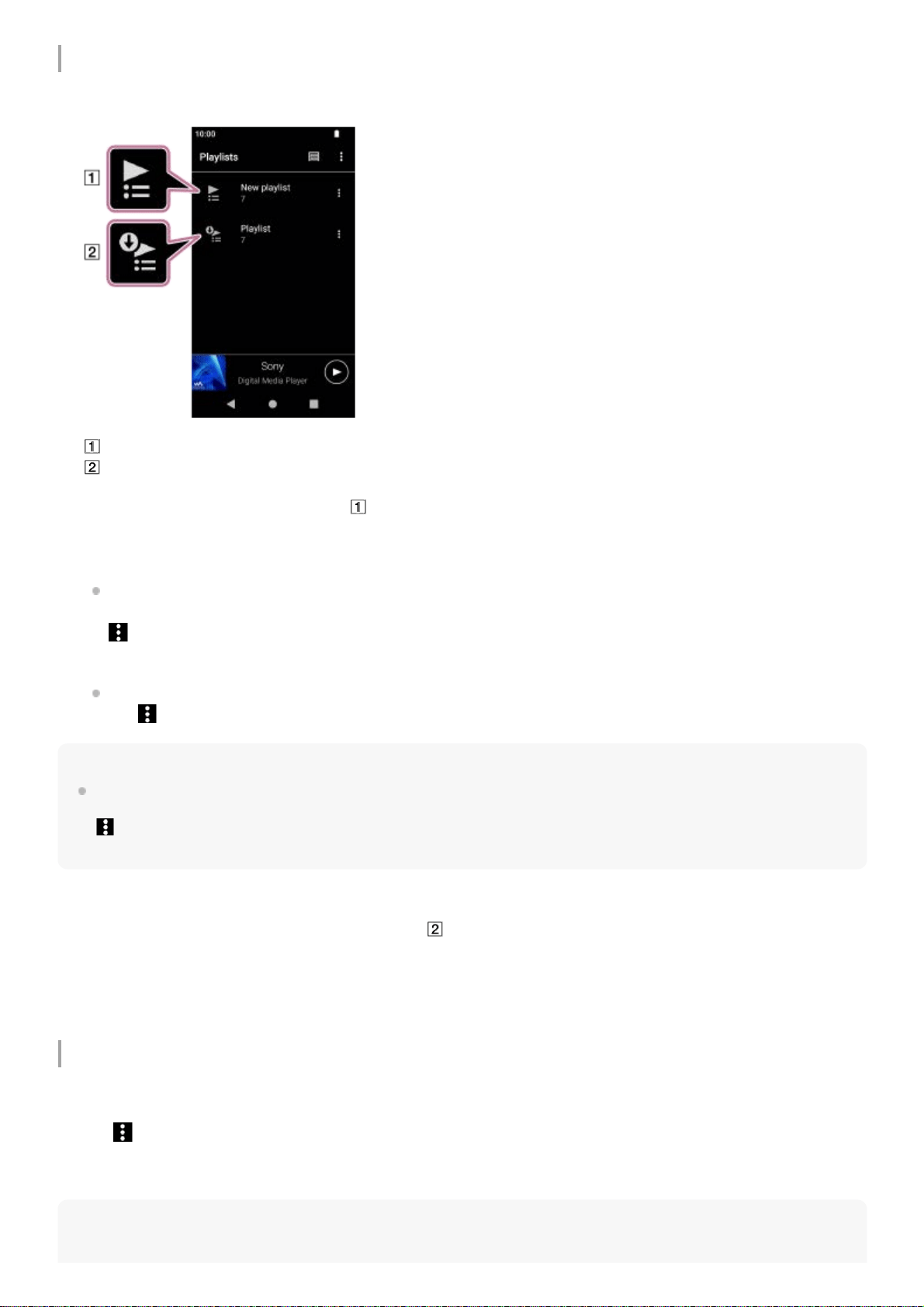
Editing a playlist in “Music player”
Hint
You can remove all tracks from a playlist. On the library screen, tap [Playlists] to display the list of playlists. Tap the desired
playlist, and then tap the menu items in the following order.
(Options) - [Remove all].
Confirm the message and tap [YES].
To edit a playlist transferred from a computer
You cannot edit a playlist transferred from a computer (
) with “Music player”. As an alternative, you can create a new
playlist in “Music player” with the same content as the playlist transferred from the computer. That new playlist can be
edited.
For details on the procedure, see [Importing playlists from a Windows computer, playing, or deleting playlists in “Music
player”].
Deleting a playlist in “Music player”
Hint
On the library screen in “Music player”, tap [Playlists] to display the list of playlists.
Playlist created in “Music player”
Playlist transferred from the computer
1.
Tap a playlist created in “Music player” (
) to display the track list.2.
Perform one of the following.
Changing the order of tracks in the playlist:
Tap the menu items in the following order.
(Options) - [Edit song order].
Drag and drop the reordering icons on the left sides of the tracks until they are in the desired order.
Removing a track from the playlist:
Tap
(Context menu) to the right side of the track, and then tap [Remove from this list].
3.
On the library screen in “Music player”, tap [Playlists] to display the list of playlists.1.
Tap
(Context menu) to the right side of the playlist, and then tap [Delete].2.
Confirm the message and tap [YES].3.
96
Loading ...
Loading ...
Loading ...
