Loading ...
Loading ...
Loading ...
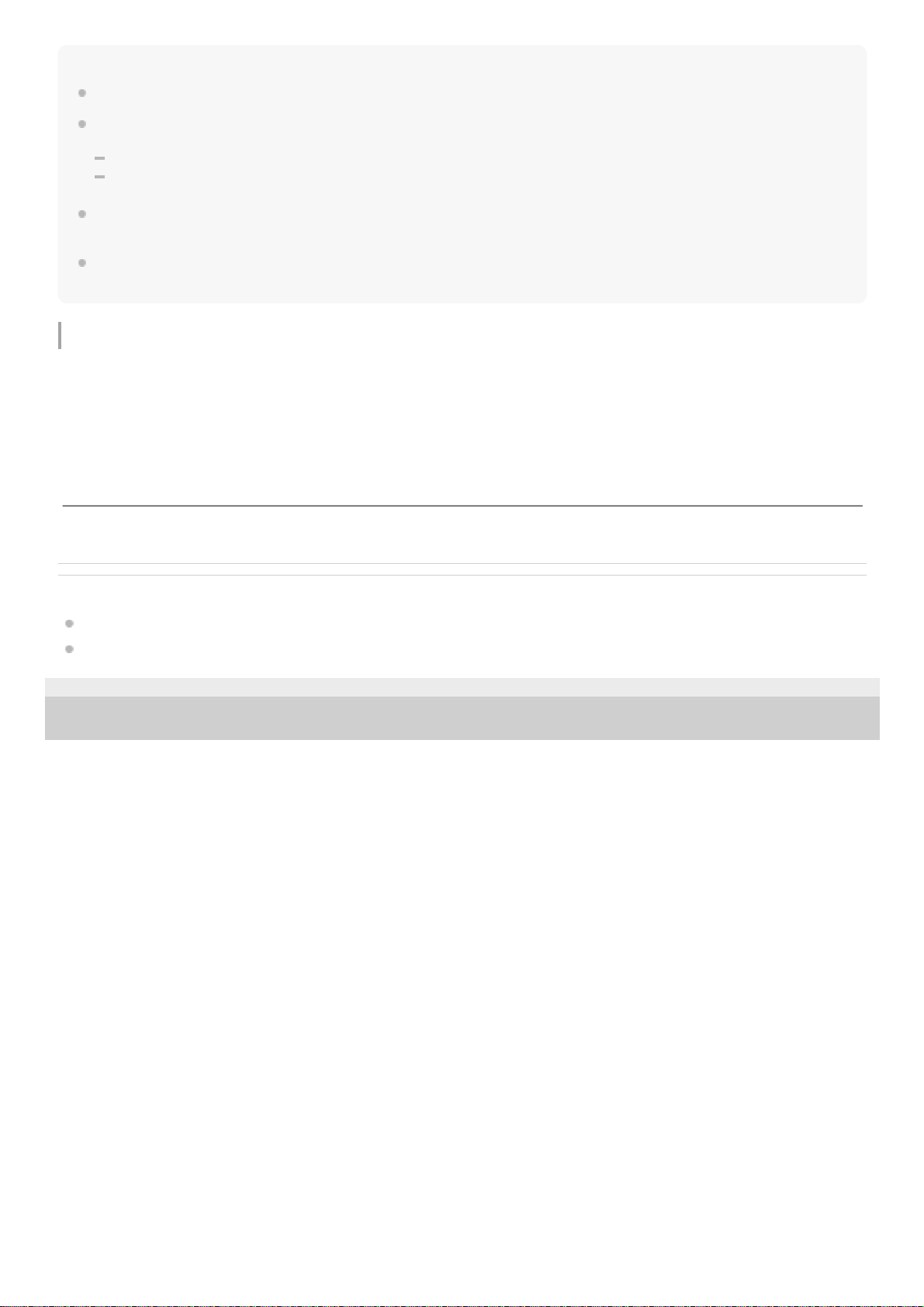
Hint
You can also transfer the files to the folders registered to [Folders to be imported] in “Music player”.
The following numbers of characters are recommended when you display lyrics on “Music player”.
Single-byte characters (for example, alphanumeric characters): 40 characters per line.
2-byte characters (for example, Chinese characters): 20 characters per line.
Save the LRC files in the same folder as the music files. The LRC files will be transferred to the player when the music files are
transferred.
On a Mac computer, you can create lyrics using “TextEdit” and other text editors. Follow the same procedure as that described
above to enter the lyrics or time information in the “Plain text” setting.
Copyright notice
When you create LRC files using copyrighted materials authored by others, the LRC files are limited to private use only.
Use of LRC files for other purposes requires the permission of the copyright holders.
Related Topic
Obtaining lyric information
Displaying lyrics
5-042-672-11(1)
Copyright 2022 Sony Corporation
The contents of the Help Guide may be subject to change without notice due to updates to the product's specifications.
74
Loading ...
Loading ...
Loading ...
