Loading ...
Loading ...
Loading ...
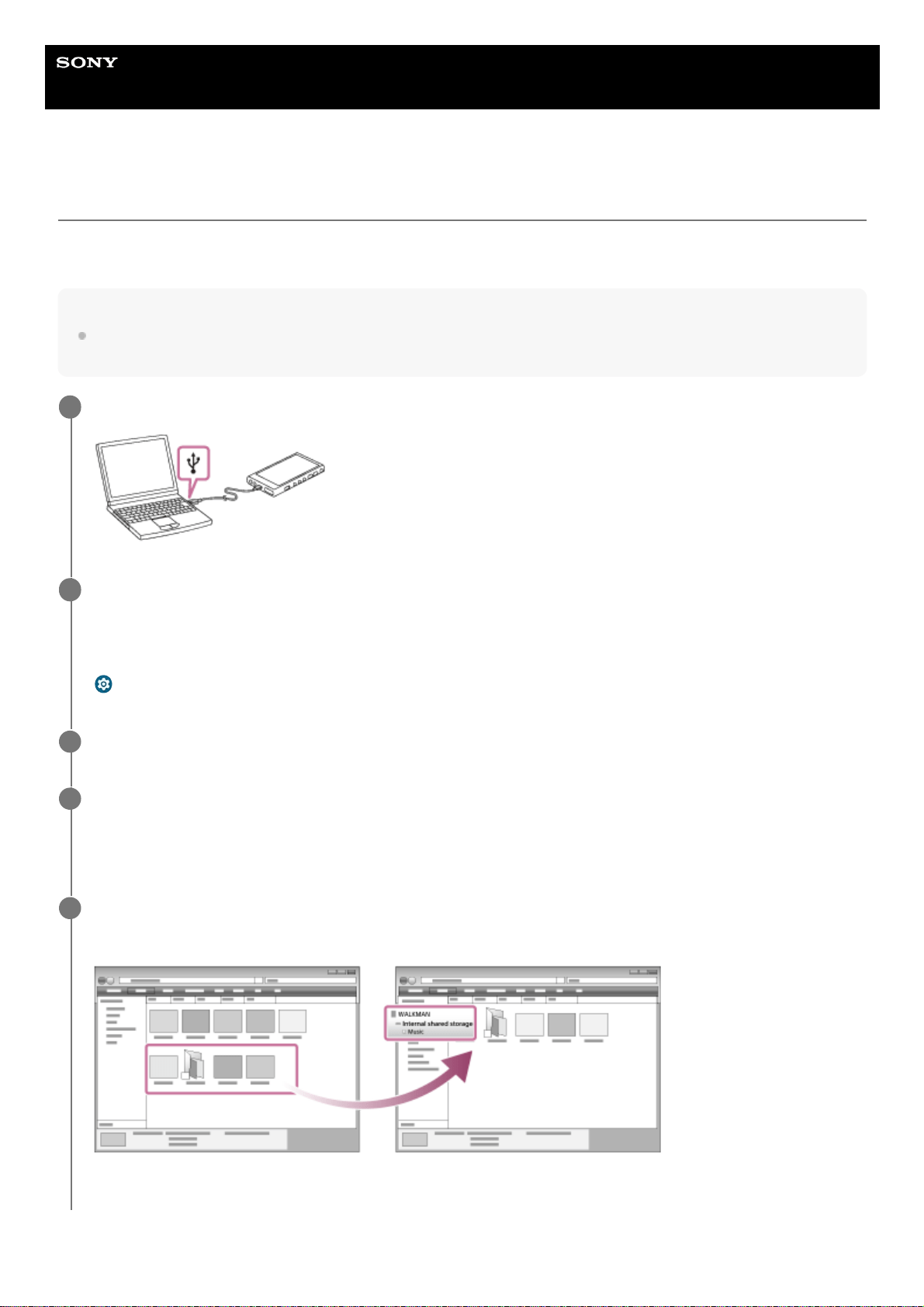
Help Guide
Digital Media Player
NW-A306
Transferring content using Windows Explorer
You can transfer music content directly by dragging and dropping it from Windows Explorer.
“Music player” can only play the audio for video content.
Note
If you connect the player to a battery-powered computer, the battery of the computer will deplete. When you connect the player to
a computer for a long period of time, connect the computer to an AC power supply.
Connect the player to the computer via USB.
1
Confirm the [Use USB for] menu on the player. Select [File Transfer], and tap [OK].
If the [Use USB for] menu does not appear, you can access the menu from the Settings app.
Swipe the [WALKMAN Home] screen upwards.
Tap the menu items in the following order.
[Settings] - [Connected devices] - [USB].
2
On your computer, open [File Explorer], and then select the [WALKMAN] folder.
3
Open the [Music] folder in [Internal shared storage].
You can also transfer music content to a microSD card.
Select the folder with the name of the microSD card instead of [Internal shared storage].
4
Drag-and-drop the files or folders on the computer to the [Music] folder.
Drag-and-drop video content to the [Music] folder as well.
Confirm that the transfer is complete. Then, disconnect the player from the computer.
5
66
Loading ...
Loading ...
Loading ...
