Loading ...
Loading ...
Loading ...
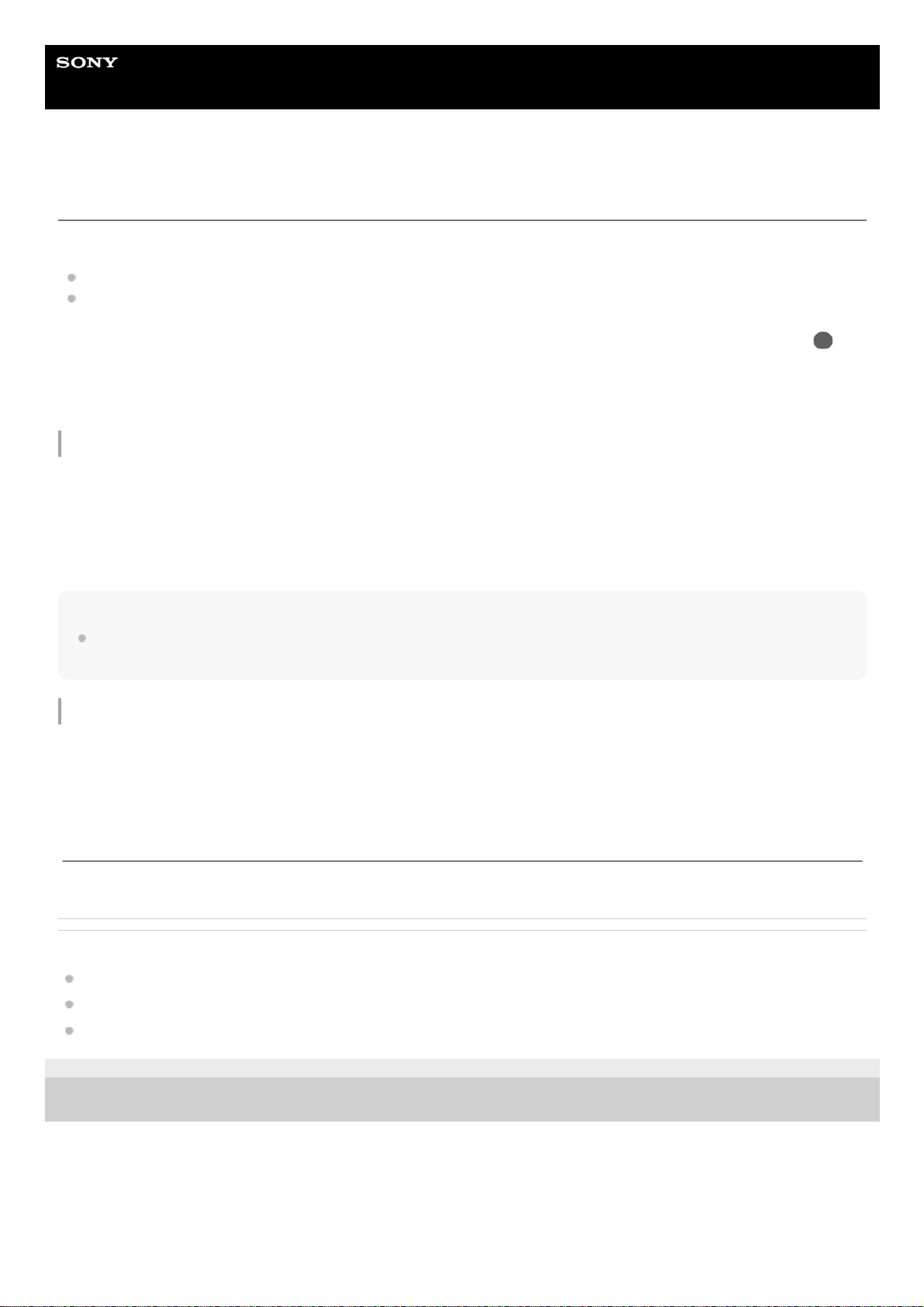
Help Guide
Digital Media Player
NW-A306
Switching the home screen
This player has two home screens.
Android Home screen: Default Android Home screen
[WALKMAN Home] screen: Home screen customized for music playback
Set either of the two home screens as the main home screen. The main home screen appears when you tap the
(home) button. The [WALKMAN Home] screen features the Music player widget so that you can control music playback
without launching an app. We recommend setting the [WALKMAN Home] screen as the main home screen.
You can also switch between the two home screens at any time.
Set the main home screen
Hint
If you select [Page 2 (WALKMAN® Home)] for [Select Home screen] during the initial setup, the [WALKMAN Home] screen will
be set as the main home screen.
Switch the home screen
Related Topic
Configuring the initial setup
[WALKMAN Home] screen
Android Home screen
5-042-672-11(1)
Copyright 2022 Sony Corporation
On the home screen, hold down an empty space.1.
Tap [Home settings] - [Select Home screen].2.
Select the desired home screen, and then tap [OK].3.
Swipe the home screen to the left or right.1.
The contents of the Help Guide may be subject to change without notice due to updates to the product's specifications.
33
Loading ...
Loading ...
Loading ...
