Loading ...
Loading ...
Loading ...
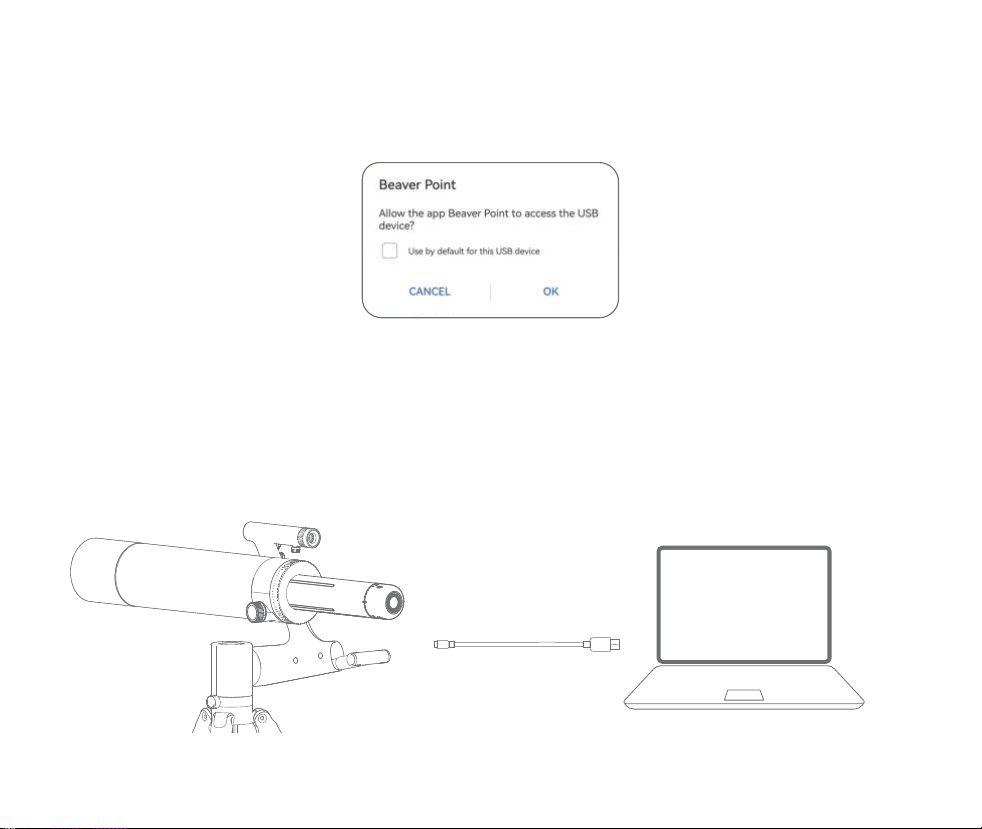
③ Open the APP and click "Start Observation".
In the pop-up "Allow the app Beaver Point to access the USBdevice Dialog box, click OK.
①Double-click the switch of the image collector to switch the default wifi mode to
wired connection mode.
②Connect the computer to the image collector through USB data cable.
Wired computer connection
14
Connect the USB cable to the computer
Loading ...
Loading ...
Loading ...
