Loading ...
Loading ...
Loading ...
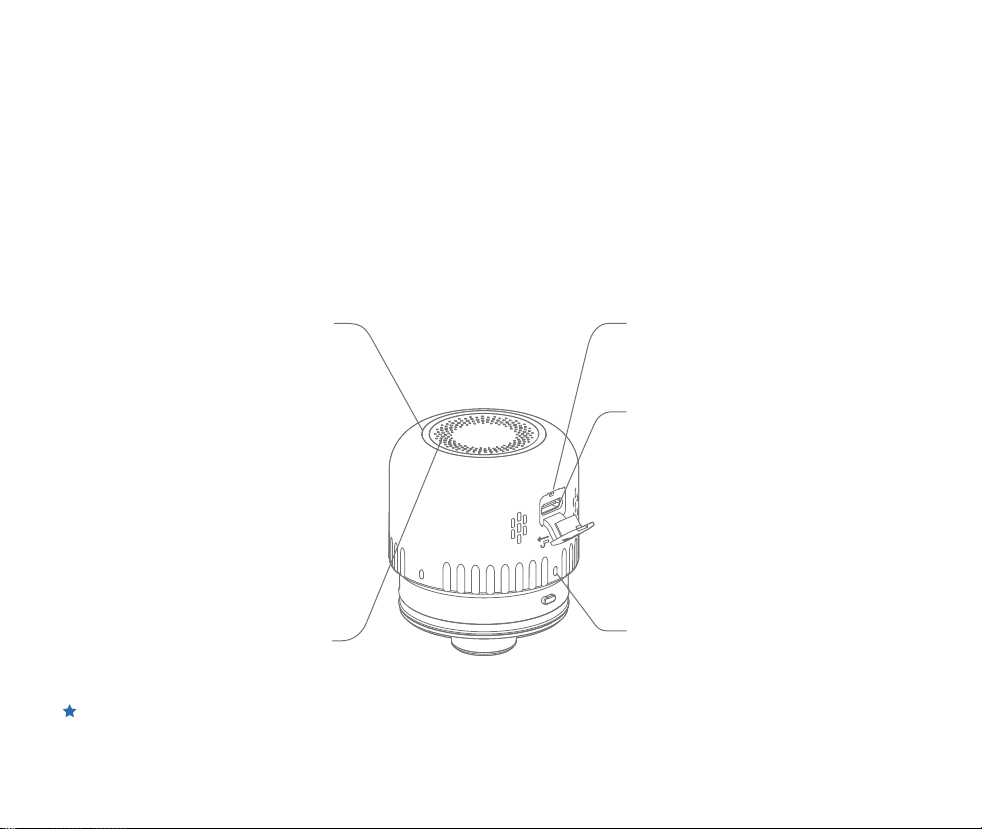
10
Image collector interface and switch instructions:
Use of image collector:
Orientation calibration
type-C Indicates the data
transmission interface
Image collector switch button
Image collector indicator light
When installing the image collector, align the
locking position with the image collector
The scale can be used to confirm whether the
card is tight.
Image and video transmission: Connect to a
computer or pad and open the software to
watch relevant images and videos in real time.
Charging: When the image collector is short of
power, the light ring will turn to red flash.
At this time, please connect the adapter
through the Type-C charging cable for charging.
The red light will be on when fully charged.
When there is a crash, you can press the
reset key through small objects, restart the
boot again.
Reset button
Blue light breathing: wifi is not connected
in wifi mode.
The machine is in standby state and
automatically shuts down after 3 minutes
without operation.
Blinking blue: The usb port is not
connected.
Blue light is on: the machine is normally
connected.
Blinking red: Power is low. Please charge in
time.
Red breathing light: charging status.
Steady red: The battery is fully charged.
On and off machine: long press for 2 seconds to
switch on and off machine.
Mode switch: Double-click to switch between
wifi mode and USB connection mode.
This product is equipped with an image collector
Support wireless observation, and wired observation (users need to be equipped with OTG adapter,
Apple system can not be wired connection.
Loading ...
Loading ...
Loading ...
