Loading ...
Loading ...
Loading ...
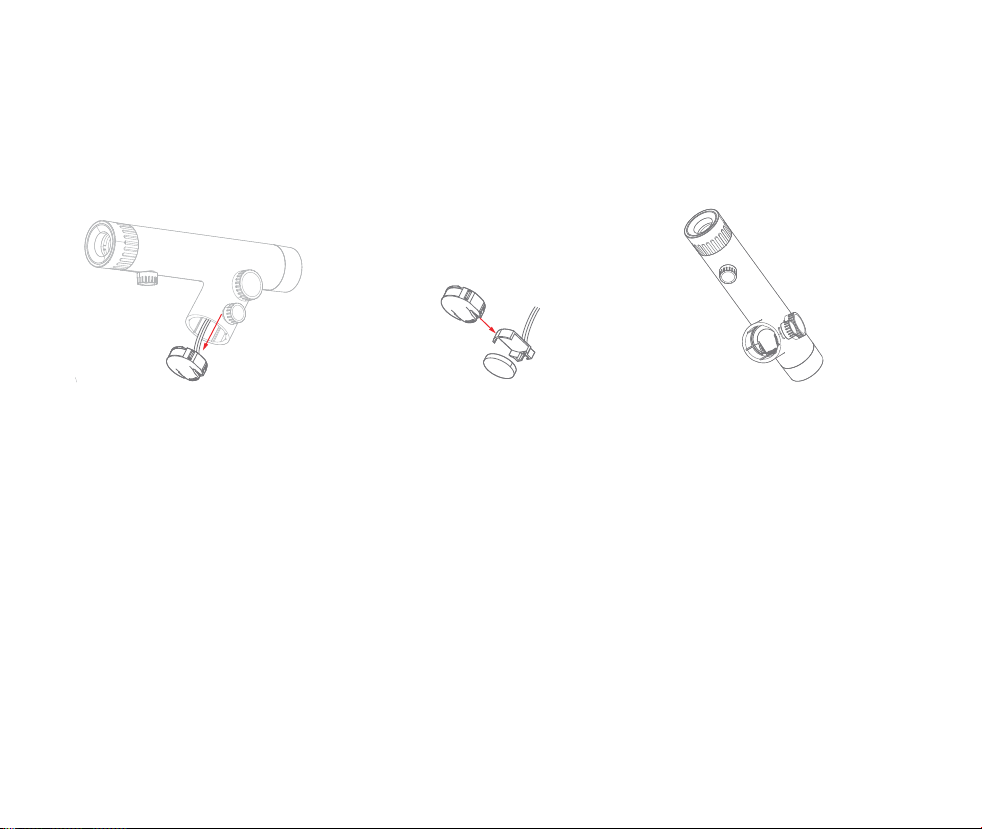
07
Replace the battery
1. Take out the star finder, place the battery in the interface where the star finder is inserted into the
support, and remove the battery holder with your fingers or tweezers.
2. The star finder uses CR-2032 battery. When replacing the button battery, pay attention to the positive
and negative terminals of the battery.
Calibrate the red dot star finder
1. Find a target more than 100 meters away with your naked eye.
2. Adjust the primary mirror of the telescope to find the target as a whole and move to the center of the
field of view.
3. Turn on the star finder red dot switch and turn on the light.
4. Find the red dot inside the circular observation mouth at the back of the star finder.
5. Adjust the position of the red dot through the knob next to the star finder mirror. The whole assembly
is not finished until the red dot coincides with the target and the calibration is completed.
Tip: After the observation, please turn off the red dot of the finderscope.
①Take out the battery holder together
(Be careful to loosen the locking knob)
②Replace the battery,Pay attention to
the positive and negative electrodes
③Put the battery holder back, pay
attention to the direction and position
Loading ...
Loading ...
Loading ...
