Loading ...
Loading ...
Loading ...
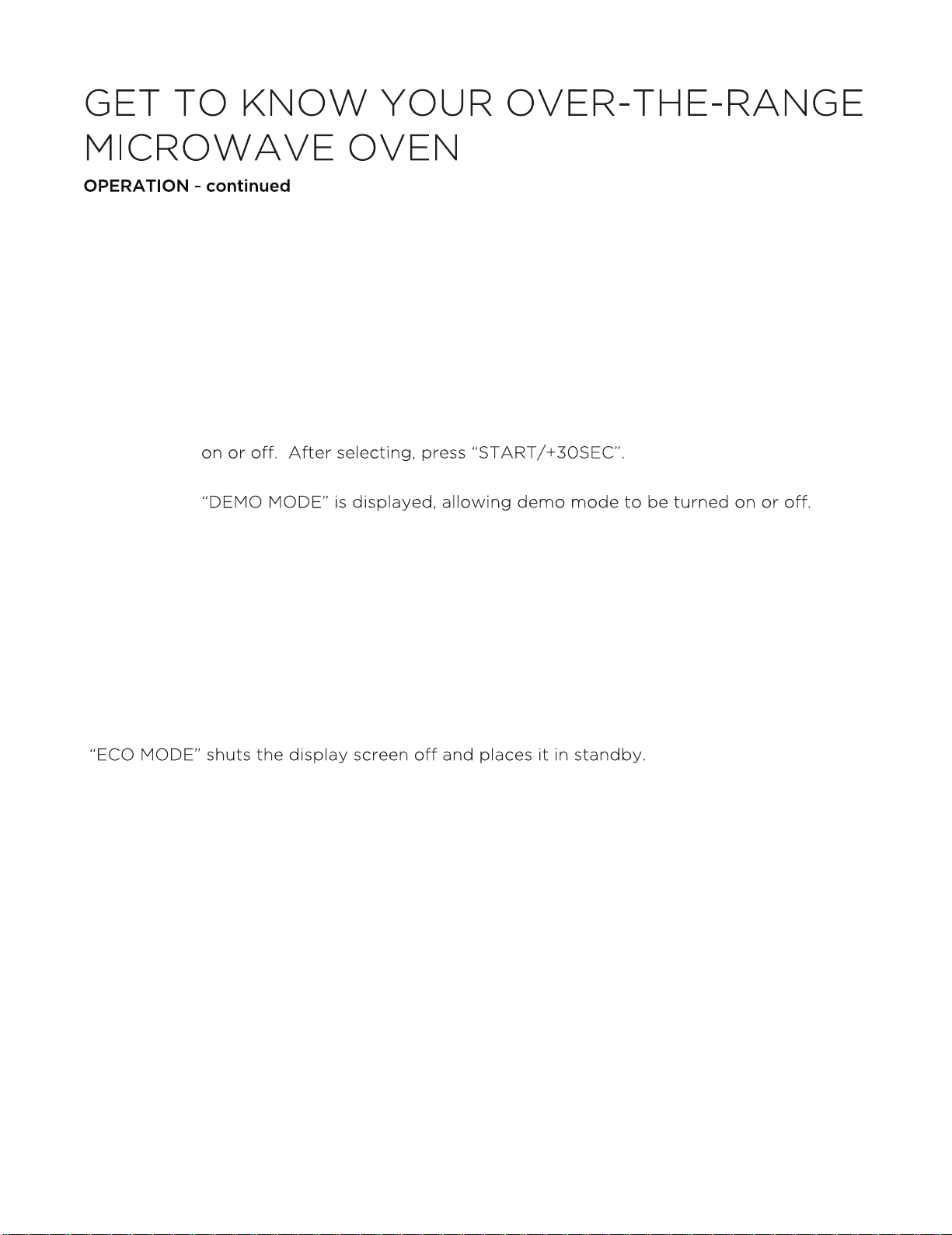
USER PREF
CHILD LOCK
To activate the “CHILD LOCK”, press and hold the “STOP/CANCEL” button for 3 seconds.
To release the “CHILD LOCK”, press and hold the “STOP/CANCEL” button for 3 seconds.
ECO MODE
To activate “ECO MODE”, press the “STOP/CANCEL” button when the microwave is idle.
To release “ECO MODE”, open the door or press any keys.
Press “USER PREF” until your section is displayed.
1x “VOLUME” is displayed, allowing you to control the volume.
Select “VOLUME LOW”, “VOLUME MED”, “VOLUME HIGH” and “VOLUME OFF”
After selecting, press “START/+30SEC”.
2x “LB/KG” is displayed, allowing you to select between pounds or grams
After selecting, press “START/+30SEC”.
3x “CLOCK DISPLAY ON/OFF” is displayed, allowing the clock display to be turned
4x
After selecting, press “START/+30SEC”.
14
Loading ...
Loading ...
Loading ...