Loading ...
Loading ...
Loading ...
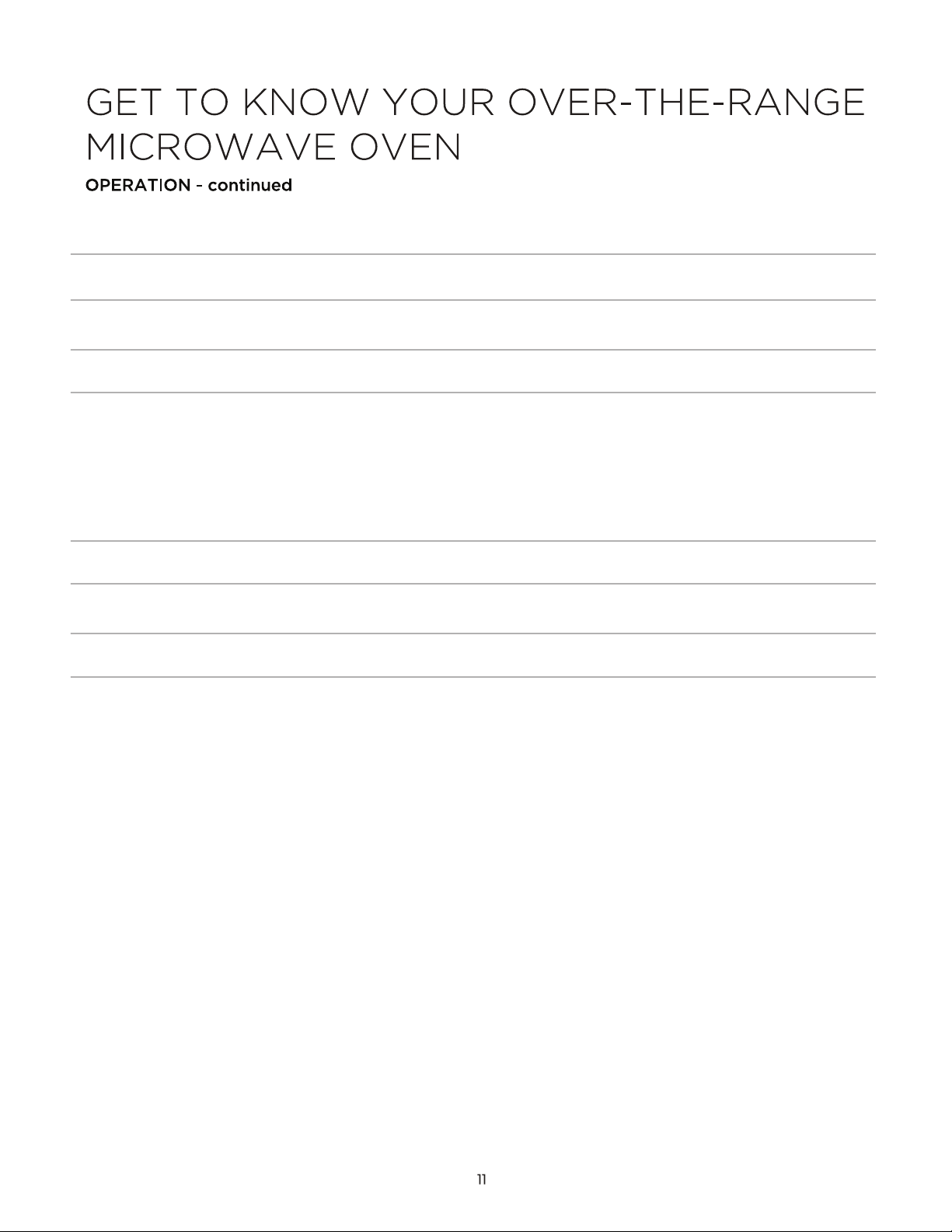
MELT/SOFTEN
Press “MELT/SOFTEN” until your section is displayed.
1x “MELT BUTTER” is displayed, to select, press “START/+30SEC”.
Select 1 or 2 sticks - Press “START/+30SEC” again.
2x “MELT CHOCOLATE” is displayed, to select, press “START/+30SEC”.
Select 2, 4 or 8oz - Press “START/+30SEC” again.
3x “SOFTEN ICE CREAM” is displayed, to select, press “START/+30SEC”.
Select Pint or 1.5 Quarts - Press “START/+30SEC” again.
4x “SOFTEN CREAM CHEESE” is displayed, to select, press “START/+30SEC”.
Select 3oz or 8oz - Press “START/+30SEC” again.
SNACK MENU
MUTI-STAGE COOK
Multi-stage cooking is only available when defrosting first, then cooking.
Enter “COOK TIME” using the number keys, ex: “130” is 1 min 30 sec, press “START/+30SEC”.
“POWER LEVEL” is at 100% “P-HI”, press “START/+30SEC”.
Press “POWER LEVEL” twice or press 2 on the control panel.
Power level “P-20” will be displayed.
Press “WEIGHT DEFROST”, “ENTER WEIGHT” will be displayed.
Enter the weight of the item to be defrosted to the closest 1/10 of a lb. (ex: 1 lb 8oz = 1.5 lbs)
Press “START/+30SEC”
MUTI-STAGE COOK
Press “WEIGHT DEFROST”, “ENTER WEIGHT” will be displayed.
Enter the weight of the item to be defrosted to the closest 1/10 of a lb. (ex: 1 lb 8oz = 1.5 lbs)
Press “START/+30SEC”
Press “SNACK MENU” until your section is displayed.
1x “HOT DOGS” is displayed, to select, press “START/+30SEC”.
Select 1 - 6 - Press “START/+30SEC” again.
2x “MEAL IN A CUP” is displayed, to select, press “START/+30SEC”.
2.9oz - Press “START/+30SEC” again.
3x “FROZEN KIDS MEAL” is displayed, to select, press “START/+30SEC”.
8.8oz - Press “START/+30SEC” again.
Loading ...
Loading ...
Loading ...