Loading ...
Loading ...
Loading ...
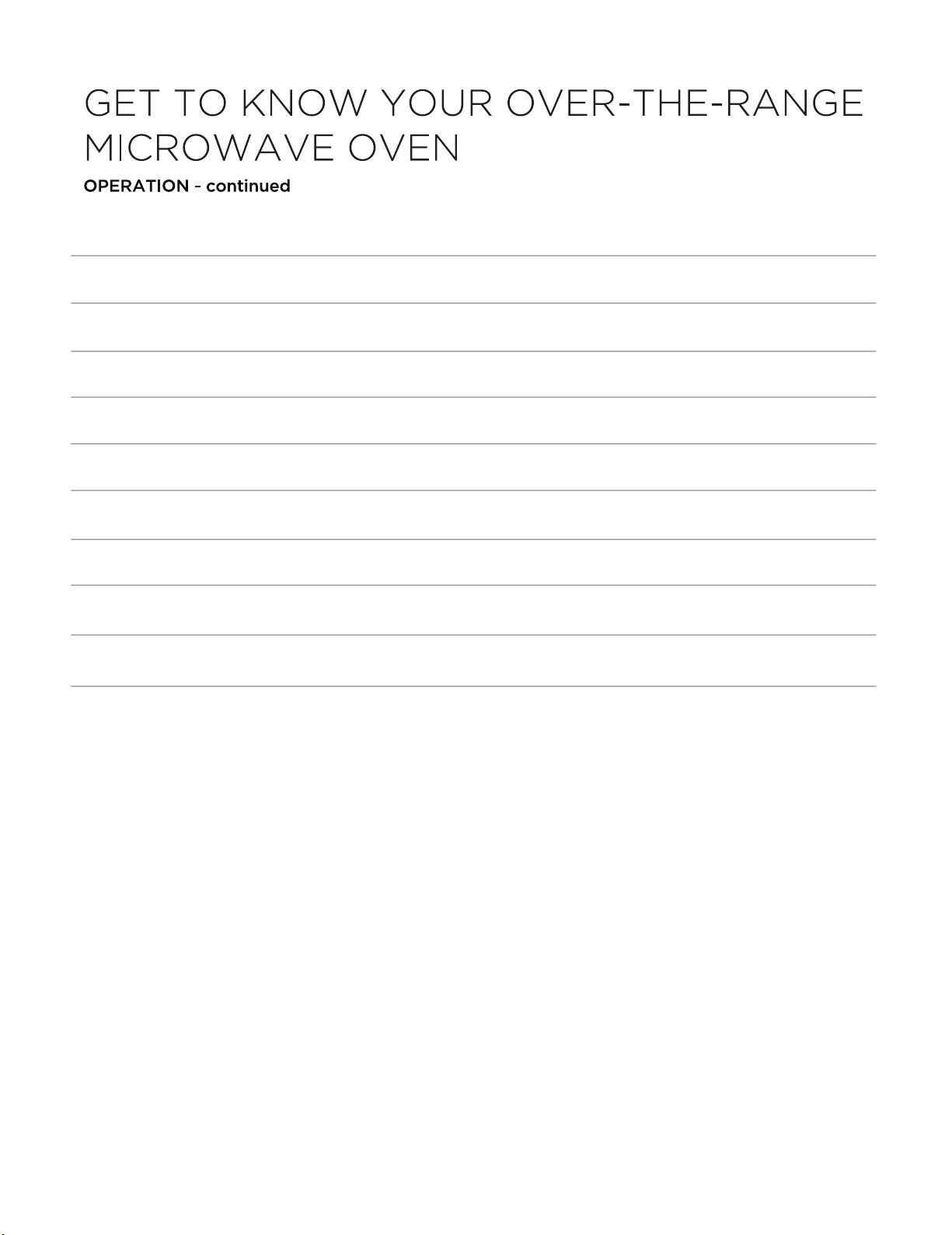
13
AUTO COOK
SPEED COOKING
Press the number pads “1 - 9” to begin cooking at maximum power (100% P - HI)
The oven door must be opened and closed within 5 minutes before Speed Cooking.
After you have entered the number of minutes desired, Press “START/+30SEC”.
Press “AUTO COOK” until your section is displayed.
1x “SCRAMBLED EGGS” is displayed, to select, press “START/+30SEC”.
Select 1 - 6 eggs - Press “START/+30SEC” again.
2x “HOT CEREAL” is displayed, to select, press “START/+30SEC”.
Select 1 - 3 servings - Press “START/+30SEC” again.
3x “FROZEN PIZZA” is displayed, to select, press “START/+30SEC”.
Select 1 - 3 (4 oz) pieces - Press “START/+30SEC” again.
4x “FUDGE BROWNIES” is displayed, to select, press “START/+30SEC”.
Select 1 - 3 (4 oz) pieces - Press “START/+30SEC” again.
5x “GARLIC SHRIMP” is displayed, to select, press “START/+30SEC”.
Per recipe - Press “START/+30SEC” again.
6x “STUFFED MUSHROOMS” is displayed, to select, press “START/+30SEC”.
Per recipe - Press “START/+30SEC” again.
7x “ASIAGO RED POTATOES” is displayed, to select, press “START/+30SEC”.
Per recipe - Press “START/+30SEC” again.
8x “ROASTED VEGETABLE MEDLEY” is displayed, to select, press “START/+30SEC”.
Per recipe - Press “START/+30SEC” again.
9x “LEMON SHRIMP RISOTTO” is displayed, to select, press “START/+30SEC”.
Per recipe - Press “START/+30SEC” again.
Loading ...
Loading ...
Loading ...