Loading ...
Loading ...
Loading ...
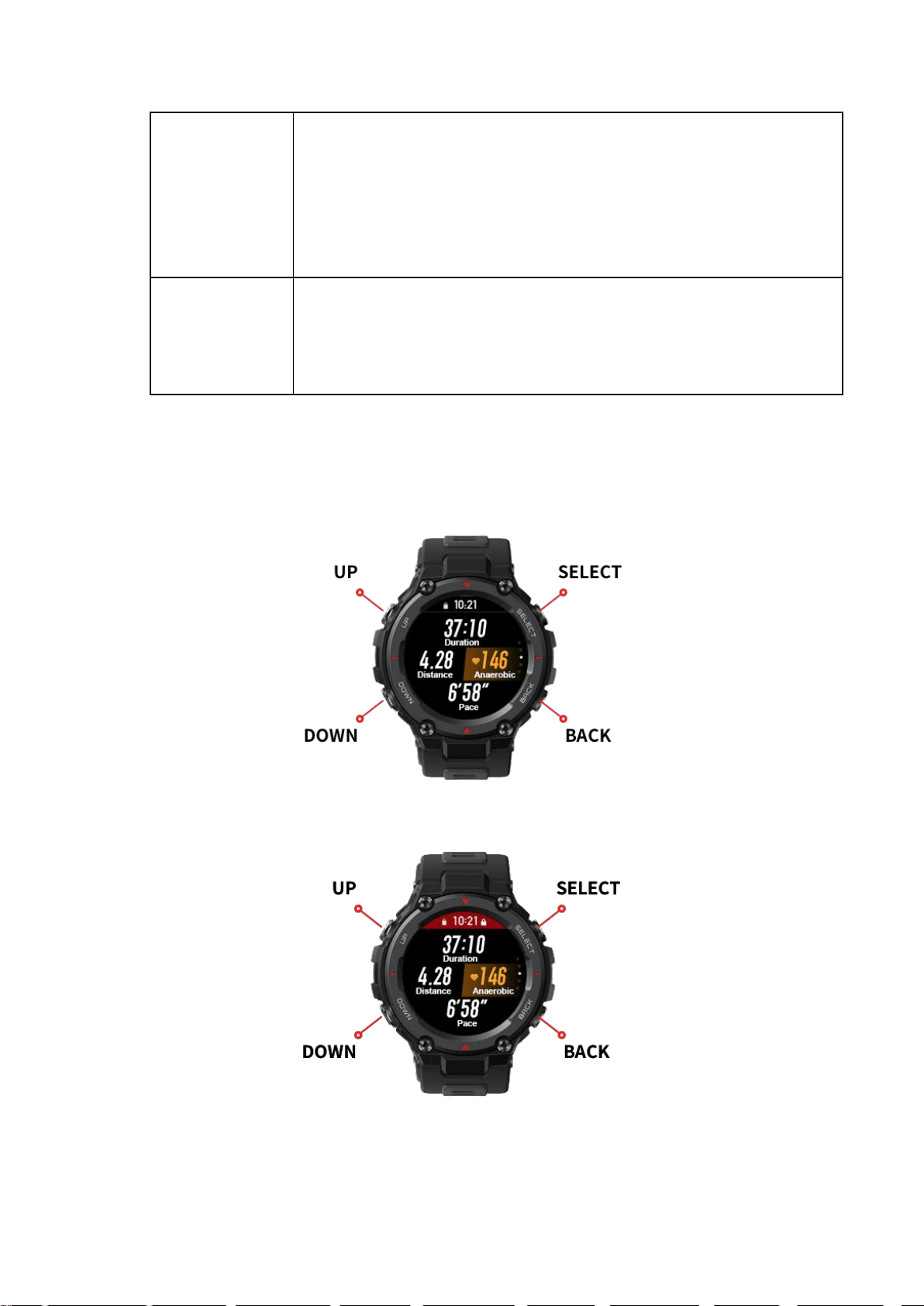
BACK button
1、 Press the button to light up the screen.
2、 On the watch face screen, press the button to go to the app list.
3、 On screens other than the watch face screen, press the button to quickly
return to the previous page.
4、 On screens other than the watch face screen, press and hold the button to
quickly return to the watch face.
UP/DOWN button
1、 On the watch face screen, press the button to switch between different
widgets or for shortcut control.
2、 On any list screen, press the button to change the currently selected item.
3、 On a long page, press the button to scroll up and down.
Operations while working out
Screen Not Locked
Screen Locked
Loading ...
Loading ...
Loading ...