Loading ...
Loading ...
Loading ...
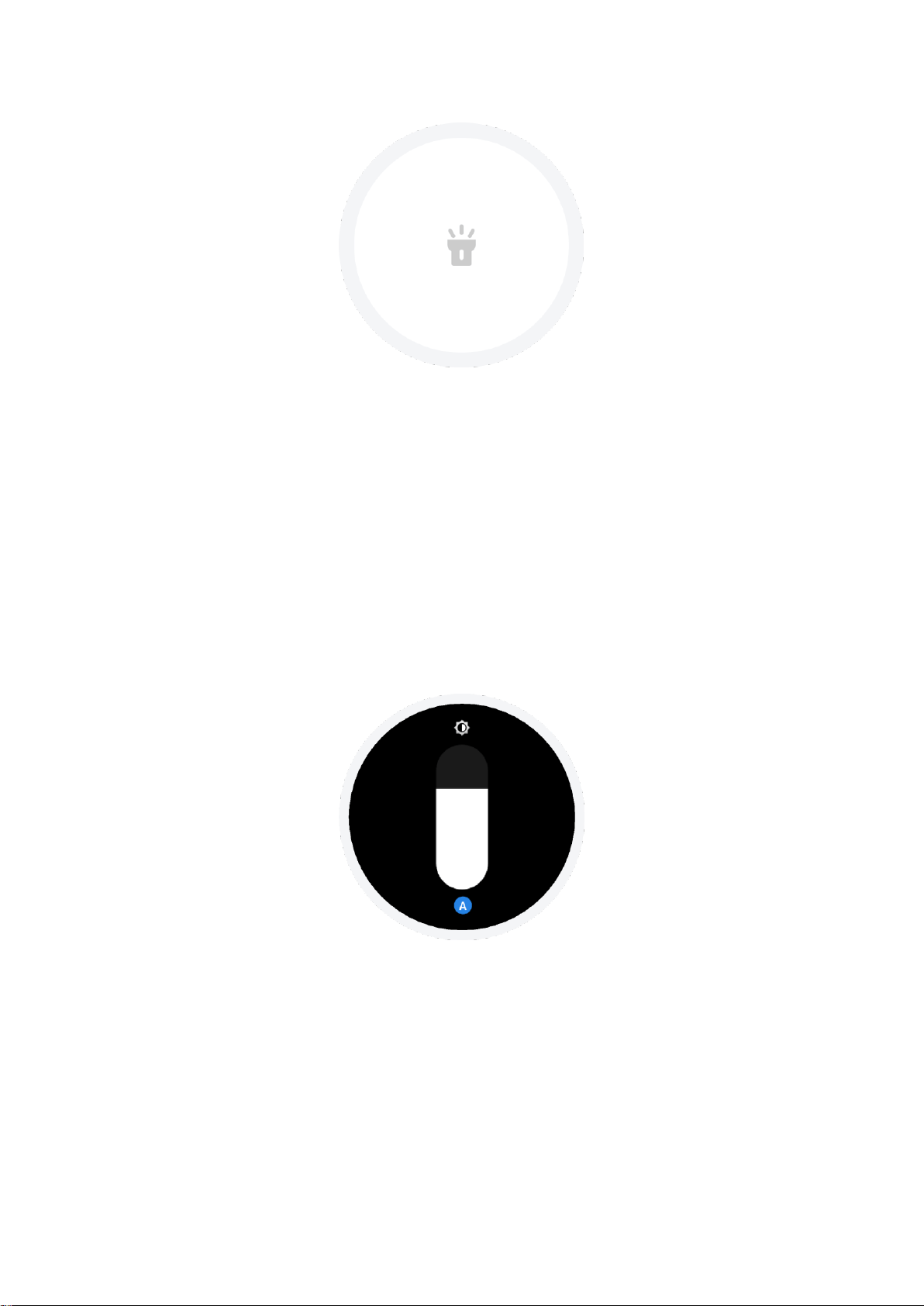
Brightness Adjustment
Tap the brightness adjustment icon to enter the brightness adjustment screen.
Auto brightness: Once enabled, the watch automatically adjusts screen brightness based on
ambient light, and you cannot move the screen brightness slider.
Manual brightness: Adjust the brightness by dragging the brightness slider up/down or pressing
the UP/DOWN button.
The brightness adjustment will take effect immediately. Swipe right on the screen or press the
BACK button to return to the previous screen.
DND Mode
DND: Once enabled, the watch will no longer receive incoming call reminders from your phone.
Deselect to disable DND.
Scheduled DND: You can customize the time period during which the DND mode is automatically
enabled or disabled.
Loading ...
Loading ...
Loading ...