Loading ...
Loading ...
Loading ...
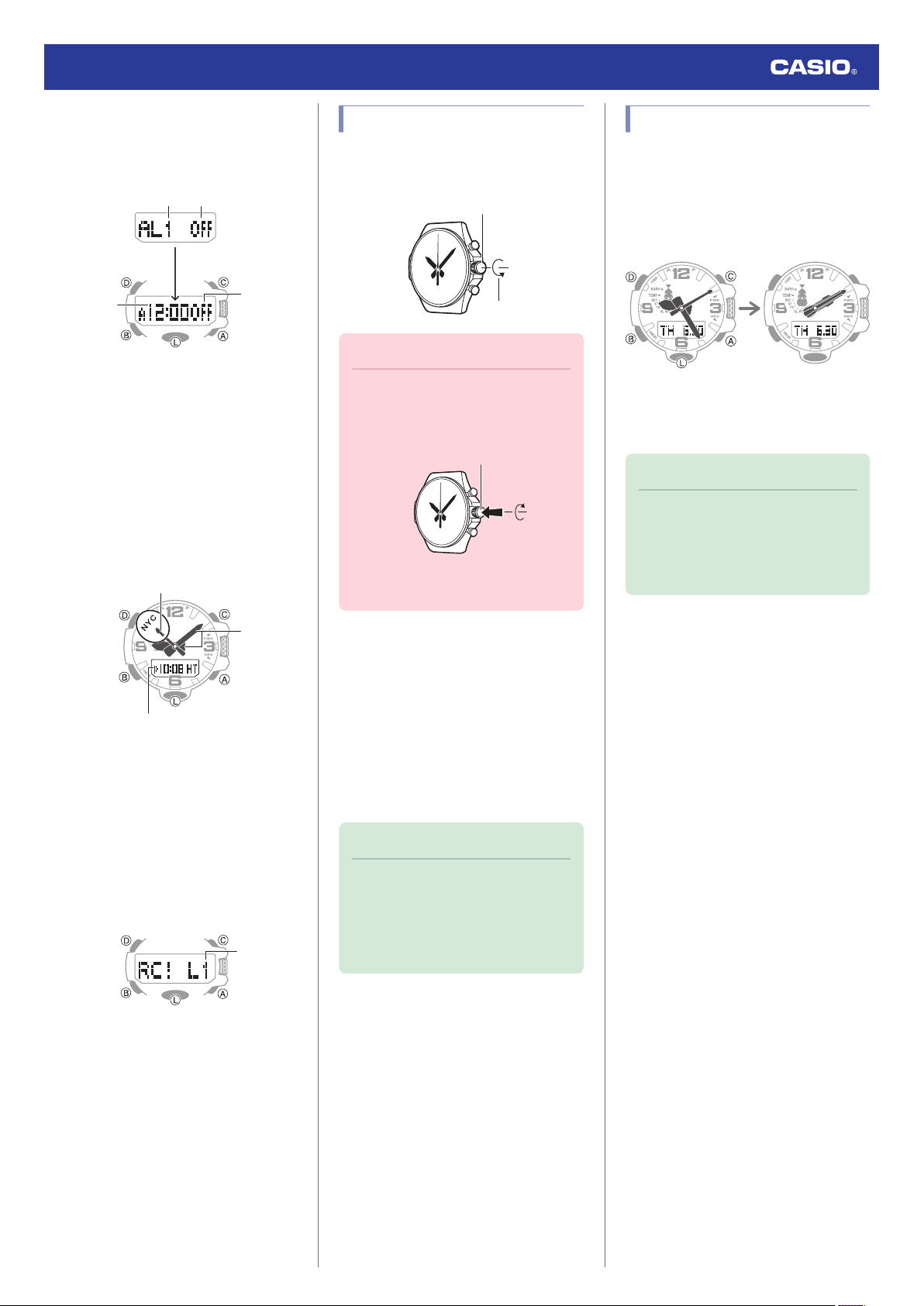
●
Alarm Mode
The watch will beep when an alarm time is
reached.
l
Alarm
②
③
②①
Select alarm/
hourly time signal
Select alarm/
hourly time signal
On/off
A Alarm number
B Alarm or hourly time signal status (on/off)
C Alarm hour/minute
●
World Time Mode
You can view the current time in 29 cities and
UTC (Coordinated Universal Time) time.
l
World Time
③
①
②
Show current city
A City Codes (World Time Codes)
B World Time City current time
C Home City time
●
Receive Mode
With this mode, you can receive a time signal
manually.
l
Time Adjustment Using a Time Signal
①
A Receive level indicator
Using the Crown
The watch’s crown is a screw-in (screw lock)
type. To use the crown, you first need to rotate
it towards you (leftwards) to loosen it.
Loosen
Crown
Important!
●
To prevent loss of water resistance
and/or damage due to impact, be sure
to screw the crown in by rotating it
away from you as you push it in.
Screw in
●
When pushing the crown back in, take
care not to apply too much force.
●
Fast Forward/Fast Reverse
After pulling out the crown, rotating it quickly
in succession in either direction will start a fast
forward or fast reverse operation. While a fast
forward operation is in progress, quickly
rotating the crown in succession again will
increase the speed even further.
●
Stopping Fast Forward/Fast Reverse
Rotate the crown in the direction opposite that
of the ongoing operation or press any button.
Note
●
If you do not perform any operation for
about two minutes after pulling out the
crown, crown operations will
automatically become disabled. If that
happens, push the crown back in and
then pull it out again.
Shifting the Hands
Hand shift moves the hands out of the way for
easy viewing of display information.
1. While holding down (L), press (B).
This will shift the analog hands to allow
easy viewing of display information.
2. To return the hands to their normal
timekeeping positions, press (A), (B), (C),
or (D).
Note
●
If you leave the watch with its hands
shifted and do not perform any
operation for about ten seconds, the
hands resume normal timekeeping
automatically.
Watch Operation Guide 5678
8
Loading ...
Loading ...
Loading ...