Loading ...
Loading ...
Loading ...
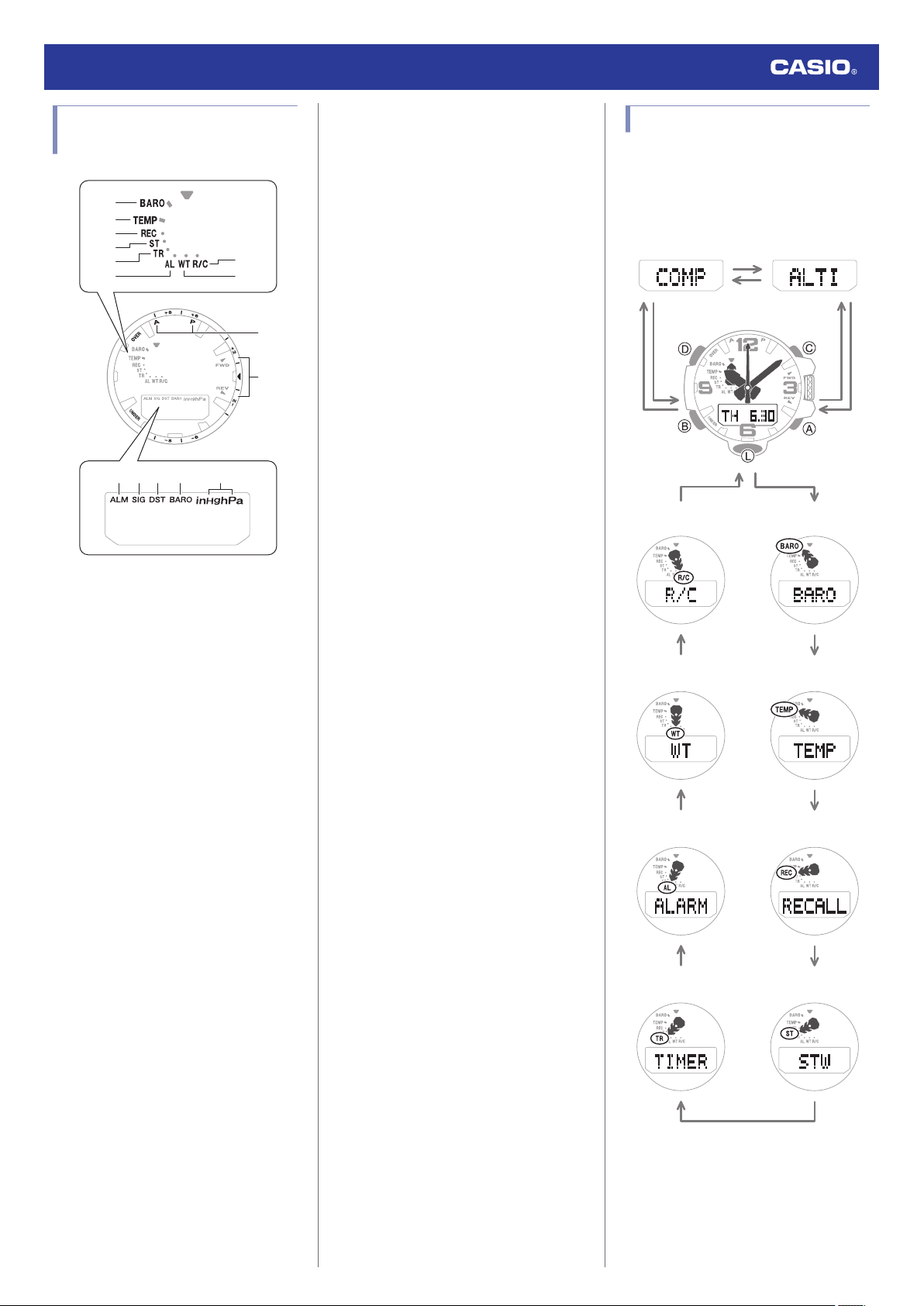
Watch Face and Display
Indicators
⑮⑪
⑦
⑧
①
②
③
④
⑤
⑥
⑫⑭⑬
⑩
⑨
A In the Barometer Mode, the mode hand
points to [BARO].
B In the Thermometer Mode, the mode hand
points to [TEMP].
C In the Altitude Record Recall Mode, the
mode hand points to [REC].
D In the Stopwatch Mode, the mode hand
points to [ST].
E In the Timer Mode, the mode hand points
to [TR].
F In the Alarm Mode, the mode hand points
to [AL].
G In the Receive Mode, the mode hand
points to [R/C].
H In the World Time Mode, the mode hand
points to [WT].
I During 12-hour timekeeping, the second
hand points to [A] for a.m. times and [P] for
p.m. times
J The second hand indicates altitude/
barometric pressure differential.
K Displayed when an alarm is turned on.
L Appears when the hourly time signal is on.
M Displayed when the indicated time is
summer time.
N Displayed while barometric pressure
change indication is enabled.
O Shows the barometric pressure
measurement unit.
Navigating Between Modes
Your watch has the modes shown below.
●
To return to the Timekeeping Mode from
any other mode, hold down (B) for at least
two seconds.
BB
BCBA
C
A
B
B
B
B
B
B
B
Altimeter Mode
Receive Mode
Timekeeping Mode
Barometer Mode
Thermometer Mode
World Time Mode
Altitude Record Recall
Mode
Alarm Mode
Stopwatch Mode
Timer Mode
Compass Mode
Use the buttons in the illustration above to
navigate between modes.
Watch Operation Guide 5678
6
Loading ...
Loading ...
Loading ...