Loading ...
Loading ...
Loading ...
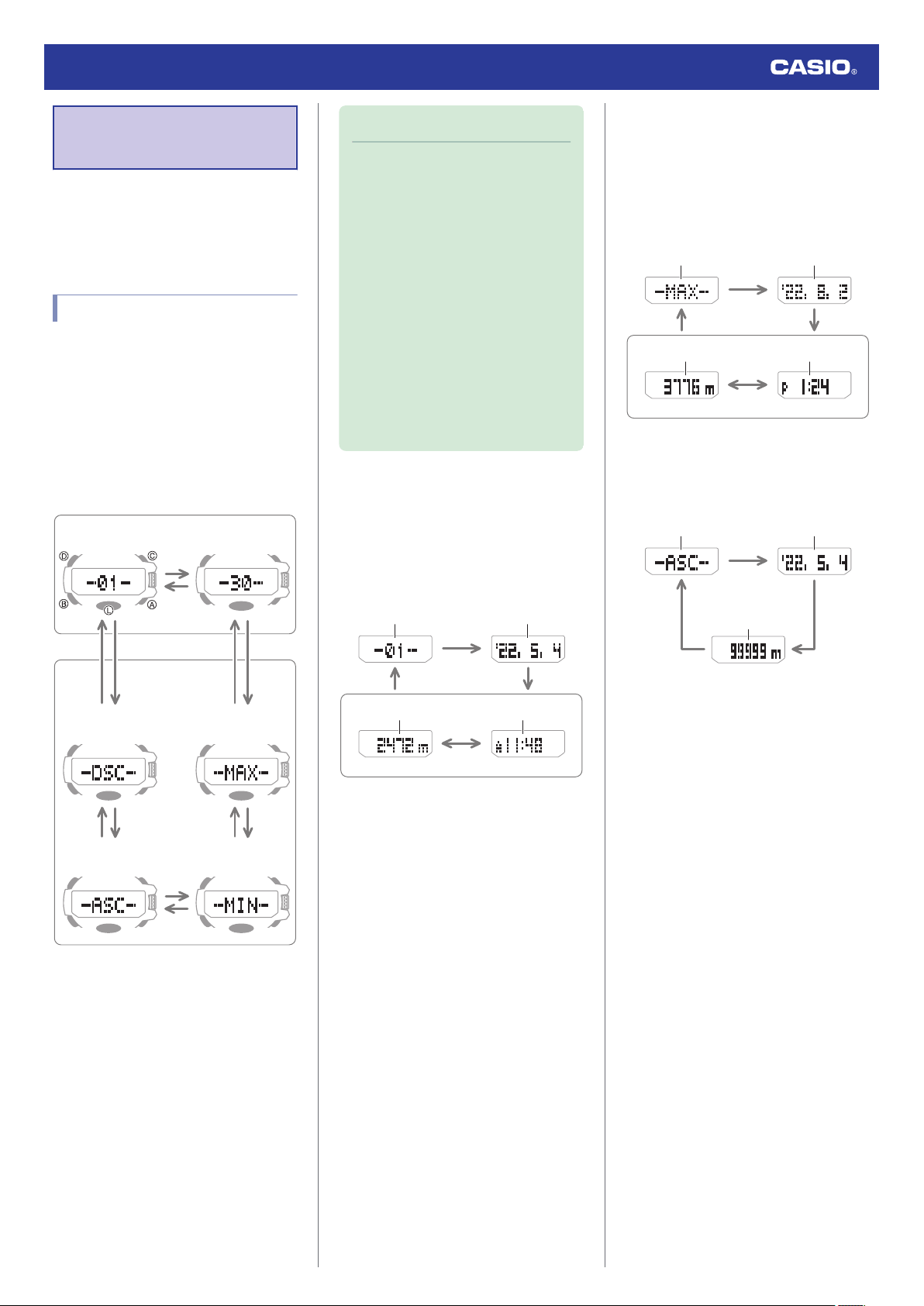
Viewing Altitude
Records
You can use the Altitude Record Recall Mode
to view manually recorded and auto recorded
data.
l
Recording Altitude Readings
Viewing Recorded Data
1. Enter the Altitude Record Recall Mode.
l
Navigating Between Modes
This displays a record of data recorded in
the Altimeter Mode.
2. Use (A) and (C) to display the data you
want to view.
●
Holding down (A) or (C) scrolls at high
speed.
ACCA
ACCA
C*
A*
A
C
Total Descent
Total Ascent Low Altitude
High Altitude
Auto Recorded Data
Manually Recorded Data
* Each press of a button scrolls to the top
screen of the next manually recorded
data record, numbered from 1 ([-01-]) to
a maximum of 30 ([-30-]).
Note
●
If there is no data left in memory due to
a data delete operation, error, or some
other reason, [- - - -] or [0] will appear
on the display.
●
If the cumulative ascent (ASC) or
cumulative descent (DSC) value
exceeds 99,999 m (327,995 feet), it
will revert to 0 and continue from there.
●
Pressing (D) returns to the top screen
(record number, DSC, ASC, MAX, or
MIN) of the data that you are viewing.
●
If you do not perform any operation for
about three minutes while in the
Altitude Record Recall Mode, the
watch automatically returns to the
Timekeeping Mode.
●
Manually Recorded Data
After displaying the top screen of a manually
recorded data record (01 through 30), the
record’s data screens appear in sequence as
shown below.
Example: Manually recorded Record 01
D
2 seconds
2 seconds
1 second
Altitude Time
Recording dateRecord number
●
Auto Recorded Data
After displaying an auto recorded data record,
you can navigate between the record’s data
screens as shown below.
High altitude and low altitude
Example: High altitude
D
2 seconds
2 seconds
1 second
Altitude Time
Recording dateData type
Cumulative ascent and cumulative
descent
Example: Cumulative ascent
1 second
Date when
accumulation started.
Data type
Cumulative altitude
D
2 seconds
Watch Operation Guide 5678
29
Loading ...
Loading ...
Loading ...