Loading ...
Loading ...
Loading ...
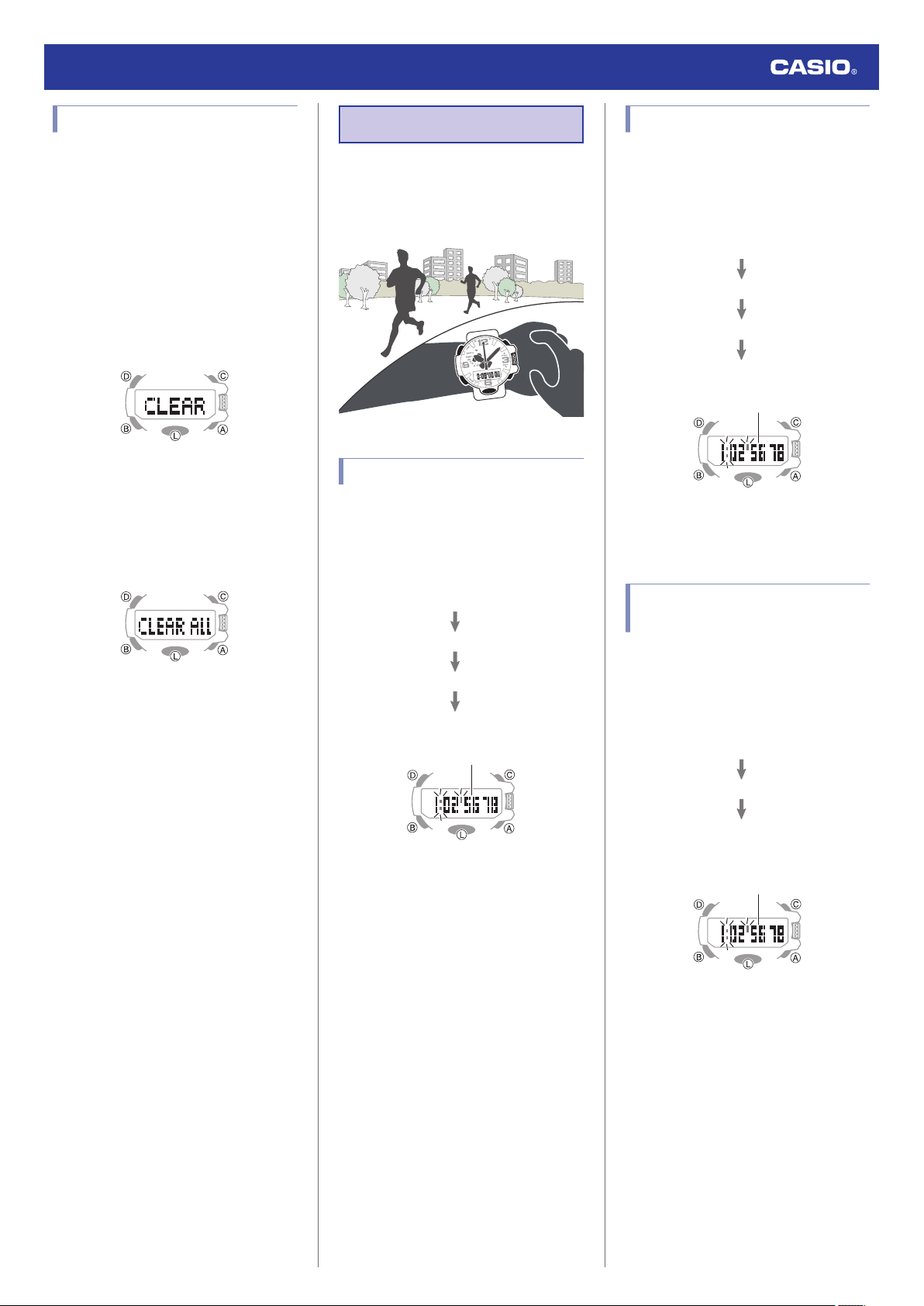
Deleting Data
●
Deleting a Particular Record
1. Enter the Altitude Record Recall Mode.
l
Navigating Between Modes
2. Use the (A) and (C) buttons to scroll
through the top screens of the records and
display the one you want to delete .
3. Hold down the (D) button for at least two
seconds. Release the button as soon as
[CLEAR] stops flashing.
This deletes the record you selected.
●
Note that holding down (D) for more
than five seconds will delete all data.
●
Deleting All Records
Hold down (D) for at least five seconds until
[CLEAR ALL] stops flashing. This indicates
that all data was deleted.
Stopwatch
The stopwatch can be used to perform 1/100
second elapsed time measurement up to 23
hours, 59 minutes, 59.99 seconds.
It can also measure split times.
Measuring Elapsed Time
1. Enter the Stopwatch Mode.
l
Navigating Between Modes
2. Use the operations below to measure
elapsed time.
A
A
A
A
Stop
Resume
Stop
Start
Hours, minutes, seconds, 1/100 seconds
3. Press (C) to reset the stopwatch to all
zeros.
Measuring a Split Time
1. Enter the Stopwatch Mode.
l
Navigating Between Modes
2. Use the operations below to measure
elapsed time.
A
C
C
A
Stop
Split release
Split
Start
Hours, minutes, seconds, 1/100 seconds
3. Press (C) to reset the stopwatch to all
zeros.
Timing the First and Second
Place Finishers
1. Enter the Stopwatch Mode.
l
Navigating Between Modes
2. Use the operations below to measure
elapsed time.
A
C
A
2nd Finisher*
1st Finisher*
Start
* Displays the time of the first finisher.
Hours, minutes, seconds, 1/100 seconds
3. Press (C) to display the time of the second
place finisher.
4. Press (C) to reset the stopwatch to all
zeros.
Watch Operation Guide 5678
30
Loading ...
Loading ...
Loading ...