Loading ...
Loading ...
Loading ...
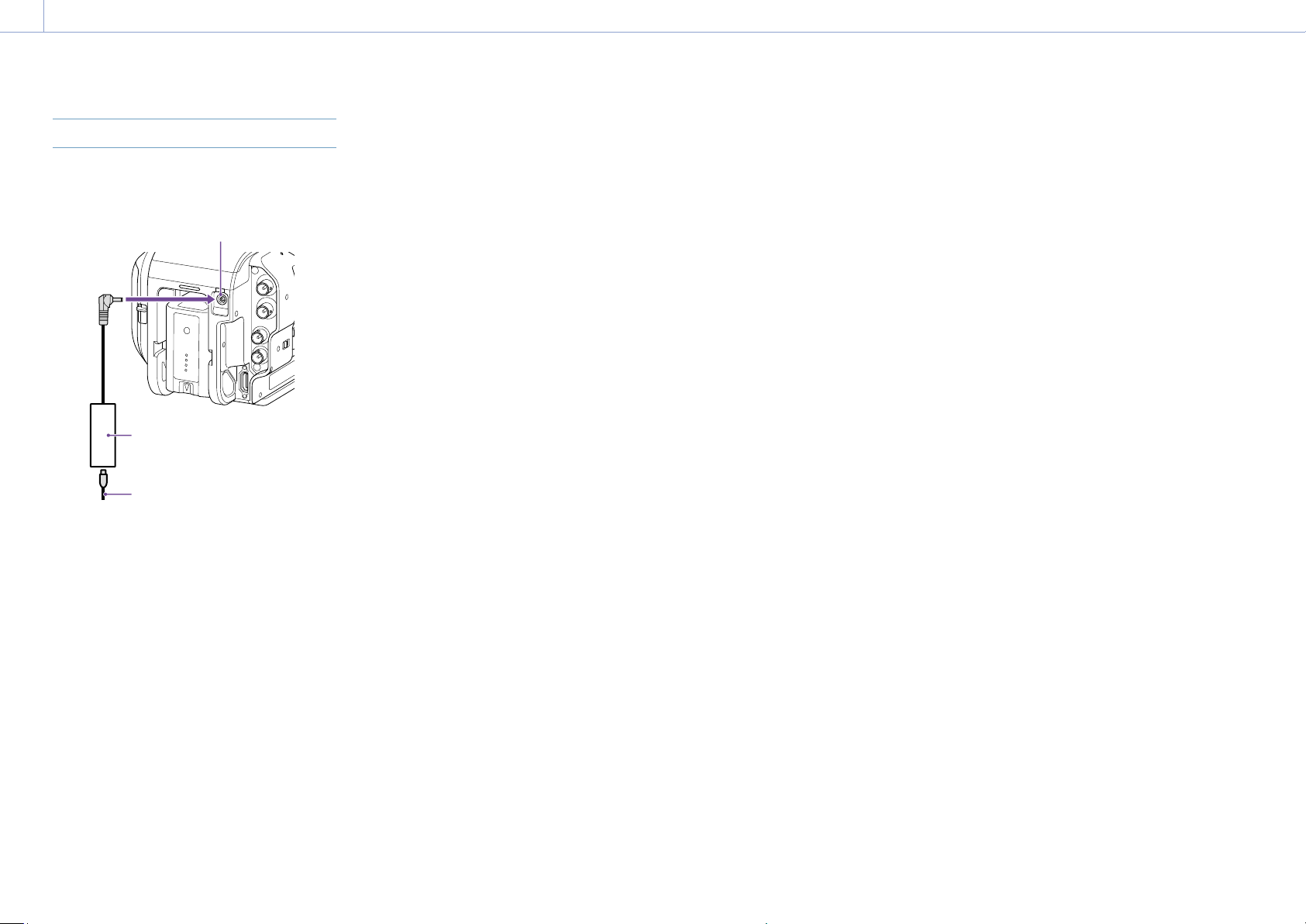
2. Preparation: Power Supply
17
Using AC Power
Connecting the camcorder to an AC power
source allows use without worrying about the
need to recharge the battery pack.
DC IN connector
AC adaptor
Power cord
Connect the AC adaptor to the DC IN
connector on the camcorder, and connect the
power cord (supplied) to an AC power source.
If the output voltage from the AC
adaptor becomes low
If the output voltage from the AC adaptor falls
below a certain level during operation (DC Low
Voltage1 state), a message appears informing
you that the AC adaptor output voltage has
dropped, the recording/tally lamp starts
flashing, and a beep sound is emitted.
If the output voltage from the AC adaptor falls
below the level at which operation cannot
continue (DC Low Voltage2 state), a message
appears informing you that the AC adaptor
output voltage is too low.
If this occurs, the AC adaptor may be faulty.
Check the AC adaptor, as required.
[Tip]
If an AC power source is used while the battery is
attached, the camcorder will automatically switch to
battery power if the output voltage of the AC adaptor
drops.
Changing the warning levels
The DC Low Voltage1 level is set to 16.5 V and
the DC Low Voltage2 level is set to 15.5 V by
factory default. You can change the warning
level settings using Camera DC IN Alarm
(page 100) in the Technical menu.
AC adaptor
Do not connect and use an AC adaptor in a
confined space, such as between a wall and
furniture.
Connect the AC adaptor to the nearest AC
power source. If a problem occurs during
operation, immediately disconnect the
power cord from the AC power source.
Do not short-circuit the metal parts of the
plug of the AC adaptor. Doing so will cause
a malfunction.
The battery cannot be charged while
attached to the camcorder, even if the AC
adaptor is connected.
Loading ...
Loading ...
Loading ...
