Loading ...
Loading ...
Loading ...
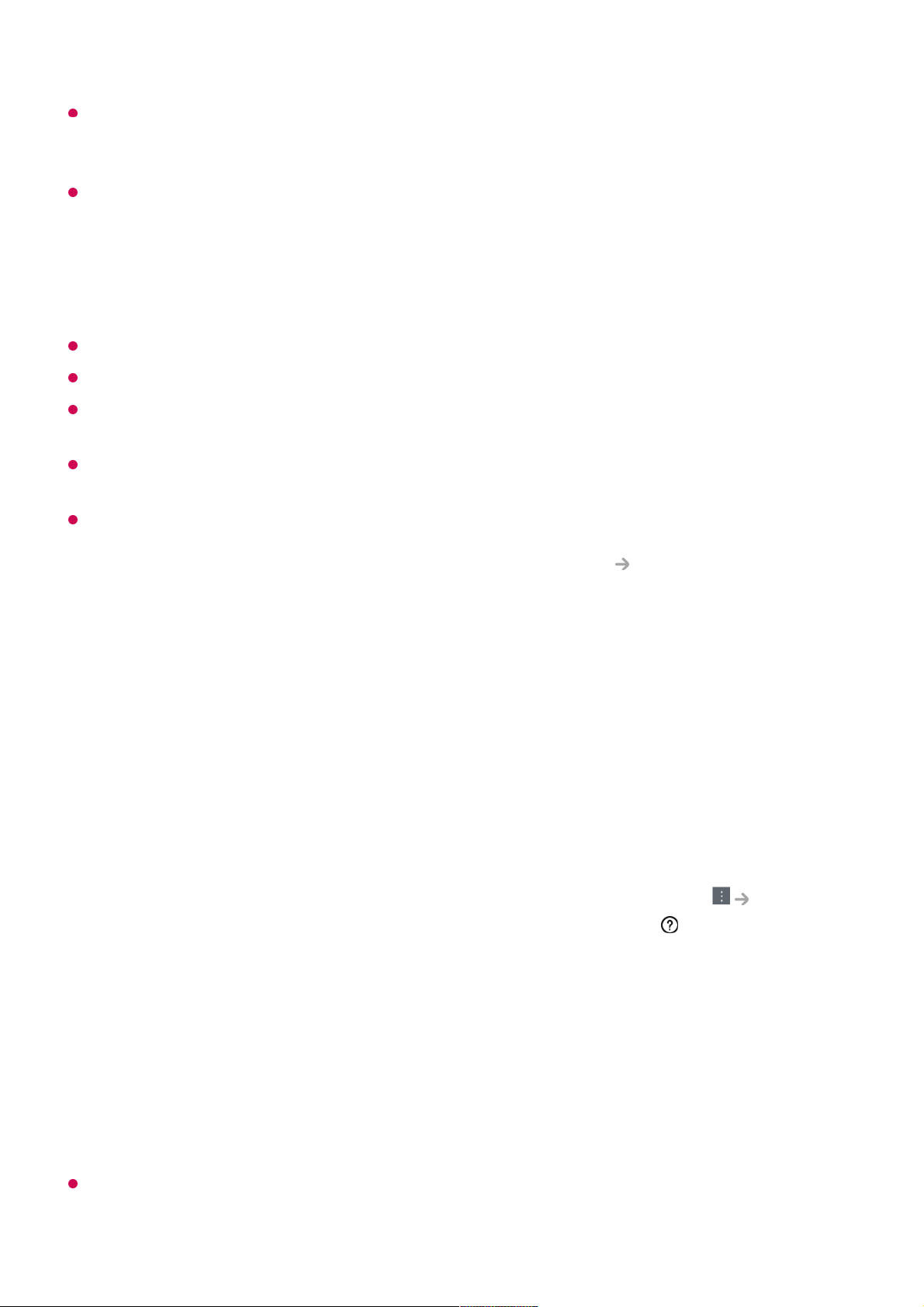
When the power is turned off for the first time after a software update, Always Ready does
not work to reflect the update contents. To use Always Ready again, turn the power off
and on again.
Some models may not be supported.
Precautions on Motion Sensor
The motion sensor is located at the bottom centre of the TV.
The motion sensor is only supported by certain models.
If the motion sensor is stained with a foreign body, it may not operate properly.
If the surrounding environment of the TV is too bright or too dark, the motion sensor may
not operate properly.
If there is an obstacle in front of the TV, it may affect the sensing feature of the motion
sensor.
The motion sensor operates by detecting changes in lighting around the TV or motion of
objects (pets, robot vacuums, etc.).
Adjust the sensitivity of the sensor in Always Ready Settings Motion Sensor
Sensitivity.
About User Guide
About User Guide
For information on each feature of the LG webOS TV, consult the User Guide available
on the TV.
You can check the description of the associated User Guide by clicking User
Guide in the upper-right corner while using the app, or by clicking during setup in
Settings.
If you click on Try Now in User Guide, you can navigate to that feature or setting.
Text colour in this User Guide is used to indicate the following:
The images and information in the User Guide may differ depending on the model and
operating environment.
■ Red : the names of the remote control buttons.
●
■ Yellow : the buttons and the text to be displayed on the TV screen.
●
■ Green : the names of the TV input connectors.
●
16
Loading ...
Loading ...
Loading ...