Loading ...
Loading ...
Loading ...
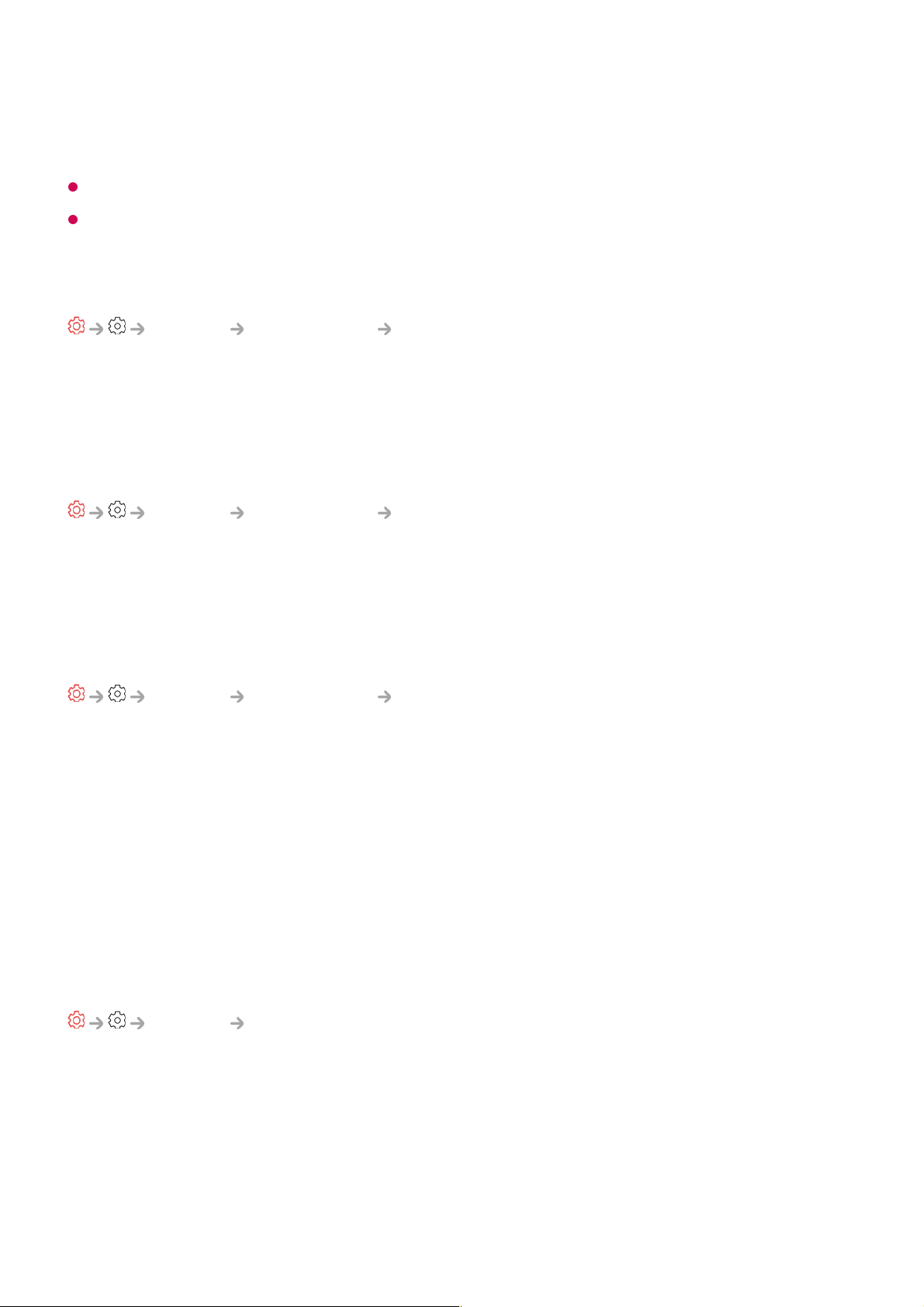
When the Hard of Hearing is turned On, it will be prioritized over the general captions.
Some models may not be supported.
Changing the Menu to High-Contrast Screen
General Accessibility High Contrast
When this feature is set to On, it adjusts the background of some of the menus on the
screen and font colours to highlight the contrast between the light and dark areas.
Greyscale
General Accessibility Greyscale
Change the colour of the menu on the video and screen to black and white tone for
higher clarity. Set to On.
Invert Colours
General Accessibility Invert Colours
To enhance the visibility of the menus on the screen, you can invert and calibrate
certain colours in some menus. Set to On.
Always Ready
Always Ready
General Always Ready
Set Enable the function to On.
Turning off the TV switches it to Always Ready and displays the selected screen
wallpaper, and then you can use voice recognition or output sound from your smart
device to the TV speaker.
You can also turn on the TV with the voice recognition feature of an external AI speaker
connected to the TV.
Set Hard of Hearing to On.
A caption will be provided for the hearing-impaired.
04
108
Loading ...
Loading ...
Loading ...