Loading ...
Loading ...
Loading ...
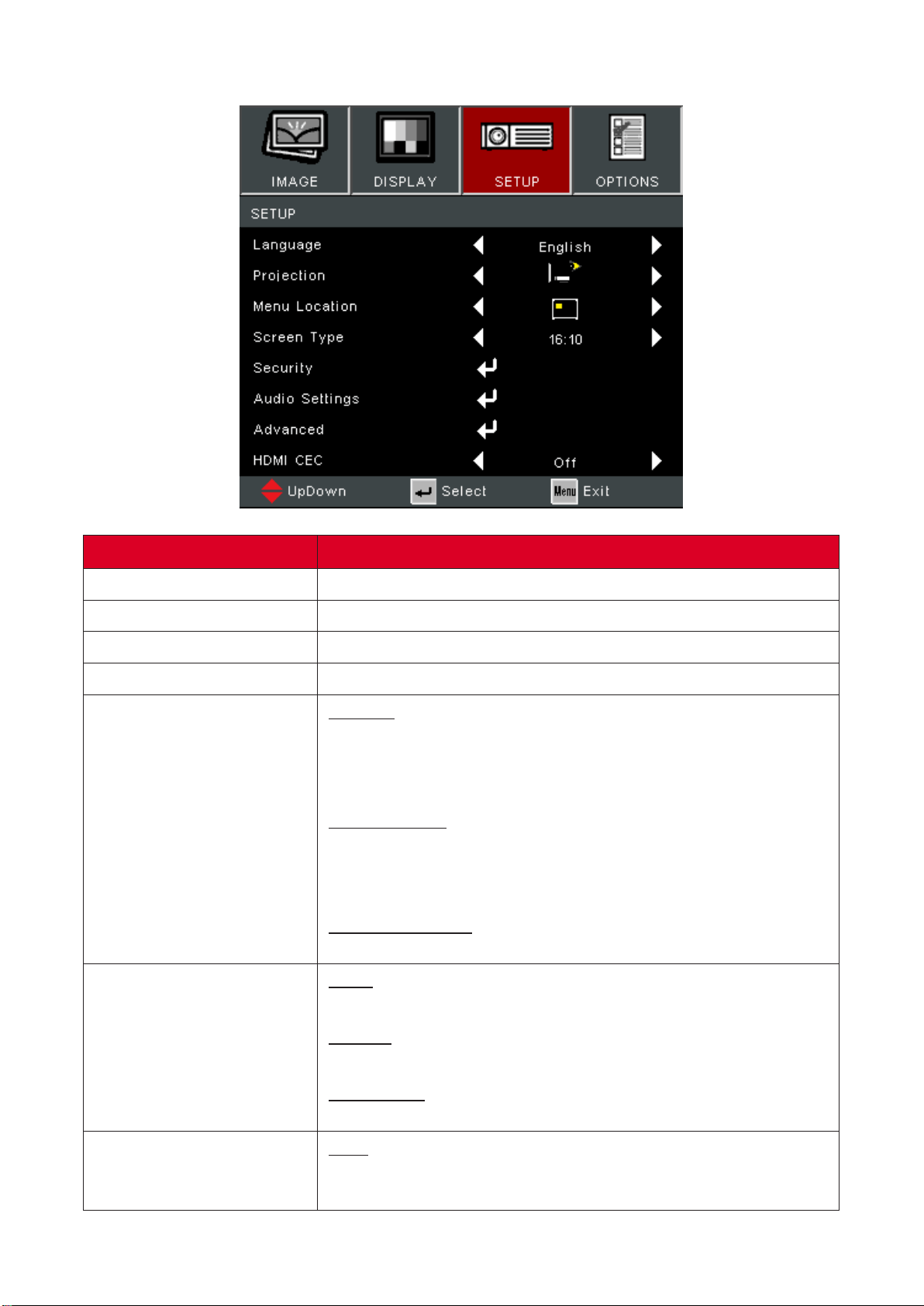
55
Select the On-Screen Display (OSD) Menu language.
Select the preferred projecon posion.
Select the locaon for the On-Screen Display (OSD) Menu.
Select between a 16:10 or 16:9 aspect rao.
Security
Enable or disable a password prompt before using the
projector.
The default password is: 1234
Security Timer
Set the amount of me the projector can be used. Once
this me has elapsed you will be requested to enter your
password again.
Change Password
Set or modify the password.
Mute
Temporarily turn o the sound.
Volume
Adjust the volume level.
Audio Input
Select the audio input source.
Logo
Set the “startup screen”. If changes are made, they will take
eect the next me the projector is powered on.
Loading ...
Loading ...
Loading ...