Loading ...
Loading ...
Loading ...
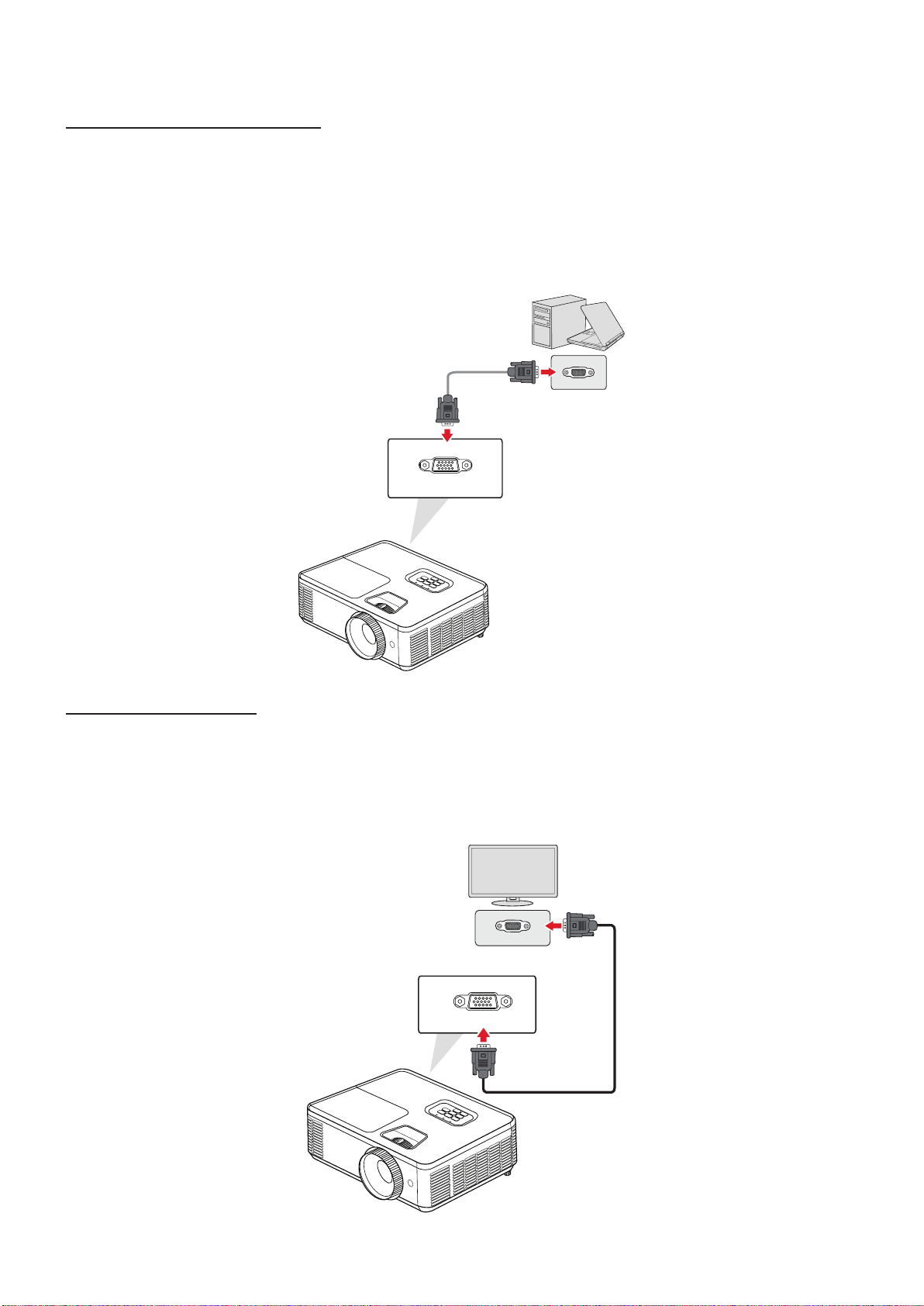
34
Connecng a PC/Notebook
Connect one end of a VGA cable to the VGA port of the PC/Notebook. Then connect
the other end of the cable to the port of the projector.
To use the remote mouse control funcon, take a USB cable and connect
one end to the USB port of the computer, and the other end to the USB
port on the projector.
COMPUTER
Monitor Connecon
To view the projected content up close on a monitor as well as project it, a monitor
can be connected to the port of the projector. Connect one end of a
VGA cable to the VGA port of the monitor. Then connect the other end of the cable
to the port of the projector.
MONITOR OUT
Loading ...
Loading ...
Loading ...