Loading ...
Loading ...
Loading ...
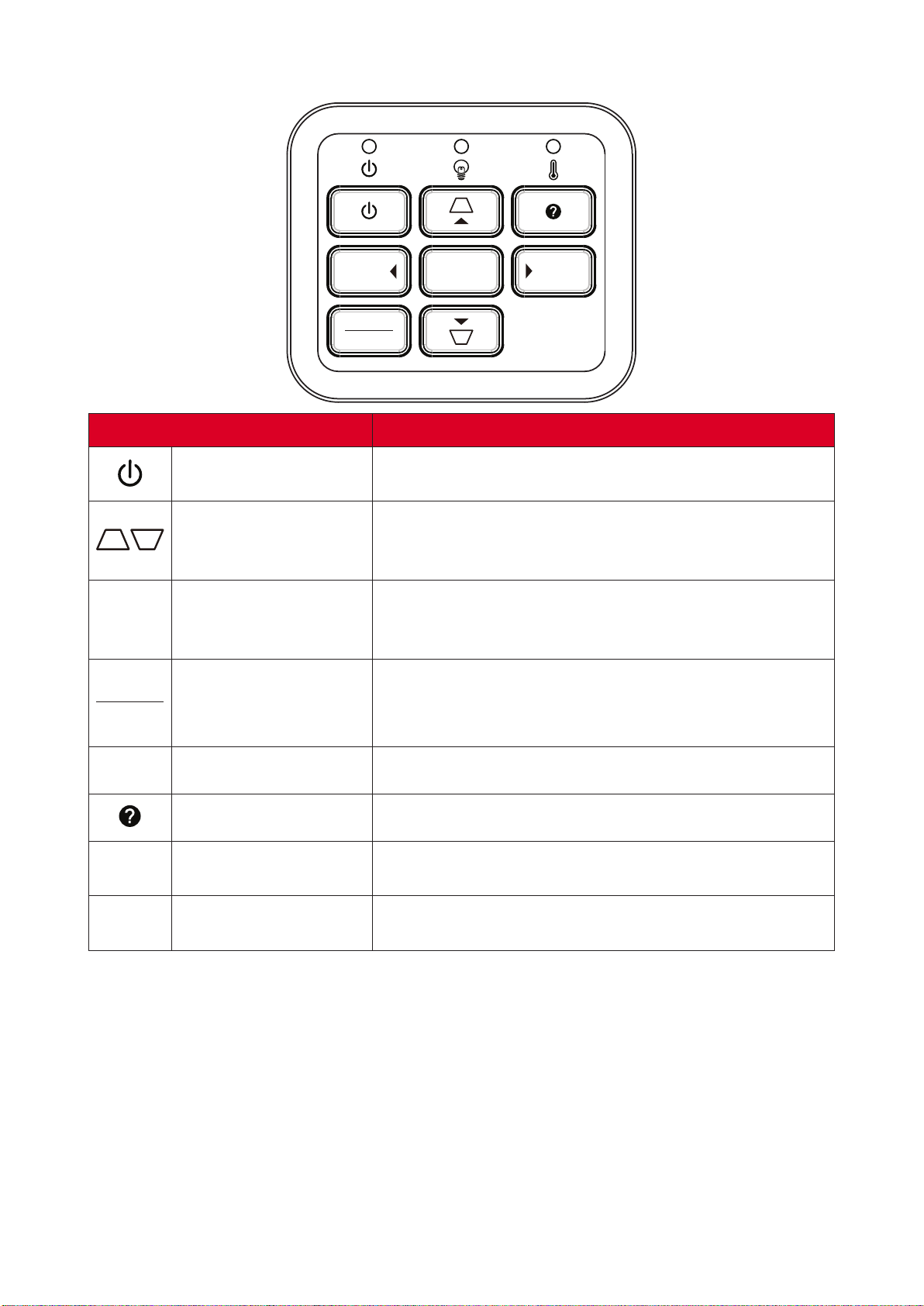
12
Keypad
MENU
EXIT
ENTER
SOURCE
AUTO
Key
Power
Toggles the projector between standby mode and
Power On.
Keystone
Manually corrects distorted images resulng from an
angled projecon when the On-Screen Display (OSD)
Menu is acvated.
tupq
Selects the desired menu items and makes
adjustments when the On-Screen Display (OSD) Menu
is acvated.
MENU
EXIT
Menu/Exit
• Acvate the On-Screen Display (OSD) Menu.
• Go back to previous level in the OSD Menu.
• Exit and save menu sengs.
SOURCE
Source
Toggle to the next input source.
Help
Displays the Help menu.
ENTER
Enter
Conrm the selecon when the On-Screen Display
(OSD) Menu is acvated.
AUTO
Auto
Automacally synchronize the projector to the input
source.
Loading ...
Loading ...
Loading ...