Loading ...
Loading ...
Loading ...
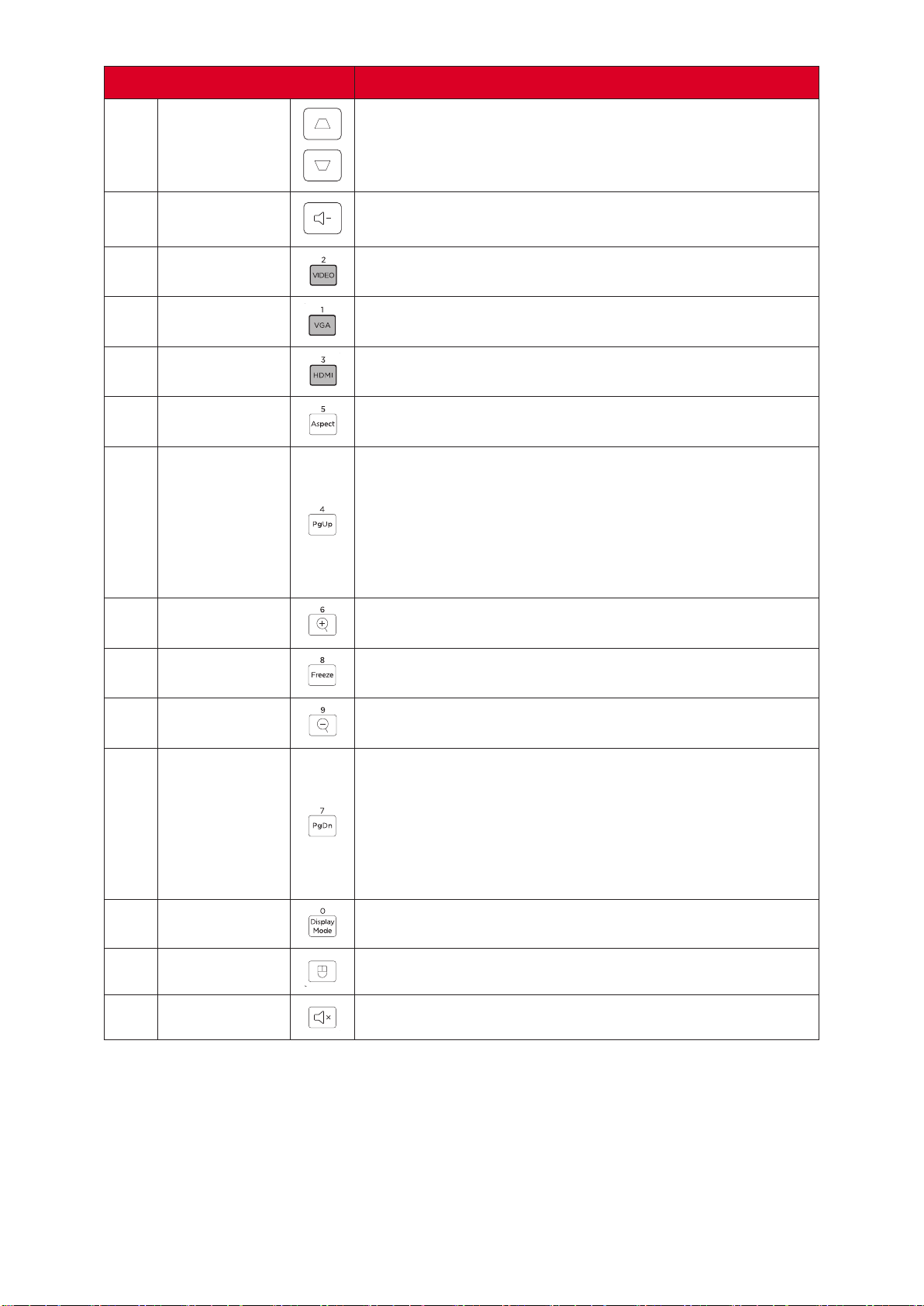
16
10
Keystone Manually correct distorted images.
11
Volume
Down
Decrease the volume level.
12
Video
Unsupported Buon
13
VGA Selects Computer IN port for display.
14
HDMI Selects the HDMI 1 or HDMI 2 input source.
15
Aspect Displays the format selecon bar.
16
Page Up
Operates your display soware program (on a
connected PC) which responds to page up commands
(like Microso PowerPoint).
NOTE: Only available when a PC input source is
selected and the PC and projector are connected
via USB.
17
Zoom In
Increase the projected image size.
18
Freeze Freeze/un-freeze the projected image.
19
Zoom Out Reduce the projected image size.
20
Page Down
Operates your display soware program (on a
connected PC) which responds to page down
commands (like Microso PowerPoint).
NOTE: Only available when a PC input source is
selected and the PC and projector are connected
via USB.
21
Display Mode
Displays the display mode selecon bar.
22
Mouse Mode
Enable/Disable the mouse funcon.
23
Mute
Mute/Unmute.
1. Connect the PC/Notebook to the projector via the COMPUTER and USB ports.
2. Set the input source to PC.
3. Now you can operate your display soware program which responds to page up/
down commands (like Microso PowerPoint).
Loading ...
Loading ...
Loading ...