Loading ...
Loading ...
Loading ...
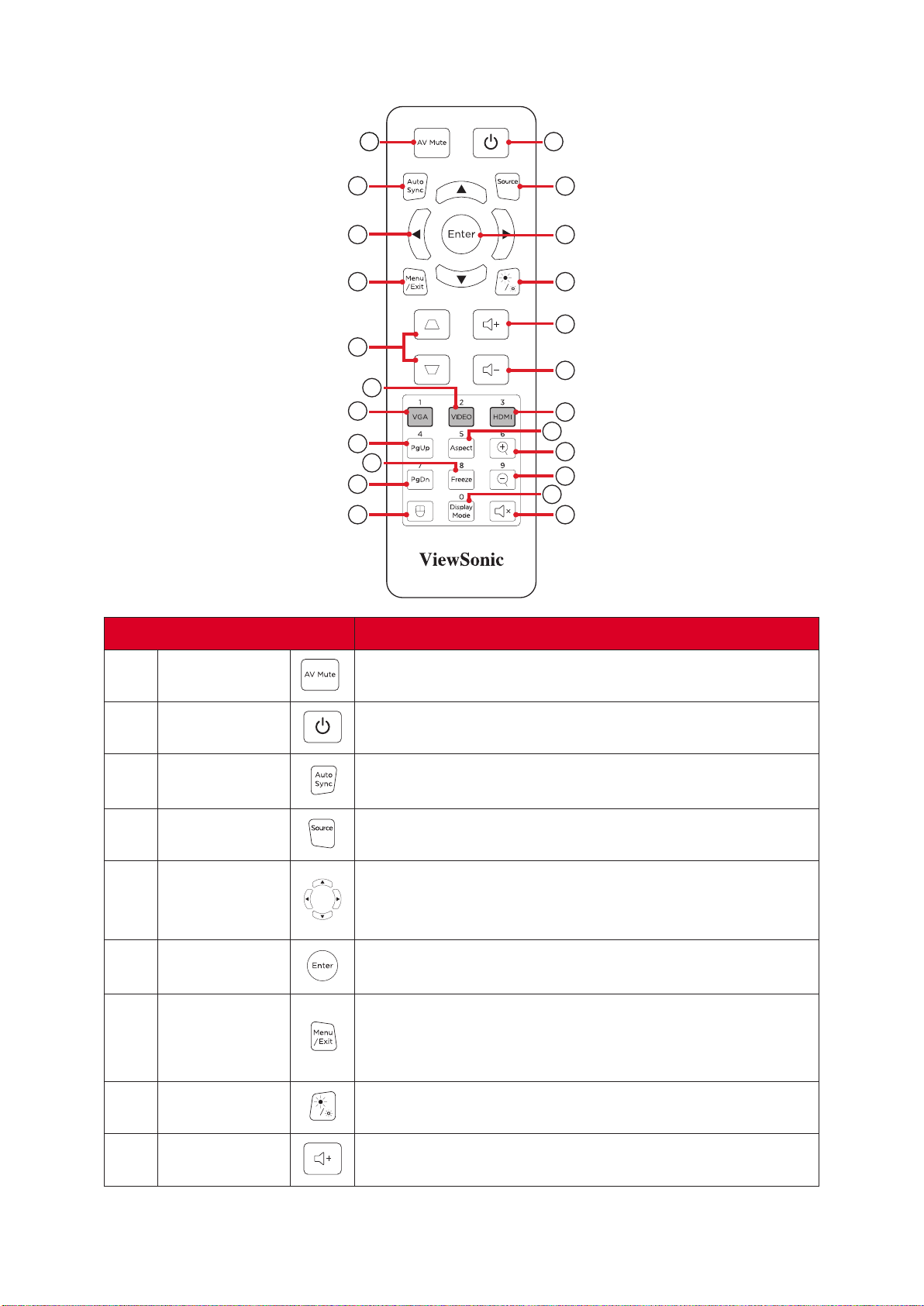
15
Remote Control
1 2
3
4
7
10
13
16
20
22
12
18
11
14
17
19
23
15
21
5
8
9
6
1
AV Mute Hide and recover the screen picture and volume mute.
2
Power
Turns the projector On or O
3
Auto Sync
Automacally synchronize the projector to the input
source.
4
Source
Toggle to the next input source.
5
Navigates and selects the desired menu items and
make adjustments when the On-Screen Display (OSD)
Menu is acvated.
6
Enter
Conrm the selecon when the On-Screen Display
(OSD) Menu is acvated.
7
Menu/Exit
• Turns the On-Screen Display (OSD) Menu On or O.
• Go back to a previous OSD Menu.
• Exit and Save menu sengs.
8
Brightness
Displays the brightness selecon bar.
9
Volume Up
Increase the volume level.
Loading ...
Loading ...
Loading ...