Loading ...
Loading ...
Loading ...
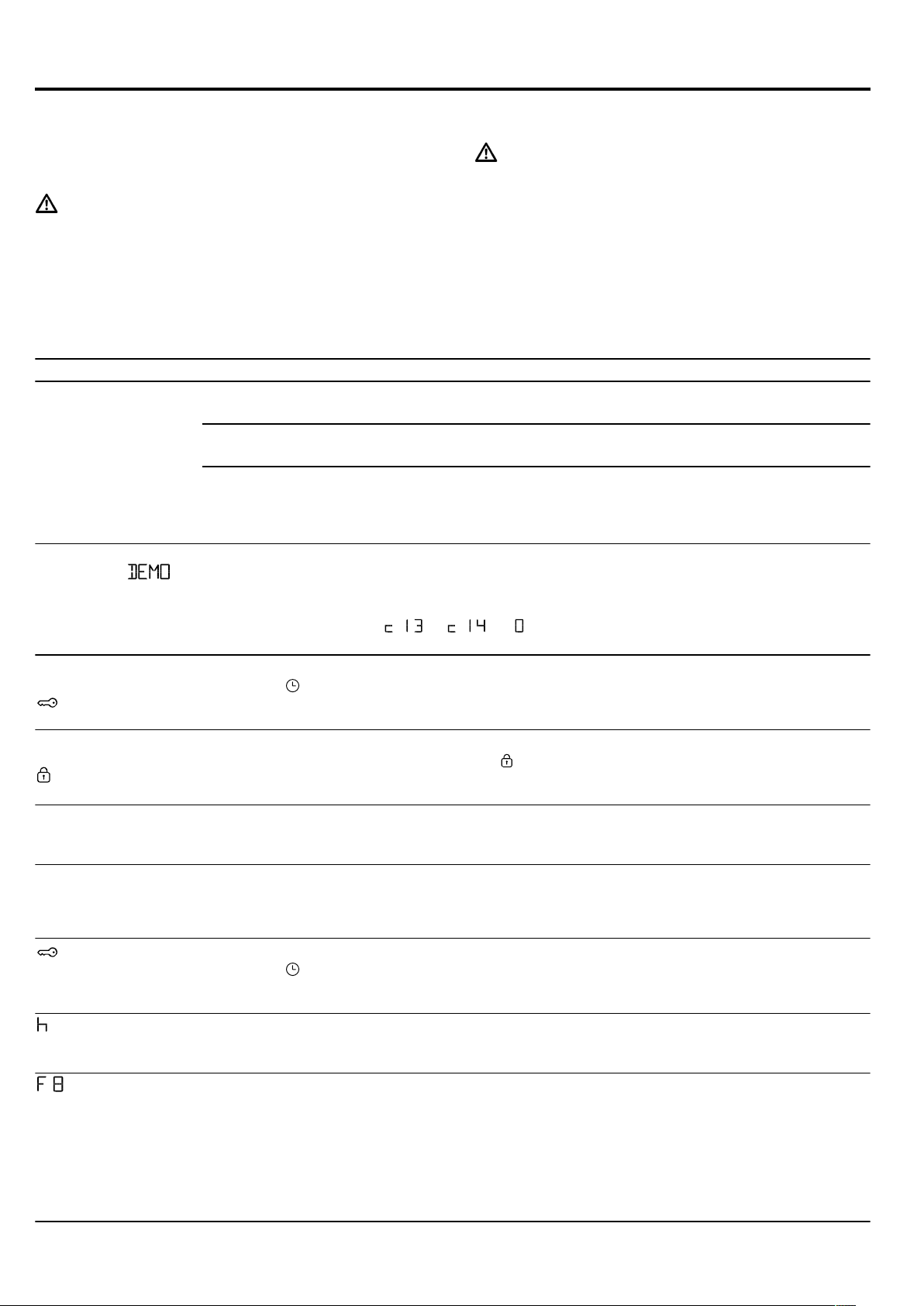
Troubleshooting en
33
19 Troubleshooting
You can rectify minor faults on your appliance yourself.
Read the troubleshooting information before contacting
after-sales service. This will avoid unnecessary costs.
WARNING‒Risk of injury!
Improper repairs are dangerous.
▶ Repairs to the appliance should only be carried out
by trained specialist staff.
▶ If the appliance is defective, call Customer Service.
WARNING‒Risk of electric shock!
Incorrect repairs are dangerous.
▶ Repairs to the appliance should only be carried out
by trained specialist staff.
▶ Only use genuine spare parts when repairing the
appliance.
▶ If the power cord of this appliance is damaged, it
must be replaced by trained specialist staff.
19.1 Malfunctions
Fault Cause and troubleshooting
The appliance is not
working.
The circuit breaker in the fuse box has tripped.
▶
Check the circuit breaker in the fuse box.
There has been a power cut.
▶
Check whether the lighting in your kitchen or other appliances are working.
Electronics fault
1.
Briefly disconnect the appliance from the power supply by switching off the fuse.
2.
Reset the basic settings to the factory settings.
→"Basic settings", Page17
The appliance does
not heat up;
lights up in the dis-
play.
Demo mode is activated.
1.
Briefly disconnect the appliance from the power supply by switching the circuit breaker in
the fuse box off and then on again.
2.
Deactivate demo mode within 5minutes by changing the last basic setting (depending
on the appliance type
or ) to .
→"Basic settings", Page17
The appliance door
cannot be opened;
lights up in the
display.
The childproof lock locks the appliance door.
▶
Use the
button to deactivate the childproof lock.
→"Childproof lock", Page15
The appliance door
cannot be opened;
lights up in the dis-
play.
The cleaning function locks the appliance door.
▶
Allow the appliance to cool down until
goes out in the display.
→"Pyrolytic self-cleaning ", Page22
The time flashes in
the display.
There has been a power cut.
▶
Reset the time.
→"Setting the time on the clock", Page14
The time does not ap-
pear in the display
when the appliance is
switched off.
The basic setting has been changed.
▶
Change the basic setting for the time display.
→"Basic settings", Page17
lights up in the
display and no set-
tings can be made
on the appliance.
Childproof lock is activated.
▶
Use the
button to deactivate the childproof lock.
→"Childproof lock", Page15
flashes in the dis-
play and the appli-
ance does not start.
The cooking compartment is too hot for the selected operation.
1.
Switch off the appliance and allow it to cool down.
2.
Restart the operation.
appears in the
display.
The maximum cooking time has been reached. To prevent an unwanted permanent opera-
tion, the appliance automatically stops heating after several hours if the settings are un-
changed.
▶
Switch off the appliance.
You can configure new settings if required.
Tip:To prevent the appliance from switching off when you do not want it to, e.g. for an
extremely long preparation time, set a cooking time.
→"Time-setting options", Page13
Loading ...
Loading ...
Loading ...