Loading ...
Loading ...
Loading ...
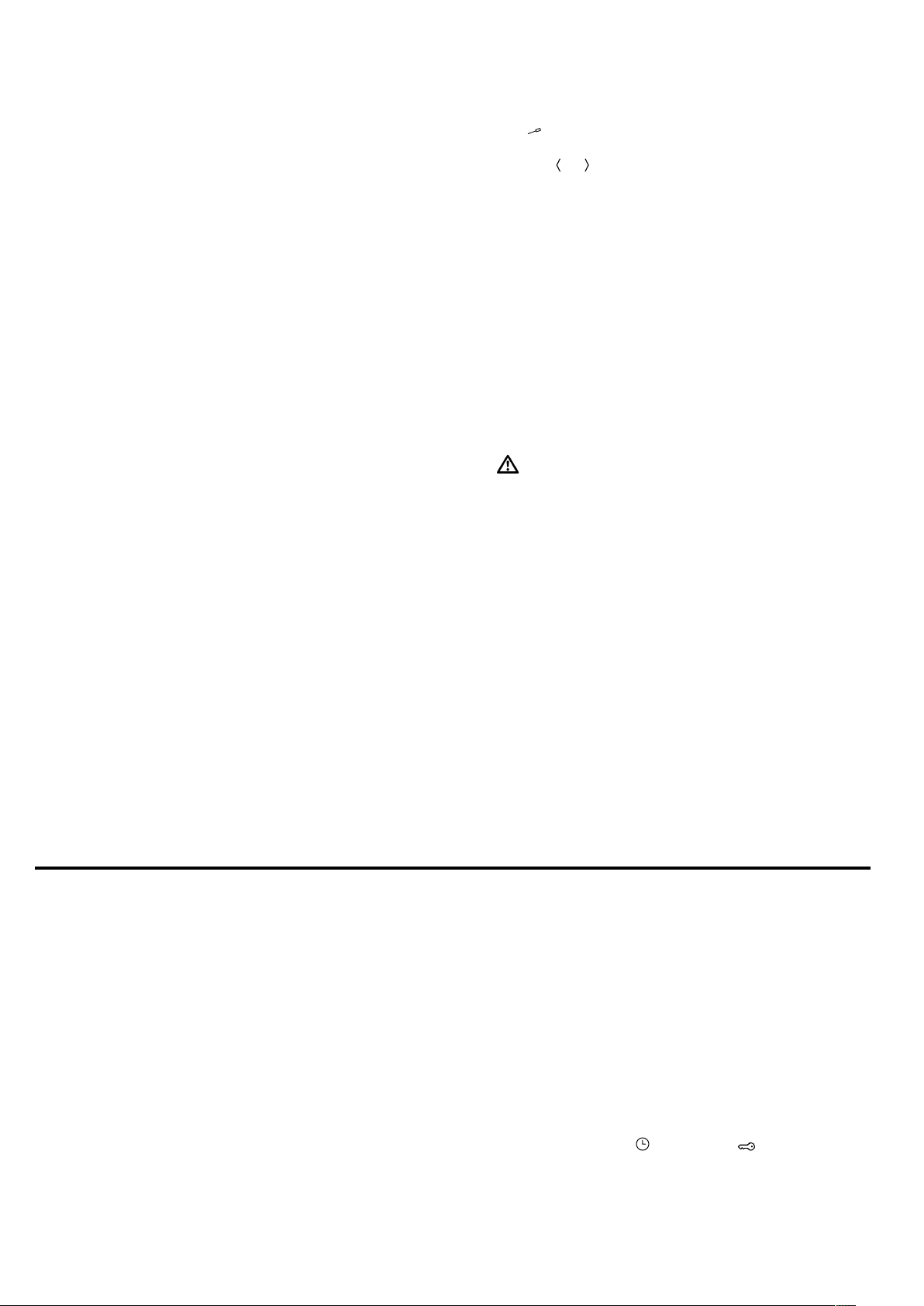
Childproof lock en
15
ATTENTION!
Otherwise the meat probe may be damaged.
▶ Do not trap the cable of the meat probe.
▶ To prevent the meat probe from being damaged by
excessive heat, there must be a gap of a few centi-
metres between the grill element and the meat
probe. The meat may expand during the cooking
process.
1.
Insert the meat thermometer at an angle into the
thickest part of the meat.
Ensure that the tip of the meat thermometer is
correctly positioned in the meat:
– The tip must be roughly in the middle of the
food.
– The tip must not be inserted in the fat.
– The tip must not touch any cookware or bones.
2.
Place the food with the meat thermometer into the
cooking compartment.
It is best to place the food in cookware into the
centre of the wire rack.
3.
Plug the meat thermometer into the socket on the
left-hand side of the cooking compartment.
Notes
¡ If you remove the meat thermometer while the food
is cooking, all the settings will be reset.
¡ Do not remove the meat thermometer when turning
the food. Once you have turned the food, check that
the meat thermometer is correctly positioned in the
food.
9.3 Setting the meat probe
The meat probe measures the temperature inside the
food between 30 °C and 99 °C.
Requirements
¡ The food with the meat probe is in the cooking com-
partment.
¡ The meat probe is plugged in inside the cooking
compartment.
¡ The time-setting options for cooking time and end
time have not been set.
¡ A cleaning function has not been set.
¡ Operation with Sabbath mode has not been set.
1.
Use the function selector to set a suitable type of
heating.
a The
symbol is highlighted and "--/--°C" appears
in the display.
2.
Use the or button to set the core temperature.
The current core temperature of the food is shown
on the left, while the set core temperature is shown
on the right, e.g. 15/75°C.
Note:The current core temperature only appears
once it reaches 10°C.
3.
Use the temperature selector to set the temperature
of the cooking compartment.
Set the cooking compartment temperature at least
10°C higher than the core temperature.
Do not set the cooking compartment temperature to
higher than 250°C.
a The appliance starts heating after a few seconds.
a Once the food reaches the core temperature, an
audible signal sounds and, in the display, the cur-
rent core temperature is equal to the set core tem-
perature, e.g. 75/75°C.
4.
WARNING‒Risk of burns!
The cooking compartment, accessories and meat
probe become very hot.
▶ Always use oven gloves to remove hot accessor-
ies and the meat probe from the cooking com-
partment.
When the core temperature is reached:
‒ Switch off the appliance.
‒ Pull the meat probe out of the socket in the
cooking compartment.
‒ Pull the meat probe out of the food remove it
from the cooking compartment.
10 Childproof lock
You can secure your appliance to prevent children
from accidentally switching it on or changing the set-
tings.
Note:You can go to the basic settings →Page17 to
specify whether you want the option to set the child-
proof lock.
You can only use the childproof lock to lock the control
elements of the appliance. In addition, you can lock the
appliance door.
→"Basic settings", Page17
10.1 Automatic childproof lock
When the appliance is switched off, it locks automatic-
ally. You need to pause the automatic childproof lock
before you switch on the appliance.
You can activate and deactivate the automatic child-
proof lock in the basic settings.
→"Basic settings", Page17
Pausing the automatic childproof lock
Requirement:The automatic childproof lock is activ-
ated in the basic settings.
→"Basic settings", Page17
▶
Press and hold the
button until goes out on
the display.
Loading ...
Loading ...
Loading ...