Loading ...
Loading ...
Loading ...
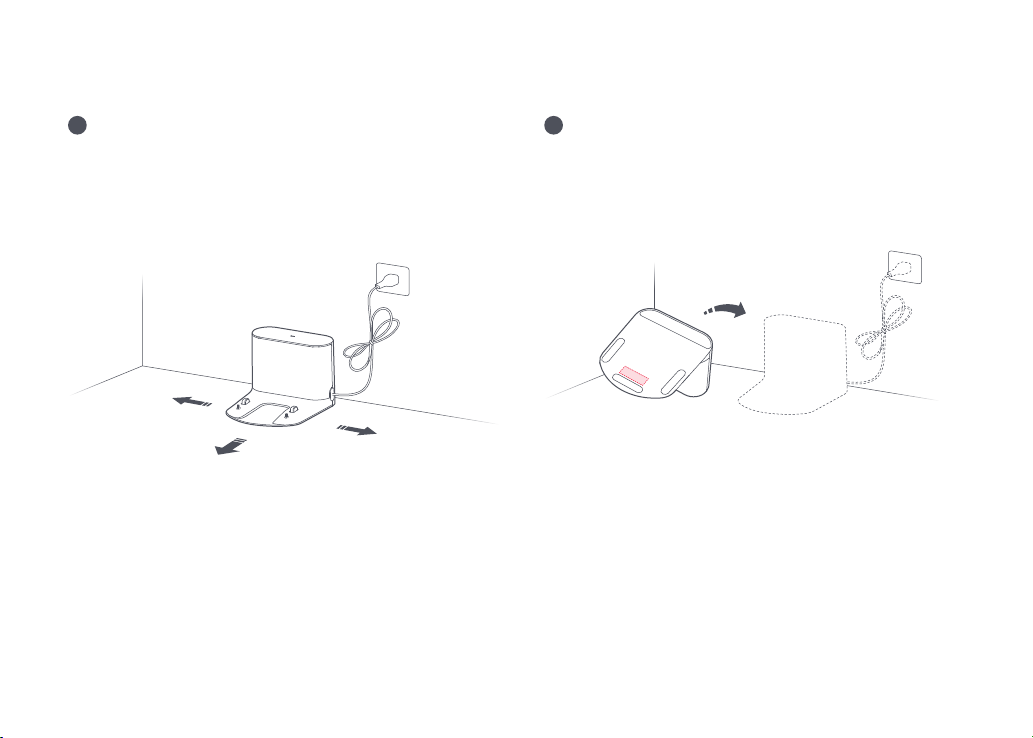
More than 0.5m (1.6ft)
More than 0.5m (1.6ft)
More than 1.5m (4.9ft)
Secure the charging dock with the
adhesive tape
:LSHWKHࢊRRURIWKHDUHDZKHUHWKHFKDUJLQJGRFNZLOOEH
placed with a dry cloth, then secure the dock in place using
double-sided tape at the bottom of the dock.
Position the charging dock
.HHSWKH&KDUJLQJ'RFNRQDOHYHOVXUIDFHࢊDWDJDLQVWDZDOO
Connect the power cable to the Charging Dock and tidy cables
IURPWKHࢊRRU7RHQVXUHDEHWWHUXVHUH[SHULHQFHRIWKH
mobile app, place the Charging Dock in an area with good WiFi
coverage.
Note:
Ŏ
$OORZDWOHDVWPIWRIFOHDUDQFHRQHDFKVLGHDQGPRUHWKDQPIWLQ
front of the Charging Dock.
Ŏ
If the power cable hangs vertical to the ground, it may be caught by the robot, caus-
ing the Charging Dock to be disconnected.
Ŏ
7KH&KDUJLQJ'RFNLQGLFDWRULVRQZKHQWKH&KDUJLQJ'RFNLVHOHFWULࢉHGDQGRࢆZKHQ
the robot is charging.
Ŏ
'RQRWSODFHWKH&KDUJLQJ'RFNLQSODFHVWKDWDUHGLUHFWO\H[SRVHGWRVXQOLJKWDQGGR
not block the Location Beacon. Otherwise the robot may not be able to automatically
return to the Charging Dock.
Ŏ
Use double-sided tape to stick the Charging Dock down.
Note:
Ŏ
Use of the double-sided tape to secure the charging dock is optional.
Ŏ
When necessary, remove the double-sided adhesive tape slowly to reduce residue glue.
Installation
1
2
Loading ...
Loading ...
Loading ...