Loading ...
Loading ...
Loading ...
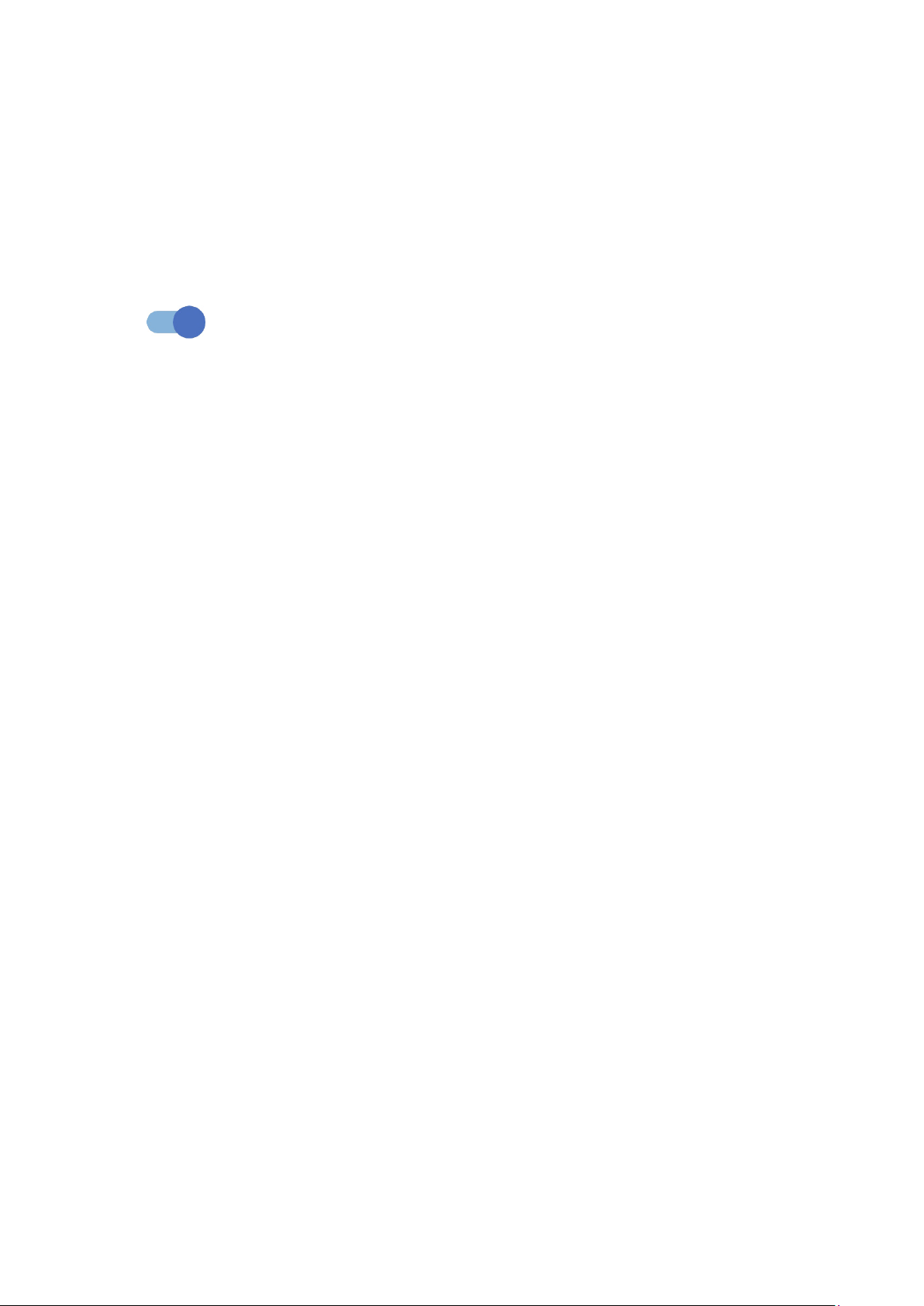
59
Reset
Tap to reset all network settings and app preferences, you won't lose your data with
these settings.
If Erase all data (factory reset) is selected, all data in your phone's internal
storage will be erased, please back up your data before reset.
Users
Turn on to confirm to use multiple users.
The multiple users feature lets you share your device with others while keeping
your personal or work information private.
To improve privacy between users, each user should set up a screen lock. A screen
lock prevents another user from accessing information in a different user profile.
Regulatory & safety
Touch to view product information such as Product model, Manufacturer name,
IMEI, CU reference, Bluetooth Declaration ID, etc.
User Experience Improvement Program
Touch to join the User Experience Improvement Program so we can continue to
improve our product design and overall user experience.
Loading ...
Loading ...
Loading ...
