Loading ...
Loading ...
Loading ...
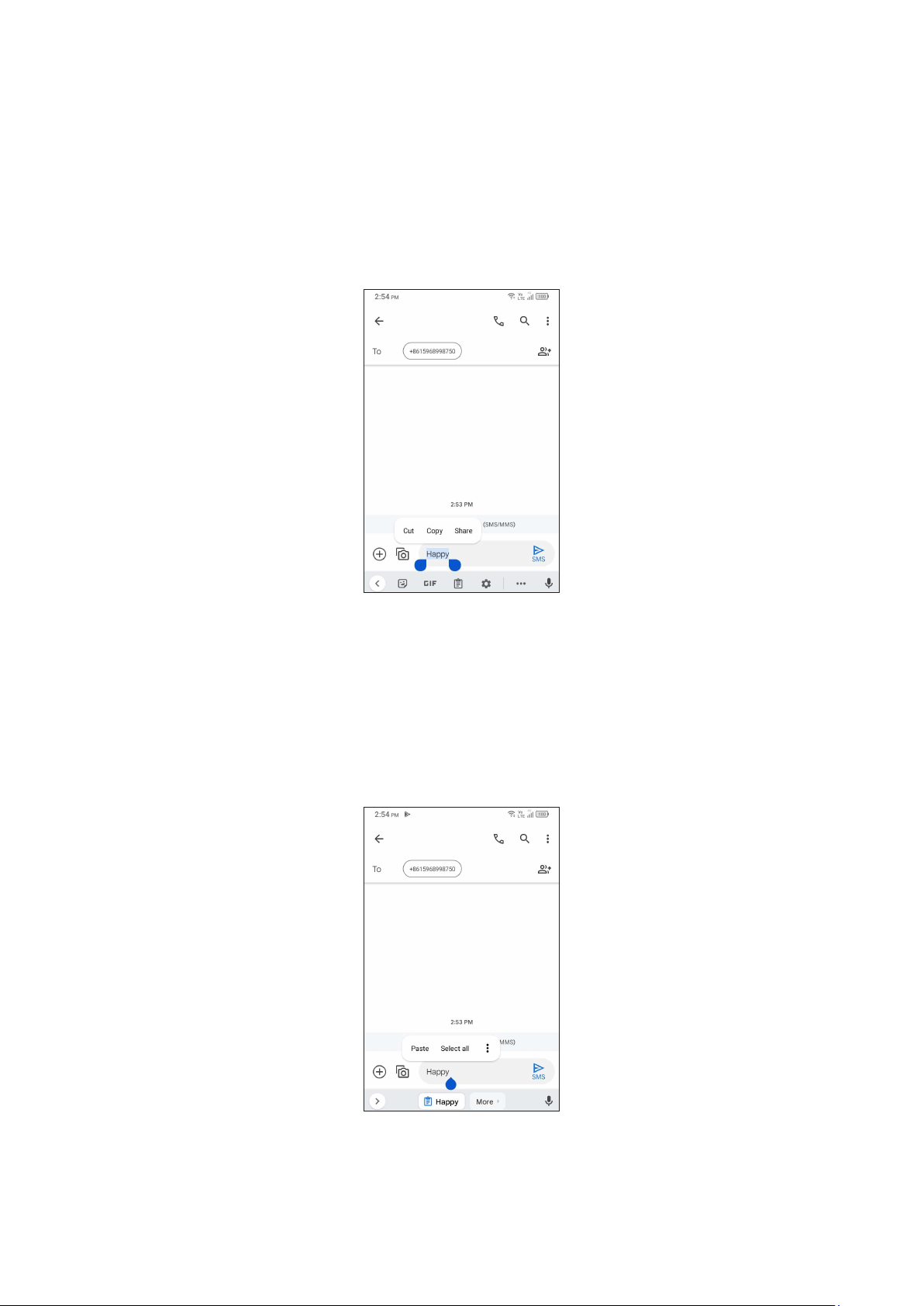
18
Text editing
You can edit text which you have entered.
• Touch and hold or double tap within the text you want to edit.
• Drag the tabs to change the amount of text to edit.
• The following options will appear: Cut, Copy, and Share.
You can also insert new texts if preferred
• Touch where you want to type, or touch and hold a blank area. The cursor will
blink and the tab will appear. Drag the tab to move the cursor.
• If you have cut or copied any text, touch the tab to show the Paste and Select
all option which allows you to complete pasting immediately.
Loading ...
Loading ...
Loading ...
