Loading ...
Loading ...
Loading ...
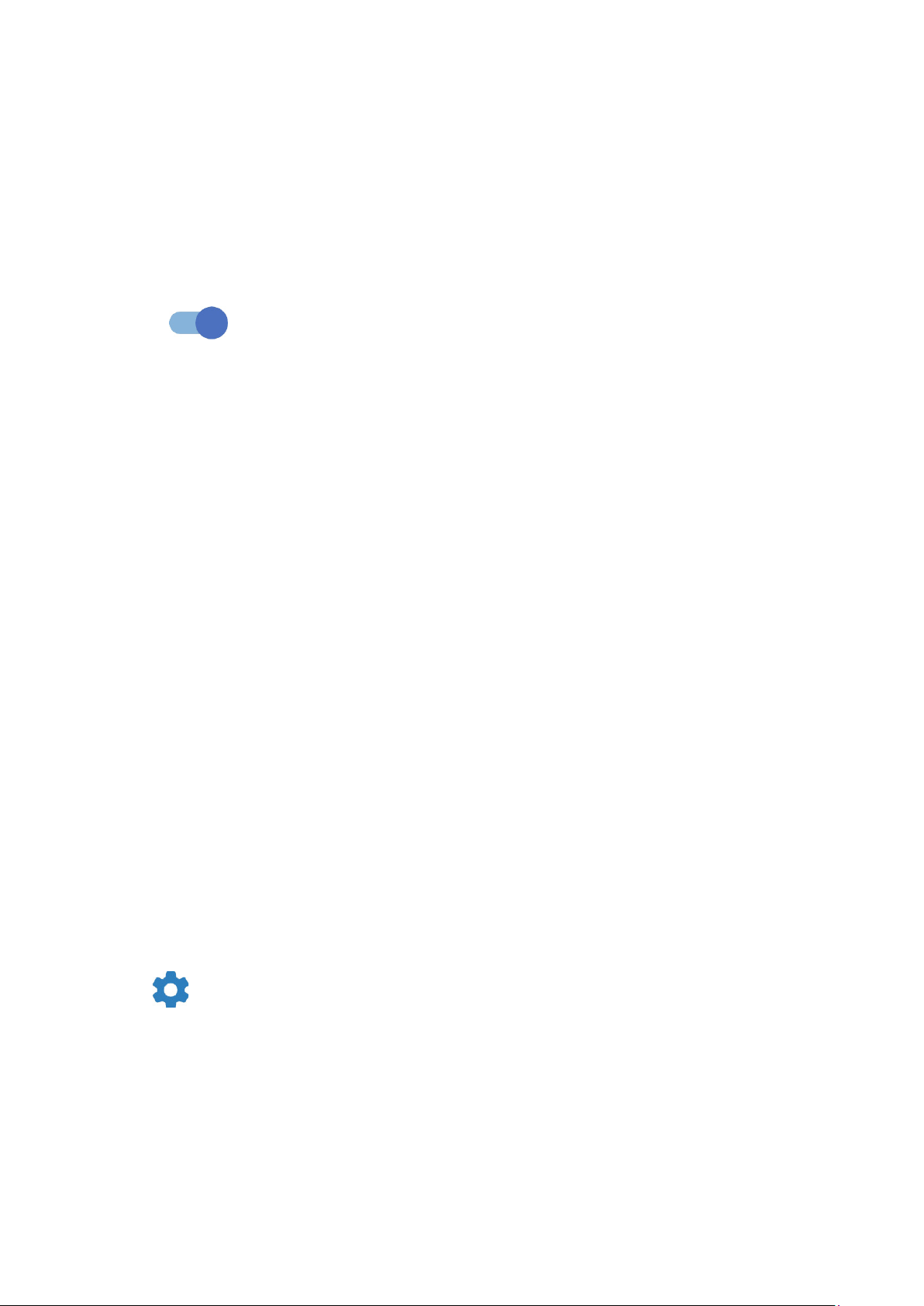
46
4.2 Bluetooth
Bluetooth is a short-range wireless communication technology that you can use to
exchange data, or connect to other Bluetooth devices for various uses.
To turn on Bluetooth
• Touch Settings > Bluetooth.
• Turn on
.
Your device name will appear on screen.
To rename your device
• Touch Settings > Bluetooth.
• Touch Device name.
• Enter a name, and touch RENAME to confirm.
To pair/connect your phone with a Bluetooth device
To exchange data with another device, you need to turn Bluetooth on and pair your
phone with the Bluetooth device with which you want to exchange data.
• Touch Settings > Bluetooth > + Pair new device.
• Touch a Bluetooth device you want to pair your phone with in the list.
• In the dialog that pops up, touch PAIR to confirm.
• If the pairing is successful, your phone will be connected to the device.
To unpair from a Bluetooth device
• Touch
beside the device you want to unpair from.
• Touch FORGET to confirm.
Loading ...
Loading ...
Loading ...
