Loading ...
Loading ...
Loading ...
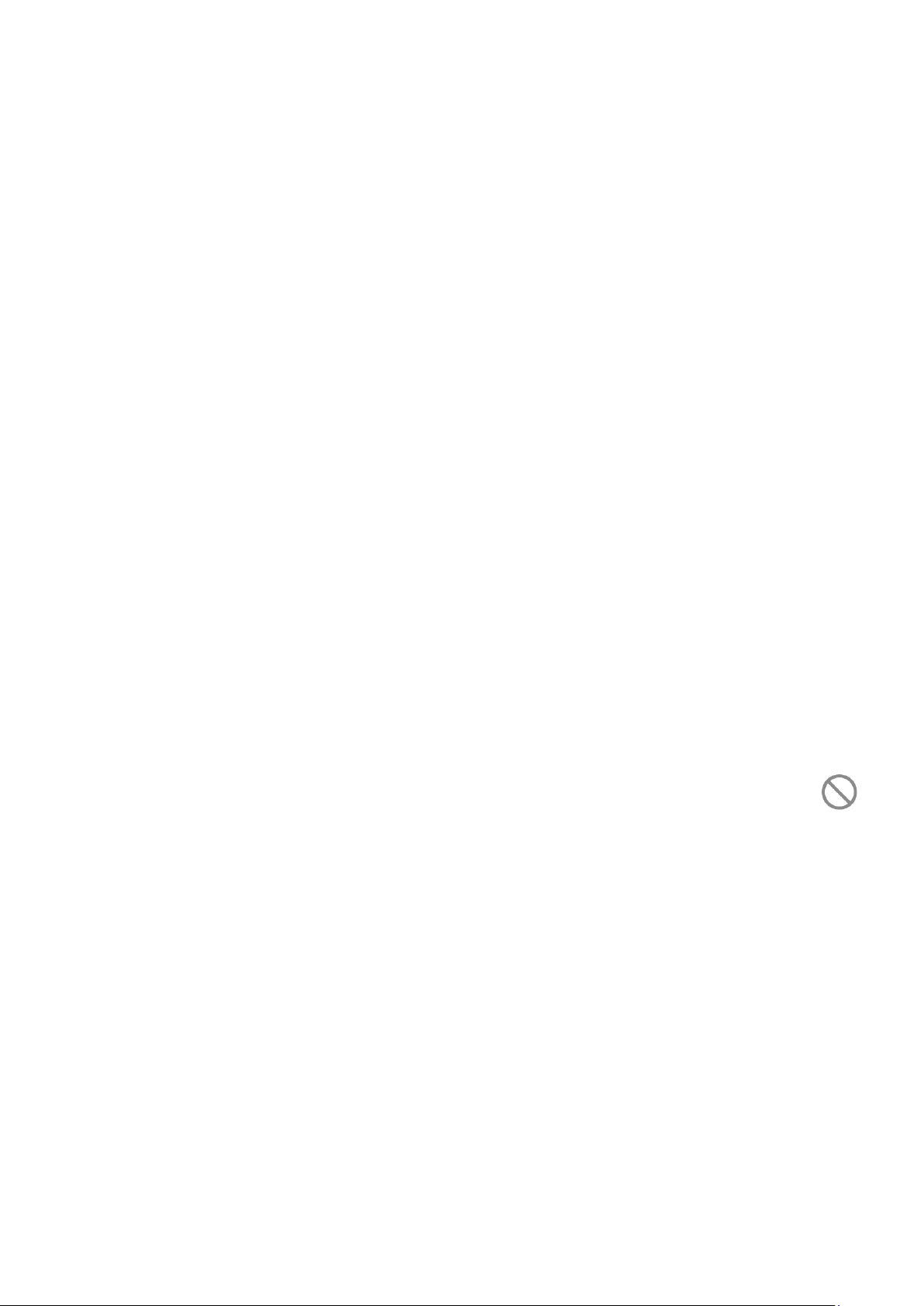
53
Eye comfort mode
Touch to filter out blue light and adjust the color temperature of your display to
reduce eye strain.
Color mode & temperature
With this menu, you can change display gamut based on display content such as
Vivid, Nature, etc.
4.8 Sound & vibration
Use the Sound & vibration settings to configure many aspects of call ringtones,
media, and other audio settings.
Phone ringtone & vibrate
Set your incoming call ringtone, turn on/off also vibrate for calls, or opt for the
phone to vibrate only.
Do Not Disturb preferences
If you do not want to be disturbed by your phone or information ringtones during
work or rest, you can set the Do Not Disturb mode.
Swipe down the Status bar twice to access the Quick Settings panel and tap
to turn on Do Not Disturb.
More sound settings
Set dial pad tones, screen locking sounds, touch sounds, vibrate on touch, wireless
emergency alerts.
4.9 Notifications
In Notification settings, you can set App icon badges, Lock screen quick settings,
Notification icons folder, etc.
Loading ...
Loading ...
Loading ...
